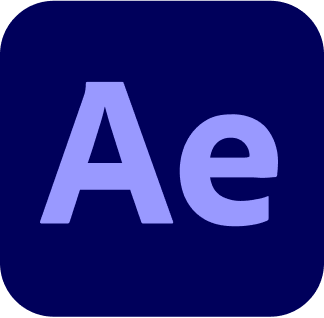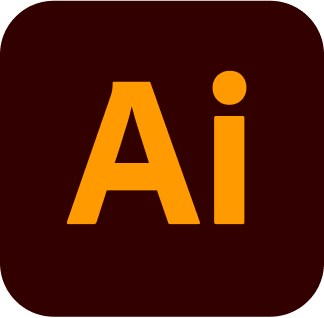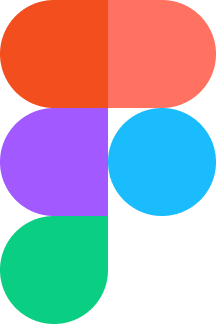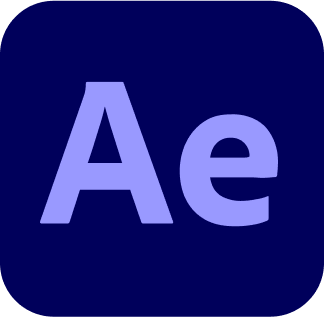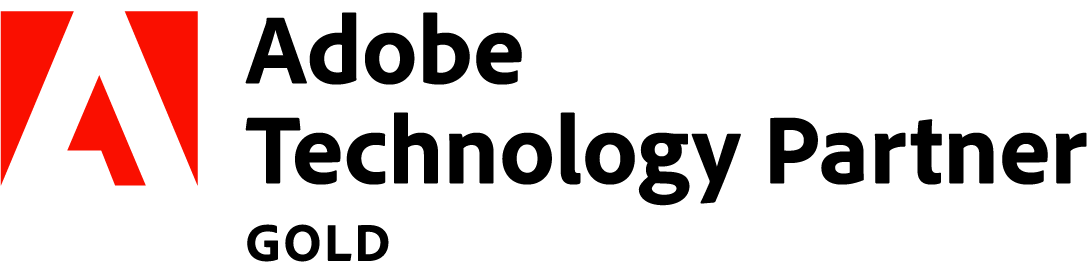Academy
If you have already installed CI HUB Drive, you’ll want to get started with it right away! CI HUB Drive gives you instant access to your DAMs, PIMs, Drives and more on your desktop.
Gerd Glaser

CI HUB Drive is a simple app to access your DAM, PIM and cloud storage systems directly from your desktop. No more log-ins and window hopping to find what you need – just the assets you need right at your fingertips!
Gerd Glaser
How to Install CI HUB Drive

Where to find CI HUB

How to install CI HUB
In this video tutorial you discover how to navigate within the CI HUB Connector and learn about the options available to every user!
Gerd Glaser
How to navigate the CI HUB Connector – Part 1
Learn how to access all of your connections through the navigation of the CI HUB Connector step by step, in a detailed tutorial, by Gerd Glaser and discover CI HUB Connectors full potential.
Gerd Glaser
How to navigate the CI HUB Connector – Part 2
We explains the different menus, settings and function calls in the CI HUB Connector. Part 3 covers the Detail section with – Open in Browser – Use and update files – Similarity Search – Metadata settings and Metadata use.
Gerd Glaser