Word, Made Smarter with CI HUB
Integrate your assets into Word documents with ease using CI HUB.

How does CI HUB enhance Microsoft Word?
Whether you’re working to a deadline or finishing your magnum opus, having all the right data at hand is essential. Our Word Integration allows you to access all your digital assets, wherever they are stored, directly within Word, so you stay focused on writing that masterpiece.

Powerful Features For Everyday Ease

Work Smarter withSeamless Integrations
-1.png?width=580&height=435&name=4_3%20(1)-1.png)
Discover how you can integrate Microsoft Word into your workflow with CI HUB
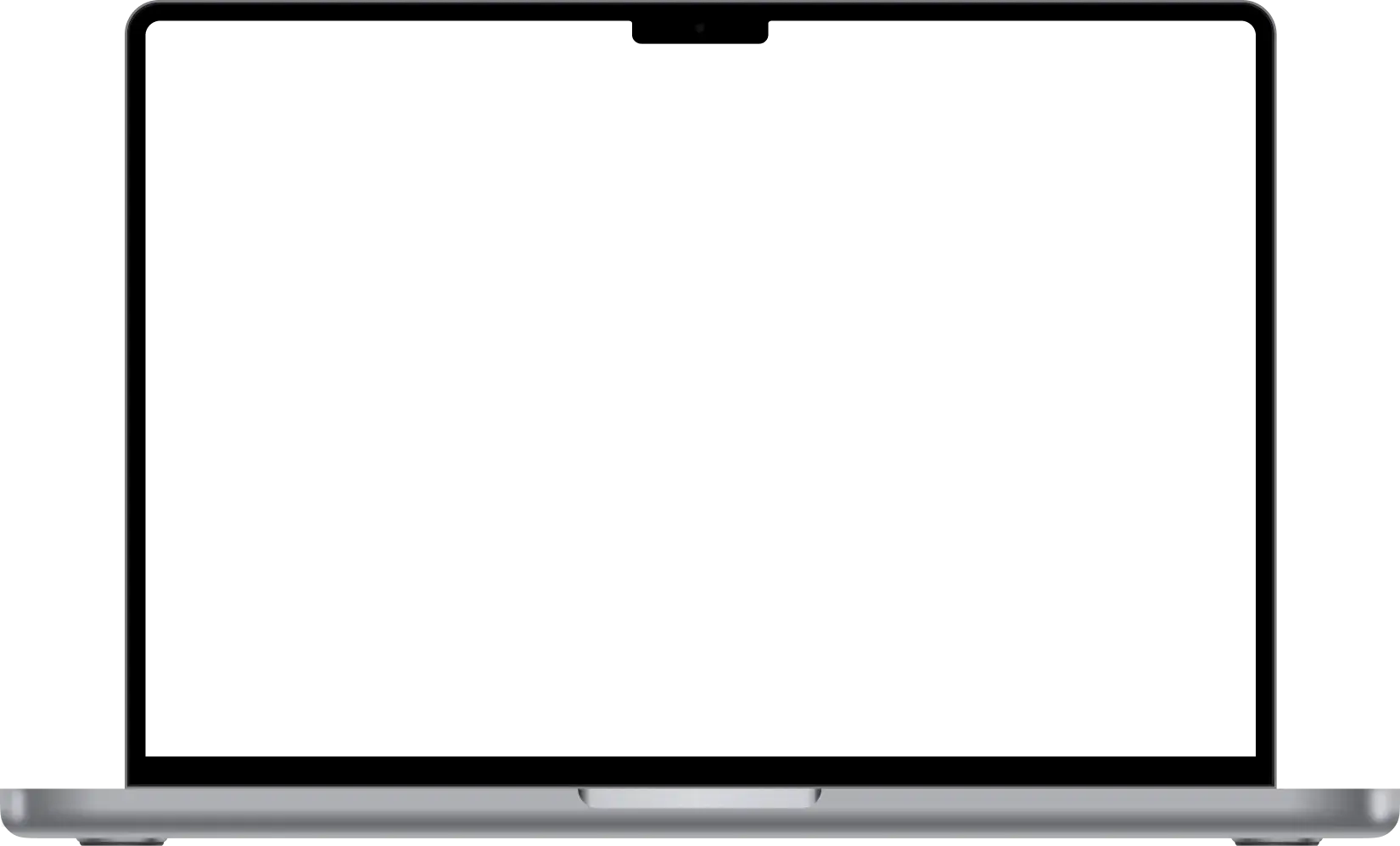
Stay in your Flow with CI HUB
Browsing made easy
Access any supported work management system or browse DAM, MAM, PIM, cloud storage, and stock provider workflows — all within Word.
Drag & Drop
Simply drag & drop text, metadata or images into your word document or into preset templates.
Less manual work
Easily save Word documents into your connected cloud storage, DAM, or PIM systems.
Improved teamwork
You can connect teams by granting them access to Word documents within any supported tools.
Limitless content creation
Our Connector makes it possible for you to create new versions of your Word document while editing.
Secure
CI HUB ensures secure workflows compliance with all data privacy regulations, keeping your files safe and protected.
In addition to Microsoft Word, CI HUB is also available for:
Adobe Creative Cloud
Adobe Photoshop, Indesign, InCopy, Illustrator, Premiere Pro, After Effects and Adobe Express.
Microsoft 365
Quickly access brand assets in Word, PowerPoint, Excel, Outlook, and SharePoint.

Google Workspace
Effortlessly access and use your DAM assets within Google Docs, Slides and Sheets.
Canva
Connect your DAM directly to Canva and access all your digital assets like pictures, texts, logos and more from within Canva with ease.
Figma
Boost your creativity and streamline workflows with CI HUB for Figma.
Sketch
Import assets into Sketch to design stunning UI/UX with ease.

Salesforce
Craft personalized experiences that captivate and convert with Salesforce.
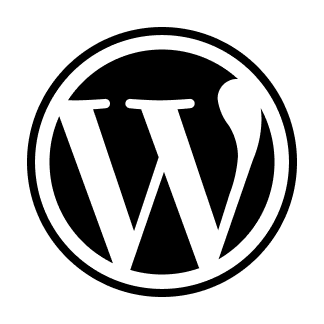
WordPress
Access the data and assets your need to build your website without leaving WordPress.

“CI HUB streamlines our workflows and maintains links in working files so that multiple users can work on the same file seamlessly.”

Amelia O'Shea
Digital Asset Management, Implementation Manager, Article
40%
Reduction in workload
+60 Leading
Tools connected
Do you have questions?
We have the answers
Take your creative work to the next level.
Start Free Trial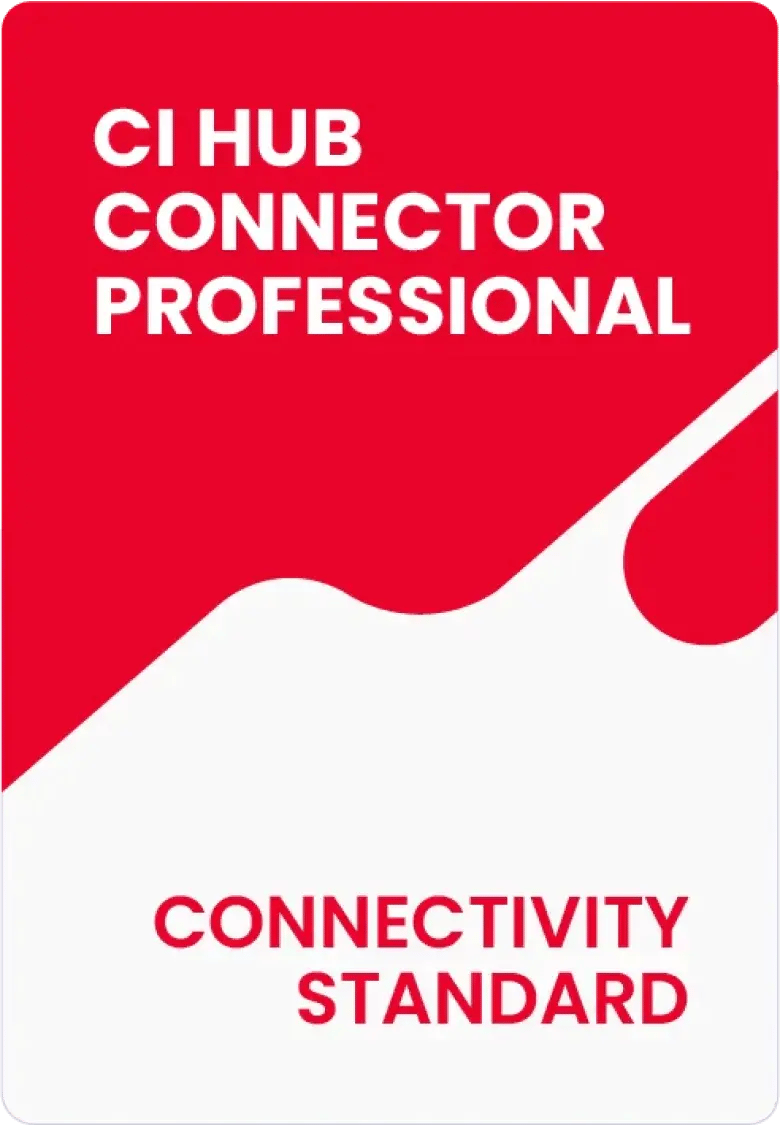



.webp?width=54&height=54&name=MS_Powerpoint%20(1).webp)
.webp?width=54&height=55&name=MS_Word%20(1).webp)
