CI HUB Connector Professional:
Keeping Creators Focused
Stay on task and deliver excellence as standard.

.webp?width=1919&height=1080&name=compressed_ci-hub-product-hero-connector-professional-updated%20(2).webp)
The enterprise choice for consistent, compliant brand content at scale














































- Overview
- Benefits
- Features
- Applications
- Get Connector Professional
CI HUB Connector Professional: Stay in your creative flow with 20+ applications.
CONNECT SYNC PROOF
The Market Leading Digital Asset Connector - CI HUB Connector Professional is the hero designers need and deserve.
Distraction is the killer of creative work. From random requests to time-consuming processes, designers and creative pros lose hours every week to simply searching for the assets they need in the format that they require.
With CI HUB Connector Professional, they stay exactly where they need to be – working within their preferred creative tools, with the assets they need right at their fingertips.
With over 20 applications and 60+ integrations, CI HUB Connector Professional helps you to stay focused and produce masterpieces.
What is a
DAM Connector?
A DAM Connector is a productivity tool that connects all the digital assets, stored in your DAM, PIM, MAM, Cloud Storage, etc. directly where you need them.
The CI HUB Connector product family allows you to work efficiently in the programs you know and love.
As the industry standard for DAM connectors, we focus on seamlessly connecting your entire company to your brand assets.

Unified access to
your digital assets


One plugin. Countless Solutions.
Everything Connected
From your DAM to your creative tools and even your work management platforms and stock libraries. Find them all in one place.
- +60 integrations
- +20 supported applications
- New connections added monthly
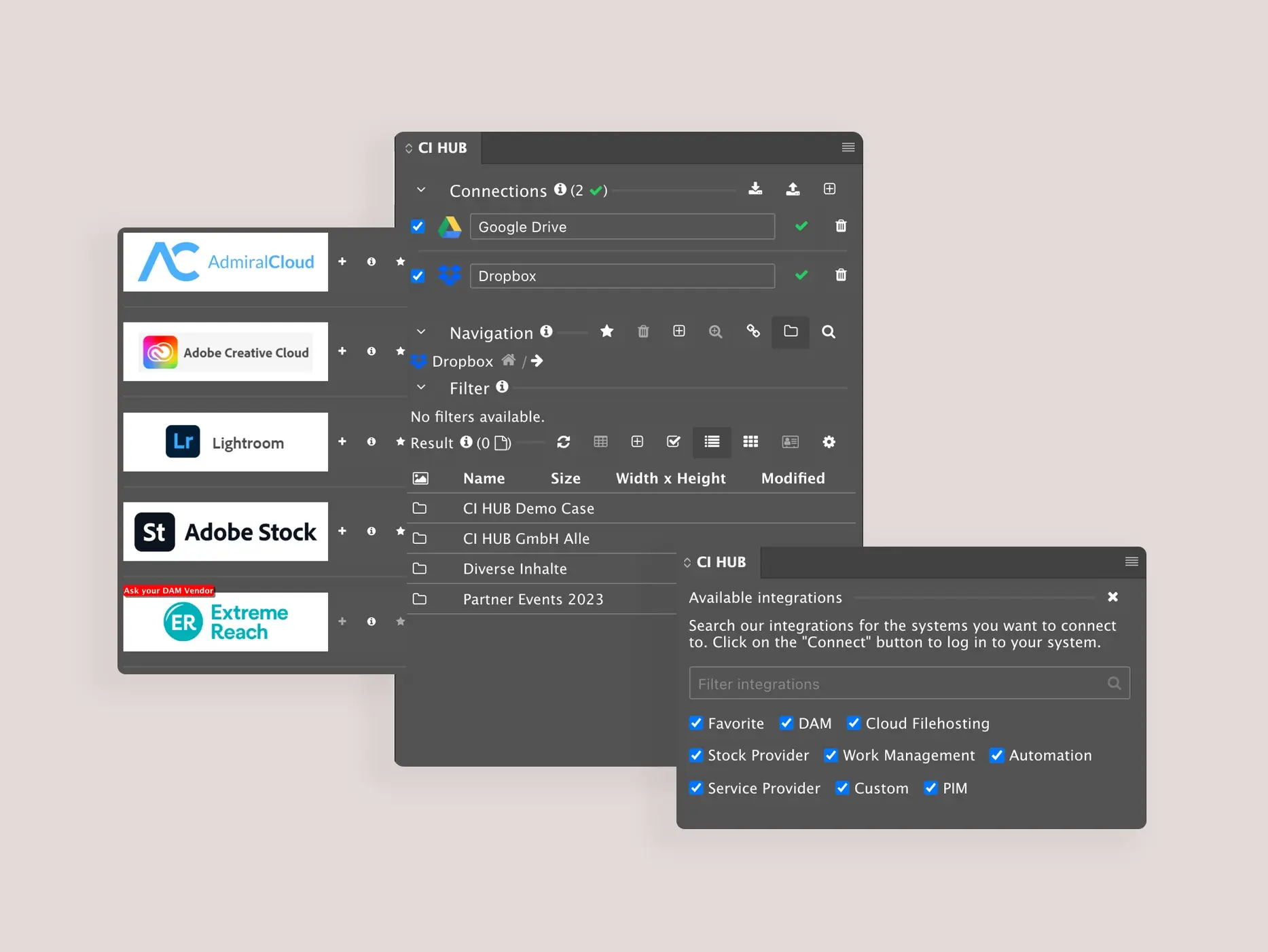
Drag and Drop
No more searching, downloading and uploading. Access your DAM assets inside your favorite tools, then drag and drop where needed.
- Stay focused on creative work
- Avoid duplications
- 60% time saving
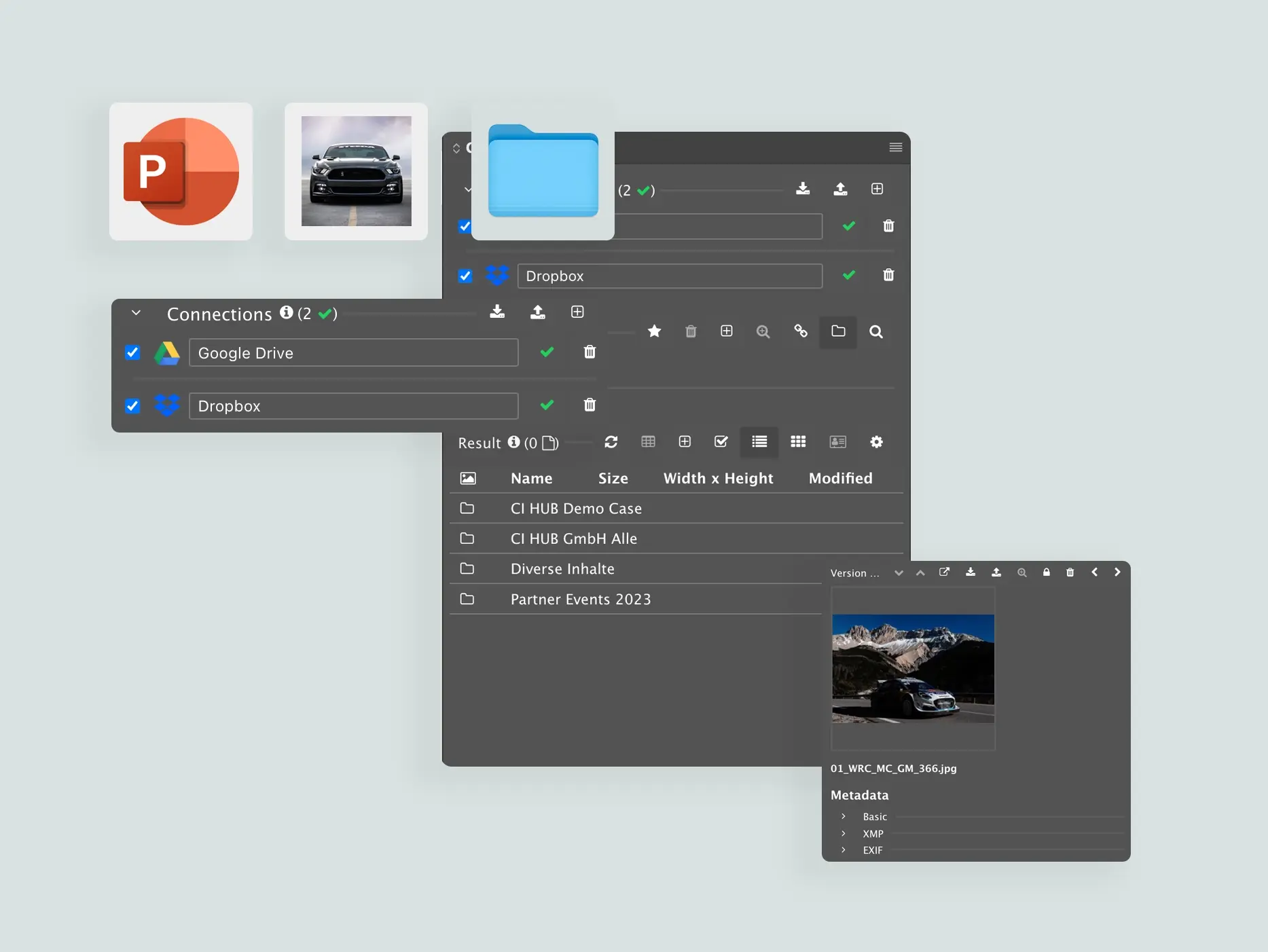
CSV-Export & Data Merge
Quickly export and download images with the CSV-Export feature, which can then be dropped into your file using the data merge function.
- Simplify your production process
- Eliminate manual data tasks
- Work smarter, not harder
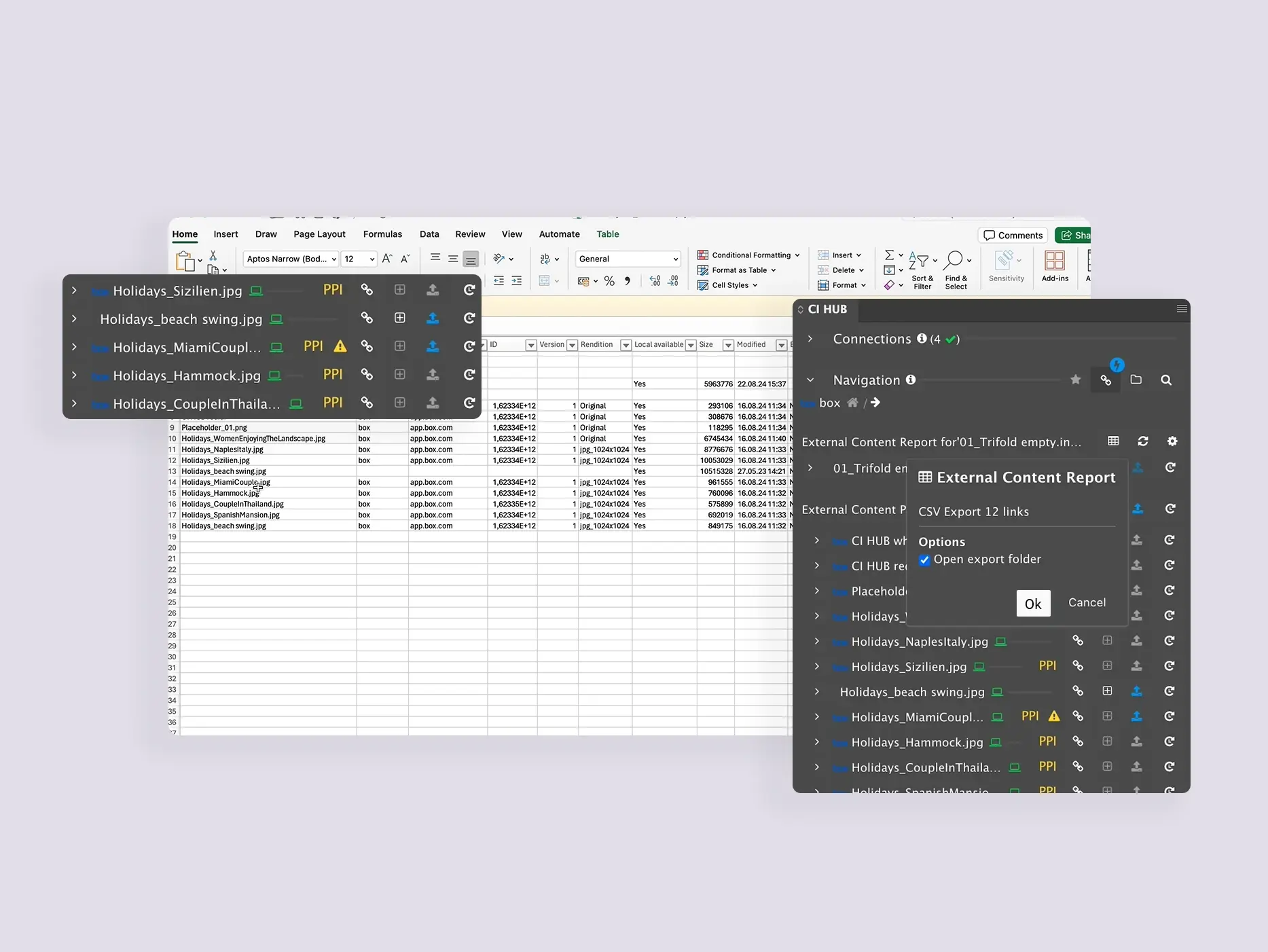
Renditions
Is the asset you need in the wrong format? No problem. Create a rendition in the format you need in seconds.
- Use low-res images while designing
- Change vector to raster files for quick use
- Improve application performance and avoid crashes
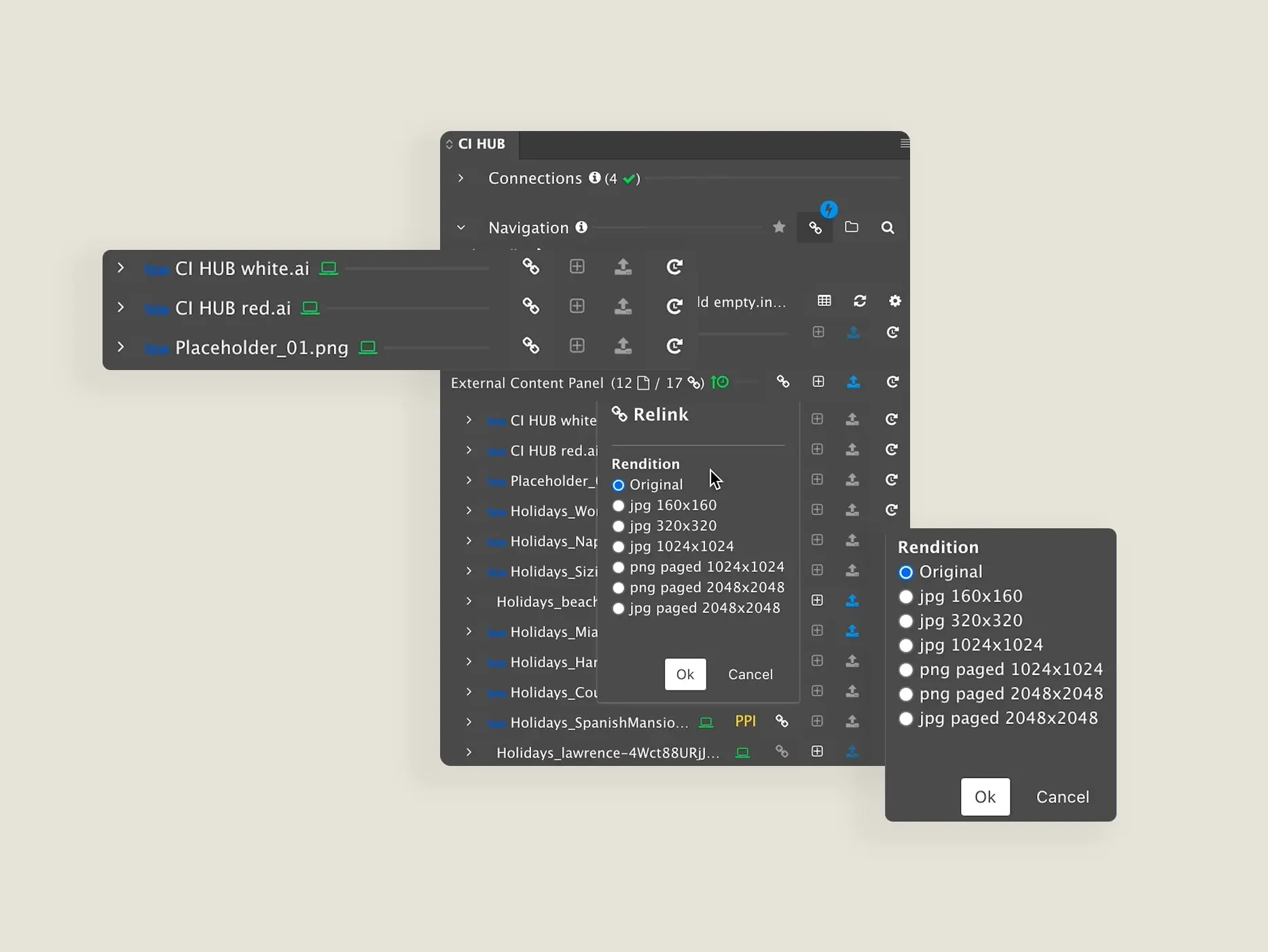
Automated Uploads
Save your files into any connected system to enable automatic file uploads. This also allows you to easily access the documents within a connected application on your computer, tablet, or phone.
- Access your assets anywhere
- Compatible with DAM, PIM & cloud storage
- +60 integrations
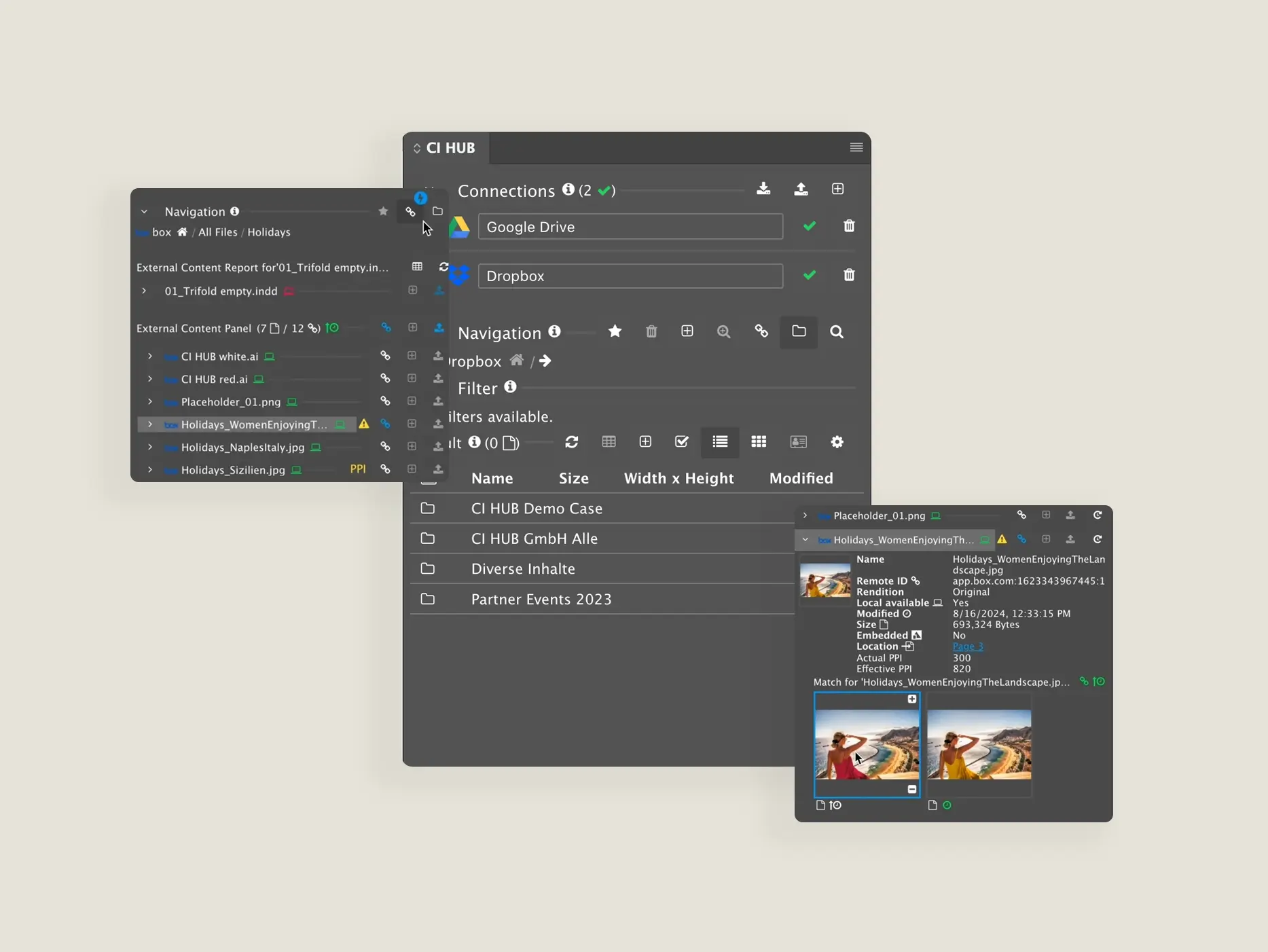
Dynamic Metadata Display
Show only the metadata fields that matter. With role-based filtering, each user sees a simplified view tailored to their department or tasks.
- Reduce complexity for every team
- Faster onboarding and fewer mistakes
- One DAM, multiple experiences
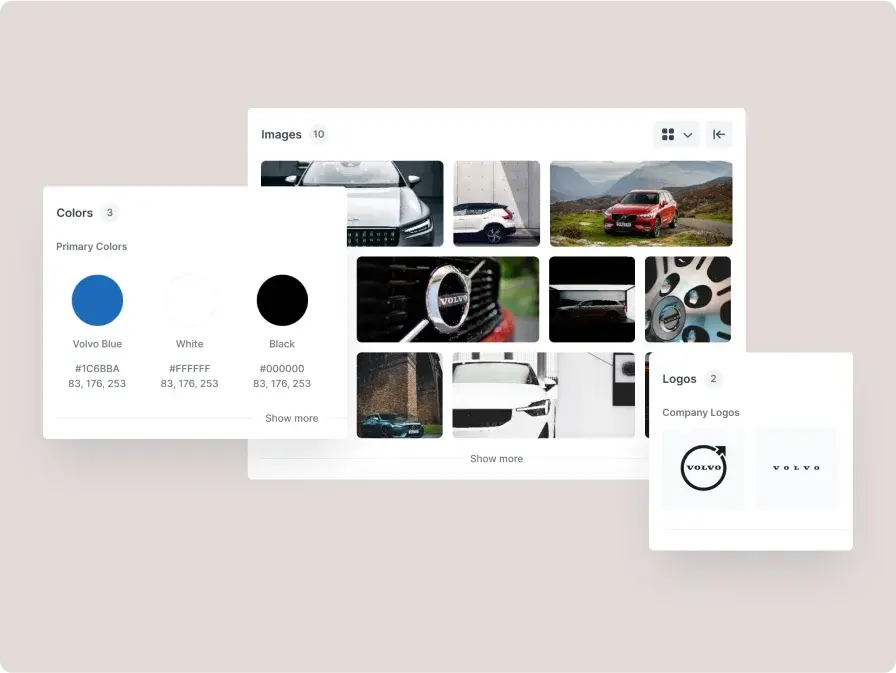
Asset Rights Display
See asset rights at a glance with clear, color-coded icons. Hover over assets to view expiration dates and geographic restrictions without disrupting your workflow.
- Prevent copyright violations
- Cut legal review delays
- Stay compliant without slowing down
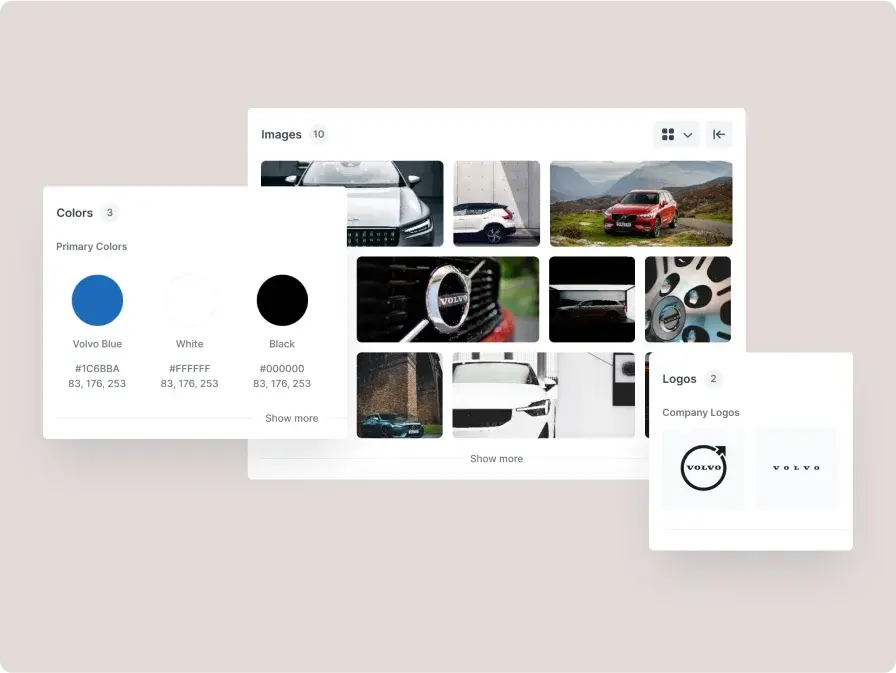
CI HUB Connector Professional works with:

Productivity and Collaboration Tools
Empower teams to access and use brand assets seamlessly in Salesforce and WordPress.
1
Realize your full potential.
Until you get connected, it’s difficult to imagine how much time you are currently losing to manual processes.
2
Interconnectivity at its finest.
Our simple solution will bring together every tool in your arsenal into an easy-to-use platform, letting you access everything in one place.
3
Let your work flow.
Easy, intuitive and non-intrusive, our Connectors integrate so seamlessly into your existing workflow, you’ll wonder how you worked without it.
Why CI HUB?
- World-leading DAM Connector
- Trusted by +2000 leading brands
- Highest security standards

“The CI HUB platform and team are dedicated to supporting those complex creative workflows and they really understand the paradigms of digital asset management.

Sean Carty
Director of Product Marketing, Brandfolder
40%
Reduction in workload
+60 Leading
Tools connected


.webp?width=54&height=54&name=MS_Powerpoint%20(1).webp)
.webp?width=54&height=55&name=MS_Word%20(1).webp)
