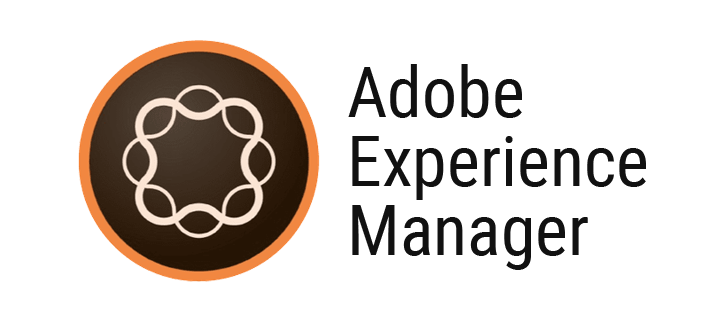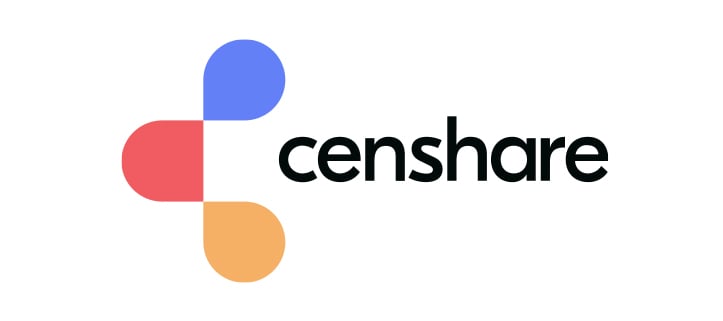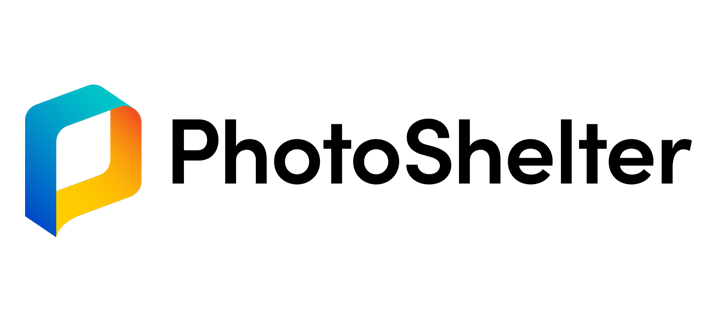Integrate Your Data Sources
CI HUB boasts the largest integration library on the market, with new additions every month!
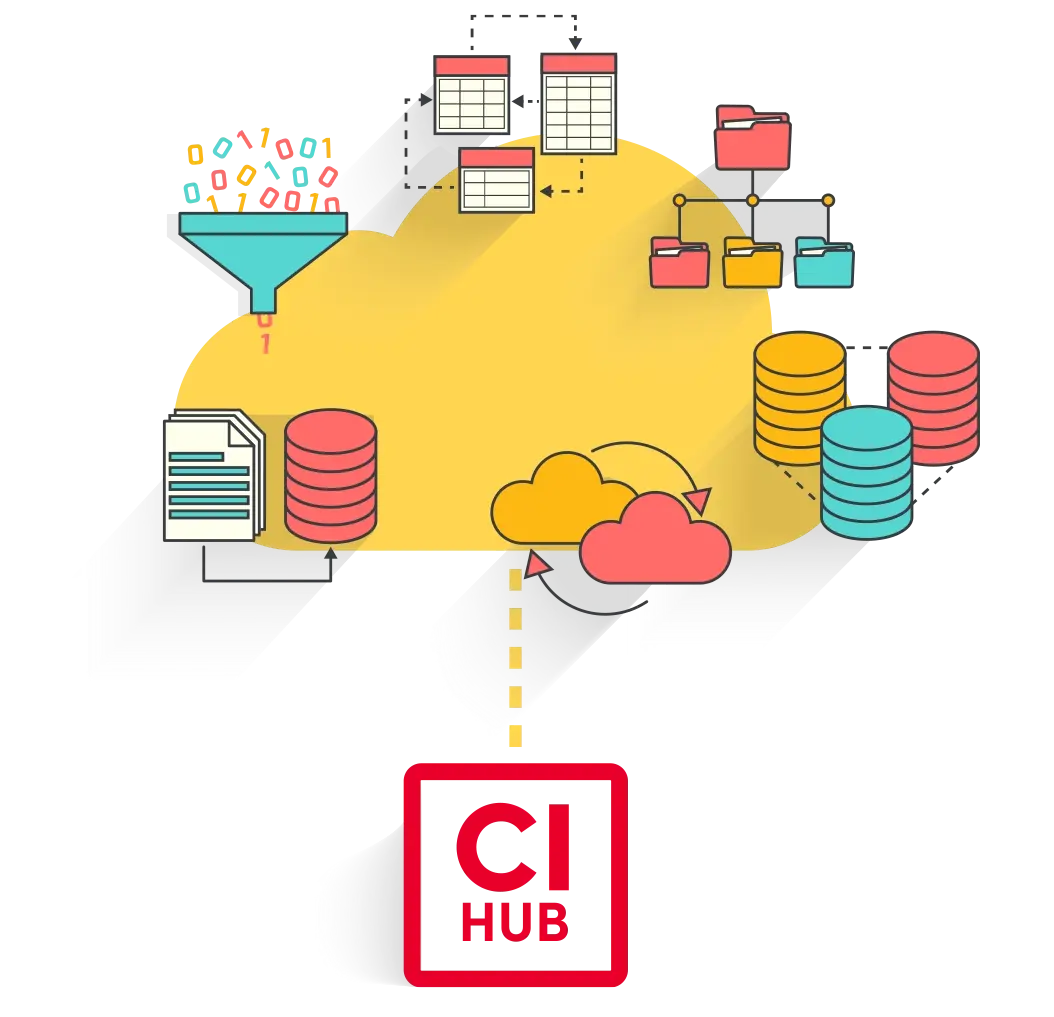
Explore the CI HUB Integration Marketplace
Whether you want to connect your DAM, PIM, MAM, productivity or design tool
– CI HUB creates the connection you need.
Data not found
Acquia empowers the world’s most ambitious brands to create digital customer experiences that matter. With open source Drupal at its core, the Acquia Digital Experience Platform (DXP) enables marketers, developers and IT operations teams at thousands of global organizations to rapidly compose and deploy digital products and services that engage customers, enhance conversions, and help businesses stand out. Learn more at
Power your content with DAM+PIM
Acquia’s digital asset management (DAM) and product information management ( PIM) solutions power the marketing content for hundreds of global brands.
Acquia simplifies how content gets to market
Take the guessing game out of your workflow with the cloud-based Acquia Collective®.
Bring content together
Create a searchable, shareable library of your photos, videos, documents, podcasts, and product information.
Send it anywhere
Distribute content to any person or system to support sales, marketing, and e-commerce.
Accelerate your workflows
Use automation to guide content through creation, review, approval, and distribution.
To use the CI HUB Connector to connect to one of the offered third party systems, you may need a login/user account with the selected system. The availability and/or the right to connect to the third-party system is not part of the CI HUB Connector or the CI HUB Services. To use the third party system there may be additional cost and/or agreements with the provider of the third party system needed. CI HUB reserves the right to remove third party system from the list of avail. Systems or add new third party systems at any time and without notice. To use CI HUB Connector, a full connection to the Internet is required at all time.

Acquia DAM (Widen)
AdmiralCloud is a Next Generation DAM relied upon by +1500 customers in over 120 countries. All data is hosted in Germany and therefore subject to German data protection. Images, videos, audios, PDFs, InDesigs, Office docs, graphics, 3D content can be edited, managed and played out worldwide.
The CI HUB Premium Connector is available as an upgrade for all AdmiralCloud users starting at the medium version.
Adobe Experience Manager (AEM) Assets is a digital asset management solution that allows organizations to manage, store, and deliver digital assets, such as images, videos, audio files, and documents, across different channels and platforms.
Some of the benefits of using Adobe AEM Assets include:
- Centralized asset management: AEM Assets provides a single source of truth for all digital assets, making it easy to manage, organize, and access them from a central location.
- Customizable metadata and tagging: AEM Assets allows users to create customized metadata and tags for their digital assets, making it easy to search and find assets quickly.
- Seamless integration with other Adobe products: AEM Assets integrates seamlessly with other Adobe products, such as Adobe Creative Cloud, Adobe Experience Cloud, and Adobe Analytics, making it easy to share assets between different applications.
- Efficient workflows: AEM Assets streamlines asset workflows, from creation to distribution, by providing tools for collaboration, version control, and automation.
- Personalization and optimization: AEM Assets enables personalized experiences by allowing marketers to optimize assets for different channels and audiences, ensuring that they are delivered in the right format and size for each use case.
Overall, AEM Assets helps organizations save time, reduce costs, and improve the customer experience by enabling efficient and effective management of digital assets.
To use the CI HUB Connector to connect to one of the offered third-party systems, you may need a login/user account with the selected system. The availability and/or the right to connect to the third-party system is not part of the CI HUB Connector or the CI HUB Services. To use the third-party system there may be additional costs and/or agreements with the provider of the third-party system needed. CI HUB reserves the right to remove third-party systems from the list of avail. systems or add new third-party systems at any time and without notice. To use CI HUB Connector, a full connection to the Internet is required at all times.
CI HUB Connector is available for AEM Assets Cloud. Please contact your Adobe AEM Admin to enable AEM Assets to communicate with CI HUB Connector.
Aprimo is the analyst recognized industry leader in digital asset management, work management, and marketing planning. Recognized for its enterprise-level empowerment, it’s no coincidence that 25% of the Fortune 100 utilize the Aprimo platform to streamline and govern all the behind-the-scenes marketing activities – from ideation to distribution – involved in delivering exceptional brand experiences.
To use the CI HUB Connector to connect to Aprimo, a SaaS-based subscription to Aprimo is required. You will need a login/user account within the Aprimo system. CI HUB reserves the right to remove third party system from the list of available systems or add new third party systems at any time and without notice. To use CI HUB Connector, a full connection to the Internet is required at all times.
Asana is a popular project management software that helps teams organize, track, and manage their work. Asana allows users to create projects, assign tasks, set deadlines and track work progress. The main goal of Asana is to improve collaboration and productivity in teams by providing a centralized platform for task organization and communication within the team. One of the useful features of Asana is the ability to make tasks dependent on other tasks. This means that certain tasks can only be started once others have been completed. This helps to clearly define the dependencies and flow of work. In addition, teams can create project dashboards to keep track of overall progress. There are both free and paid versions of Asana, with the paid versions offering advanced features and support.
To use the CI HUB Connector to connect to one of the offered third party systems, you may need a login/user account with the selected system.
The availability and/or the right to connect to the third-party system is not part of the CI HUB Connector or the CI HUB Services. To use the third party system there may be additional cost and/or agreements with the provider of the third party system needed.
CI HUB reserves the right to remove third party system from the list of avail. systems or add new third party systems at any time and without notice.
To use CI HUB Connector, a full connection to the Internet is required at all times.
Asset Bank is a powerful, user-friendly Digital Asset Management solution for Medium-sized businesses. Asset Bank helps clients get organised, allowing them to build a beautifully branded central source of truth for all of their approved brand materials, that can be leveraged by their staff and partner organisations.
Features include bespoke metadata, group permissions and download options, as well as AI tagging, external upload and external sharing.
To use the CI HUB Connector for Asset Bank, you’ll need to be a Cloud-hosted Asset Bank client on a Professional or Enterprise plan.
More details can be found here...
Asset Bank is not part of the CI HUB Service. To use CI HUB a connection to the Internet is required.
Brandfolder is a visually-elegant and user-friendly Digital Asset Management software that allows marketers and creatives across industries to maximize their brand management potential. Brandfolder is more than just storage for your digital assets; with our solution’s cloud-first architecture, users can organize, manipulate, distribute, and analyze their most important digital collateral from a single source of truth. With advanced AI-powered smart search, asset editing and manipulation, annotated workflow with approvals and notifications, and actionable brand insights, Brandfolder’s feature suite amplifies cross-team collaboration and productivity, and empowers external users to access the content they need with unprecedented ease.
CI HUB delivers all content offered by Brandfolder via the CI HUB Connector through the panel in Adobe CC programs and in the future also in Microsoft Powerpoint, Word and Excel.
To use the CI HUB Connector to connect to one of the offered third party systems, you may need a login/user account with the selected system. The availability and/or the right to connect to the third-party system is not part of the CI HUB Connector or the CI HUB Services. To use the third party system there may be additional cost and/or agreements with the provider of the third party system needed. CI HUB reserves the right to remove third party system from the list of avail. systems or add new third party systems at any time and without notice. To use CI HUB Connector, a full connection to the Internet is required at all times.
The CI HUB adapter for Bynder provides a connection with Adobe Creative Cloud and Microsoft Office 365. By giving you access to the assets stored in your asset bank - directly in the programs you use - it removes interruptions in creation workflows; reducing processes and increasing consistency.
Whether you’re creating or updating designs or documents, the adapter maintains Bynder as your central source of truth and ensures you always use approved assets from your asset library.
Now you can spend more time creating and less time clicking, searching, and moving between apps.
To use the CI HUB Connector to connect to one of the offered third party systems, you may need a login/user account with the selected system. The availability and/or the right to connect to the third-party system is not part of the CI HUB Connector or the CI HUB Services. To use the third party system there may be additional cost and/or agreements with the provider of the third party system needed. CI HUB reserves the right to remove third party system from the list of avail. systems or add new third party systems at any time and without notice. To use CI HUB Connector, a full connection to the Internet is required at all times.
To learn more about Bynder visit bynder.com
CELUM is one of the world’s leading vendors of Digital Asset Management Software. With CELUM’s content collaboration cloud, customers win marketing transformation as it offers them unique solutions to create, collaborate on, organize, integrate, share, local sync and provide brand- and product content in any channel.
Global marketing teams receive a boost through process automation, reduced time-to-market, and increased efficiency in a team- and creative collaboration. CELUM works tirelessly on its vision to disrupt how brands tell engaging product stories and how people work better together.
More than 900 leading brands like SCOTT Sports, CLAAS, 3M, and Swarovski trust CELUM’s Cloud technology to empower marketing content and to amplify teamwork.
To use the CI HUB Connector to connect CELUM to one of the offered third party systems, you may need a login/user account with the selected system. The availability and/or the right to connect to the third-party system is not part of the CI HUB Connector or the CI HUB Services. To use the third partythird-party system there may be additional cost and/or agreements with the respective provider of the third party system needed. CI HUB reserves the right to remove third- party systems from the list of avail or add new third- party systems at any time and without notice. To use the CI HUB Connector, a full connection to the iInternet is required at all times.
The CELUM Content instance must be licensed for CI HUB for a CELUM user customer to utilize CI HUB's CreativeLink for Adobe Creative Suite and OfficeLink for Microsoft 365.
When a CI HUB user establishes a new connection to CELUM ContentHub and is asked to log in to ContenHubCELUM during the process, it is possible the connection may get refused because the system is not ‘CI HUB enabled’. If you experience such a behaviour, please contact turn to your CELUM contact person for further assistance.
CI HUB's CreativeLink for Adobe Creative Suite and OfficeLink for Microsoft 365 is also available via the REST API. Customers wishing to use these integrations via the REST API must be using CELUM Content version 23.5 or higher. CI-HUB integrations via SOAP will remain available until further notice.
However an update to a CELUM version 23.5 or higher is highly recommended because switching to the integrations using the REST-API comes with some benefits:
- All previous functions are also possible with the new REST implementation. However, there are also new functions, such as additional filter options for the search.
- Secure authentication: In the future, single sign-on (via OAuth2 via Azure Active Directory) will be possible with CI HUB. It will also still be possible to log in with a username/password.
- As the data is exchanged between the systems in a more targeted manner, the CI HUB Panel also performs better.
Would you like to use CI HUB via REST in your company? If CI HUB is already licensed, please contact your administrator. Together with the CELUM support, the new settings can be made to enable this. For new CI HUB licenses, please contact your account manager.
The censhare Universal Content Management Platform centralizes and automates your content and processes so that you can address every target group in every channel and in every language.
To use the CI HUB Connector to connect to censhare, you need a censhare system and a login/user account within the censhare system. The availability and/or the right to connect to the third-party system is not part of the CI HUB Connector or the CI HUB Services. To use the CI HUB Connector with censhare there may be additional cost and/or agreements with censhare needed. To use the CI HUB Connector with censhare, an Internet connection to the censhare system is required at all times.
To learn more about censhare visit censhare.com
The CI HUB Connector for DALIM ES addresses a key challenge in content creation and management: the disconnect between creative applications and digital asset management systems. This powerful integration enhances the workflow for designers and content creators by seamlessly blending creativity with automation.
This tool allows designers to browse and search assets directly from DALIM ES and bring them straight into their creative canvas. They can access and manipulate these assets directly from their preferred design software, such as Adobe Creative Suite. When a designer saves a file or uploads a new revision, the connector automatically triggers customizable workflows in DALIM ES, notifying stakeholders and initiating the review process in our high-resolution, color-accurate viewer, supporting PDF, images, video, websites, 3D files, and more.
This integration elevates collaboration, enabling teams to work more efficiently and maintain consistent branding across all channels.
Requirements for CI HUB Connector and DALIM ES Integration
To implement this integration, you need:
- DALIM ES version: Latest compatible version (BUILD 202436 or later).
- OAuth configuration: Properly set up on your server.
- Apache configuration: Configured to support the integration.
For smooth implementation and optimal performance, we recommend contacting our DALIM helpdesk. Our team can provide personalized assistance, guide you through the setup, and help configure the integration to suit your workflow needs.
Dropbox is a cloud storage service that allows users to store and share files online. Users can upload files to their Dropbox account from any device with internet access, such as computers, smartphones, or tablets. These files are then stored securely in the cloud and can be accessed from anywhere with an internet connection. Dropbox also provides features such as file syncing, file sharing with others, and collaboration tools, making it easy for teams to work together on documents and projects.
To use the CI HUB Connector to connect to one of the offered third party systems, you may need a login/user account with the selected system. The availability and/or the right to connect to the third-party system is not part of the CI HUB Connector or the CI HUB Services. To use the third party system there may be additional cost and/or agreements with the provider of the third party system needed. CI HUB reserves the right to remove third party system from the list of avail. systems or add new third party systems at any time and without notice. To use CI HUB Connector, a full connection to the Internet is required at all times.
To use the CI HUB Adapter for Dropbox, you need to have a Dropbox account. If you don’t have a Dropbox account go to dropbox.com
This may have cost associated. The availability of the Dropbox System is not part of the CI HUB Service.
Frontify is the DAM for leading brands: the platform unifies guidelines, templates, and assets to transform how marketing teams create on-brand content on a global scale.
Here's how it all comes together:
- Digital asset management — but better.
- More than just a storage solution, our DAM system helps you build a foundation for creative collaboration and brand consistency.
- Guidelines that grow (with) your brand.
- Centralize your guidelines to improve consistency, clarity, and integrity — and build the foundation of a scalable brand.
- Templates to empower teams to create with confidence.
- With templates, marketers can create their own on-brand materials while designers tackle strategic projects.
- Ecosystem to extend your platform.
- Connect Frontify with your favorite tools — from productivity to creativity — and make your teams more efficient and effective.
To use the CI HUB Connector to connect to one of the offered third party systems, you may need a login/user account with the selected system. The availability and/or the right to connect to the third-party system is not part of the CI HUB Connector or the CI HUB Services. To use the third party system there may be additional cost and/or agreements with the provider of the third party system needed. CI HUB reserves the right to remove third party system from the list of avail. Systems or add new third party systems at any time and without notice. To use CI HUB Connector, a full connection to the Internet is required at all time.
Image Relay is inspired by helping brands and organizations tell their stories. With our unified DAM + PIM, known as Marketing Delivery, brands can efficiently store, access, and share their brand-approved, up-to-date product information and digital assets. The Marketing Delivery system is purpose-built to enable an omnichannel presence, reduce product-to-market time, and amplify revenue. Image Relay is a proud B Corp, SOC-2 compliant and leveraged by over 400 companies with 100,000 users throughout the world.
Learn more at Imagerelay.com
To use the CI HUB Connector to connect to one of the offered third party systems, you may need a login/user account with the selected system. The availability and/or the right to connect to the third-party system is not part of the CI HUB Connector or the CI HUB Services. To use the third party system there may be additional cost and/or agreements with the provider of the third party system needed. CI HUB reserves the right to remove the third party system from the list of avail. Systems or add new third party systems at any time and without notice. To use CI HUB Connector, a full connection to the Internet is required at all times.
MediaGraph is a multi-user DAM system that provides permission-controlled access to many media types.
CI HUB connectors are available for MediaGraph’s Multi-department and Enterprise plans.
MediaValet is an industry leading digital asset management (DAM) software that makes your entire digital library instantly accessible, discoverable, and shareable to your entire global ecosystem. MediaValet’s cloud-native platform manages all copy, video and audio formats and sizes and has the largest data center footprint of any media asset management platform. In addition to being user friendly and easy to implement, our customers like Monumental Sports & Entertainment, University of Windsor and the Jane Goodall Institute can’t help but say HotDAM! when they work with us!
To use the CI HUB Connector to connect to one of the offered third party systems, you may need a login/user account with the selected system. The availability and/or the right to connect to the third-party system is not part of the CI HUB Connector or the CI HUB Services. To use the third party system there may be additional cost and/or agreements with the provider of the third party system needed. CI HUB reserves the right to remove third party system from the list of avail. systems or add new third party systems at any time and without notice. To use CI HUB Connector, a full connection to the Internet is required at all times.
Making the DAM invisible to the user has been one of our primary goals. We want users to get work done by ensuring the DAM does not get in their way. Unobtrusive, frictionless. DAM simple.
NetX has been a leader in the Digital Asset Management market for more than 20 years. We love our DAM jobs so much that more than half of the company has been onboard for more than 8 years! This means that each and every team at NetX has a wealth of industry knowledge and best practices to pass off to your team. We have fun working with organizations like yours and helping you achieve your goals. We’d love to work with your team to make all of your DAM dreams come true. Come join the NetX family.
To use the CI HUB Connector to connect to one of the offered third party systems, you may need a login/user account with the selected system. The availability and/or the right to connect to the third-party system is not part of the CI HUB Connector or the CI HUB Services. To use the third party system there may be additional cost and/or agreements with the provider of the third party system needed. CI HUB reserves the right to remove third party system from the list of avail. systems or add new third party systems at any time and without notice. To use CI HUB Connector, a full connection to the Internet is required at all times.
Founded in 2005, PhotoShelter is an industry-leading digital asset management solution that helps you organize, manage, distribute, instantly share, and collaborate with your team on digital content. With 5+ billion assets securely managed and nearly 100 million annual downloads, PhotoShelter is the fastest, easiest, and most intuitive way to manage and automate your end-to-end content workflow to drive your brand engagement, get better ROI from content and improve efficiency across your team. That’s why thousands of organizations and enterprises globally like Delta Airlines, FreshDirect, IMG Golf, Wendy’s, and more trust PhotoShelter with their success. Learn more at: photoshelter.com
Using the PhotoShelter and CI HUB integration requires a user for each platform. Reach out on photoshelter.com to demo the platform.
Picturepark is a popular digital asset management system that has been in use for over 20 years. Some of the world’s best-known brands rely on Picturepark to manage and distribute their content. It’s designed API-first, which makes it a favorable environment in which to build powerful and highly-capable adaptors like the one for CI HUB.
CI HUB delivers all content offered by Picturepark via the CI HUB Connector through the panel in Adobe CC programs and in the future also in Microsoft Powerpoint, Word and Excel.
To use the CI HUB Connector to connect to one of the offered third party systems, you may need a login/user account with the selected system. The availability and/or the right to connect to the third-party system is not part of the CI HUB Connector or the CI HUB Services. To use the third party system there may be additional cost and/or agreements with the provider of the third party system needed. CI HUB reserves the right to remove third party system from the list of avail. systems or add new third party systems at any time and without notice. To use CI HUB Connector, a full connection to the Internet is required at all times.
To learn more about the Picturepark System go to picturepark.com
Pixelboxx develops solutions for modern and efficient handling of media files for large and small companies. Since 1999 the product, the Pixelboxx, is successfully used worldwide as a company-wide Digital Asset Management solution for the organization, archiving, distribution, playout and backup of digital media files in globally operating companies. Besides Digital Asset Management, Pixelboxx offers its customers comprehensive support with further products and solutions on the way of digital transformation. Benefit from more than two decades of experience in project realization DAM.
With DOM2 – a maturity level approach – Pixelboxx offers a structured target-performance analysis of your media processes. Our analysts show you synergies through the integration ability of the Pixelboxx Digital Asset Management System as a media supplier for e-commerce, product information management or web content management. Digital Asset Management, as a single-source media source, is an important part of an omnichannel strategy.
CI HUB delivers all content offered by Pixelboxx via the CI HUB Connector through the panel in Adobe CC programs and in the future also in Microsoft Powerpoint, Word and Excel.
To use the CI HUB Connector to connect to one of the offered third party systems, you may need a login/user account with the selected system. The availability and/or the right to connect to the third-party system is not part of the CI HUB Connector or the CI HUB Services. To use the third party system there may be additional cost and/or agreements with the provider of the third party system needed. CI HUB reserves the right to remove third party system from the list of avail. systems or add new third party systems at any time and without notice. To use CI HUB Connector, a full connection to the Internet is required at all times.
To learn more about the Pixelboxx System go to Pixelboxx.com
Scaleflex offers a unique Visual Experience Platform which integrates DAM, Visual AI, Digital Media Optimization and Portals in a single platform for smooth content operations. Scaleflex’s platform is scalable and performance-oriented, offering effective storage, organization, optimization and delivery of digital assets lightning-fast, all around the world, to all kinds of devices thanks to its integrated services.
Scaleflex DAM provides teams with seamless workflows between many creative and productivity suites, from Adobe Creative Cloud to Microsoft Office 365, keeping your assets secured in a centralized repository.
Scaleflex serves as a single-source-of-truth for all of your digital media assets (images, videos, GIF, PDF, etc). It allows effortless and smooth collaboration across applications via its Visual Experience Platform, and proposes a lively ecosystem of plugins and connectors. With Scaleflex’s VXP, no need to concern yourself with linking your media sources to published documents, as it takes care of media lifecycles from A to Z.
To use the CI HUB Connector to connect to one of the offered third party systems, you may need a login/user account with the selected system. The availability and/or the right to connect to the third-party system is not part of the CI HUB Connector or the CI HUB Services. To use the third party system there may be additional cost and/or agreements with the provider of the third party system needed. CI HUB reserves the right to remove third party system from the list of avail. Systems or add new third party systems at any time and without notice. To use CI HUB Connector, a full connection to the Internet is required at all time.
Company
The beginnings of Sharedien go back to 2011 – started as a customer project of our founding company Advellence Solutions AG at one of our major customers, Sharedien today supports around fifty thousand users in more than 70 countries in their daily tasks related to the management, maintenance, and provision of content. In addition to the continuous further development of our unbeatable technology, the integration of Sharedien into the individual content creation and communication processes as well as the integration of the solution into the digital ecosystem of our customers are the essential cornerstones of our project work.
Software Solution
Sharedien |The world’s fastest, smartest and first cloud-native Content Hub
Sharedien unites what belongs together what belongs together and offers access to all content elements, powerful and automated processes at top speed and a unique user experience for all.
Good content is the foundation for outstanding customer experiences. But it is anything but easy to create good content and stand out from the competition. The daily routine usually does not give communication managers the necessary space for creativity and strategic planning. Creating, managing, providing and sharing digital assets such as images, videos, texts or documents is a mammoth task, and this is exactly where Sharedien comes in. Thanks to artificial intelligence, automation of processes and workflows as well as smart integrations, Sharedien takes over a large part of the effort in dealing with digital assets and intelligently integrates creative work of internal as well as external users. The result: a more efficient way of working, more time for creative tasks and more control over the entire communication processes.
To use the CI HUB Adapter to connect to Sharedien you need to be a customer of Advellence and may have a subscription, which has costs associated with it. The availability of the Sharedien platform is not part of the CI HUB Service and the two services are separate. To use CI HUB a connection to the Internet is required.
The Sharedien adapter can be used with Sharedien Version 3.7 and higher.
Sitecore is a leading digital experience software used by organisations globally to create seamless, personalised digital experiences. Sitecore is an integrated platform powered by . net CMS, commerce and digital marketing tools.
Our SaaS-enabled, moduar platform unifies data, content, e-commerce, and experiences, enabling brands like L’Oreal, Microsoft, United Airlines, and PUMA to deliver memorable interactions at every touchpoint. Our solution provides the cutting-edge tools brands need to build stronger connections with customers while creating powerful content to stand out as leaders in transformation and innovation. Experience more with Sitecore.
To use the CI HUB Connector to connect to one of the offered third party systems, you may need a login/user account with the selected system. The availability and/or the right to connect to the third-party system is not part of the CI HUB Connector or the CI HUB Services. To use the third party system there may be additional cost and/or agreements with the provider of the third party system needed. CI HUB reserves the right to remove third party system from the list of avail. systems or add new third party systems at any time and without notice. To use CI HUB Connector, a full connection to the Internet is required at all times.
As a bavarian software provider, SiteFusion enables its customers to create and manage media-neutral content in a variety of ways. The combination of standard technologies is builts the base for the solution SiteFusion.
The software SiteFusion is a web-based content management and workflow solution focused on the publishing industry. It has its strengths in media-neutral data management, flexible BPM-based workflows and multi-channel outputs like print, web, and mobile.
To use the CI HUB Connector to connect to one of the offered third party systems, you may need a login/user account with the selected system. The availability and/or the right to connect to the third-party system is not part of the CI HUB Connector or the CI HUB Services. To use the third party system there may be additional cost and/or agreements with the provider of the third party system needed. CI HUB reserves the right to remove third party system from the list of avail. systems or add new third party systems at any time and without notice. To use CI HUB Connector, a full connection to the Internet is required at all times.
Sparkfive is a platform for digital content management and collaboration. It enables teams to store, organize, and distribute media assets efficiently while supporting workflows for creative and marketing projects.
To use the CI HUB Connector to connect to one of the offered third party systems, you may need a login/user account with the selected system. The availability and/or the right to connect to the third-party system is not part of the CI HUB Connector or the CI HUB Services. To use the third party system there may be additional cost and/or agreements with the provider of the third party system needed. CI HUB reserves the right to remove third party system from the list of avail. Systems or add new third party systems at any time and without notice. To use CI HUB Connector, a full connection to the Internet is required at all time.
Dream Studio creates images by AI. Type what you need - the more details, the better the result - and you get a selection of images you can place directly into your document.
To use the CI HUB Connector to connect to one of the offered third-party systems, you may need a login/user account with the selected system. The availability and/or the right to connect to the third-party system is not part of the CI HUB Connector or the CI HUB Services. To use the third-party system there may be additional costs and/or agreements with the provider of the third-party system needed. CI HUB reserves the right to remove third-party systems from the list of avail. systems or add new third-party systems at any time and without notice. To use CI HUB Connector, a full connection to the Internet is required at all times.
Find your API key at: https://beta.dreamstudio.ai/membership?tab=apiKeys
Click the copy button to copy it to your clipboard. Then paste it here.
If you don't have a dreamstudio.ai account yet, please create one to be able to use Stable Diffusion.

Dream Studio
PureRed helps to create digital content and customer experiences. By using the PureRed Connector users can easily access digital assets.
The PureRed Connector is a custom adapter and can therefore only be used by PureRed. If you have special requirements for an adapter, please do not hesitate to contact us.

PureRed Filemaker & MS SQL
Adobe Stock is a service that provides designers and businesses with access to millions of high-quality curated and royalty-free photos, videos, illustrations, vector graphics, 3D assets, and templates for all their creative projects. You can purchase Adobe Stock as a multi-asset subscription.
CI HUB delivers all content offered by Adobe Stock via the CI HUB Connector through the panel in Adobe CC programs and the future also in Microsoft Powerpoint, Word and Excel.
To use the CI HUB Connector to connect to one of the offered third party systems, you may need a login/user account with the selected system. The availability and/or the right to connect to the third-party system is not part of the CI HUB Connector or the CI HUB Services. To use the third party system there may be additional cost and/or agreements with the provider of the third party system needed. CI HUB reserves the right to remove third party system from the list of avail. systems or add new third party systems at any time and without notice. To use CI HUB Connector, a full connection to the Internet is required at all times.
To signup for Adobe Stock please visit: stock.adobe.com

Adobe Stock
Aetopia DAM is a highly adaptable digital asset management platform designed to meet diverse DAM needs. Feature-rich and user-friendly, Aetopia DAM unlocks the potential of digital assets across various sectors, including:
- Digital collections
- Scientific and public archives
- Healthcare/NHS
- Museums and heritage
- Marketing and distribution
- Digital publishing
- Education
- Image management
Aetopia DAM also supports seamless digital collaboration workflows, making it a powerful and flexible solution for organizations of all sizes.
To use the CI-HUB connector with Aetopia DAM, you’ll need:
- A stable internet connection
- An active Aetopia DAM user license
- The URL of your Aetopia system
- A username and password for authentication
If you are unsure about any of these details, please contact Aetopia Support for assistance.
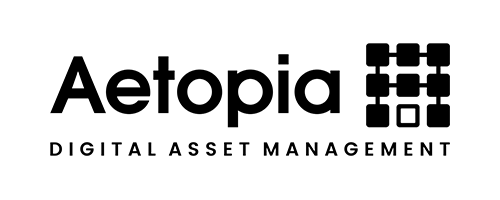
Aetopia
Box, Inc. provides an enterprise content management platform that enables organizations of all sizes to manage enterprise content while allowing access and sharing of this content from anywhere, on any device. With the Company’s Software-as-a-Service (SaaS) cloud-based platform, users can collaborate on content both internally and with external parties, automate content-driven business processes, develop custom applications, and implement data protection, security and compliance features to comply with internal policies and industry regulations. Its platform enables people to view, share and collaborate on content across various file formats and media types. The software integrates with enterprise business applications and is compatible with multiple application environments, operating systems, and devices, ensuring that workers have access to their business content. It offers individuals a free basic version of the Box platform that allows them to experience its solution.
To use the CI HUB Connector to connect to one of the offered third party systems, you may need a login/user account with the selected system. The availability and/or the right to connect to the third-party system is not part of the CI HUB Connector or the CI HUB Services. To use the third party system there may be additional cost and/or agreements with the provider of the third party system needed. CI HUB reserves the right to remove third party system from the list of avail. systems or add new third party systems at any time and without notice. To use CI HUB Connector, a full connection to the Internet is required at all times.
To use the CI HUB Adapter for Box, you need to have a Box account. If you don’t have a Box account go to box.com
This may have cost associated. The availability of the Box System is not part of the CI HUB Service.
BrandMaster is one of Europe’s leading marketing and branding solution companies. We provide online digital technology for customers who needs marketing and brand management solution tools. Ensuring decreased time-to-market, increased brand and marketing control, reduced marketing expenses and automatic workflows.
Established in 1998, BrandMaster has grown to become a knowledge-based company with long-term experience in marketing and branding management solutions based on the SaaS platform. Our products contribute to efficient and seamless marketing and brand management. Focusing on collecting, sharing and distributing digital marketing assets, our online tools creates more efficient communication flows and operations for brand, marketing and human relation managers. For Brand Managers, our products are specially designed to provide an advanced and dynamic digital solution, delivering overall brand management with branding automation.
CI HUB delivers all content offered by brandmaster via the CI HUB Connector through the panel in Adobe CC programs and in the future also in Microsoft Powerpoint, Word and Excel.
To use the CI HUB Connector to connect to one of the offered third party systems, you may need a login/user account with the selected system. The availability and/or the right to connect to the third-party system is not part of the CI HUB Connector or the CI HUB Services. To use the third party system there may be additional cost and/or agreements with the provider of the third party system needed. CI HUB reserves the right to remove third party system from the list of avail. systems or add new third party systems at any time and without notice. To use CI HUB Connector, a full connection to the Internet is required at all times.
Product experience management without limits: With the Product Experience Cloud, Contentserv offers an AI-supported, intuitive cloud solution that companies can use to create exceptional product experiences — on-brand, omnichannel, and customer-centric. With the CI HUB connector, Contentserv's DAM seamlessly integrates with popular creative tools like Adobe Creative Cloud, Office 365, and Figma, allowing users to access and manage digital assets within their preferred creative environments while maintaining brand consistency and reducing the need for time-consuming app switching.
- A licensed instance of Contentserv’s DAM
- CI HUB installed within supported applications (Adobe Creative Cloud, Office 365, Figma)
- Active seat licenses for Contentserv and CI HUB
- Local plugin installation for supported applications
- Business application licenses (e.g., Adobe Photoshop, Office 365) are not included and must be licensed separately.
Dash is a fast, streamlined DAM for growing teams, SMEs and start-ups. Easy to use and simple to set up, Dash helps marketing get the most out of their images and videos. Find your creative assets quickly using the power of AI, collaborate with colleagues, manage your network of content producers and share files securely with internal and external partners.
To use the CI HUB Connector for Dash, you’ll need to be a Dash customer with prices starting at £25/$38/€33 a month. You can sign up for a free Dash trial here https://www.builtbybright.com/dash/free-trial.
The availability of the Dash platform is not part of the CI HUB Service and the two services are separate. To use CI HUB a connection to the Internet is required.
A single cloud platform to create value from any assets. Any channel, any device.
DemoUp Cliplister Brand Channel was created to empower you to organise and create value from all your digital assets.
Fast, secure sharing is integral to the DNA of Brand Channel. Authorised partners can be activated to use your Brand Channel platform, but you retain 100% control over what they see and how they can use it. The platform lives entirely in the cloud so the moment you approve an asset for your partner, it’s live in their marketing activity.
Version control is massively simplified as you only need to store the master asset. Brand Channel’s proprietary Dynamic Imaging technology enables customised sizes and formats to be downloaded on demand. When our Live Connect API is used, precisely formatted single-use assets are created and securely delivered to connected online stores in milliseconds.
Behind Brand Channel’s partner engagement and dynamic asset distribution, is a full featured, future proof Digital Asset Management system. As well as the standard file types handled by other DAMs, Brand Channel is leading the industry in delivering product videos, and the 3D, 360o, and extended reality formats that are shaping the next generation of immersive customer experiences.
To use the CI HUB Connector to connect to one of the offered third party systems, you may need a login/user account with the selected system. The availability and/or the right to connect to the third-party system is not part of the CI HUB Connector or the CI HUB Services. To use the third party system there may be additional cost and/or agreements with the provider of the third party system needed. CI HUB reserves the right to remove third party system from the list of avail. systems or add new third party systems at any time and without notice. To use CI HUB Connector, a full connection to the Internet is required at all times.
To learn more about DemoUp Cliplister visit cliplister.com

DemoUp Cliplister
Established in 1992, eyebase has grown to one of the largest DAM providers in Europe and has now launched in the USA. We proudly serve over 20,000 users managing assets in 7+ languages across 9+ countries. Hundreds of companies around the world rely on eyebase for their digital asset management—from small photography studios to global brands and multinational corporations with thousands of users speaking many languages. eyebase – the ultimate DAM.
CI HUB delivers all content offered by eyebase via the CI HUB Connector through the panel in Adobe CC programs and in the future also in Microsoft Powerpoint, Word and Excel.
To use the CI HUB Connector to connect to one of the offered third party systems, you may need a login/user account with the selected system. The availability and/or the right to connect to the third-party system is not part of the CI HUB Connector or the CI HUB Services. To use the third party system there may be additional cost and/or agreements with the provider of the third party system needed. CI HUB reserves the right to remove third party system from the list of avail. systems or add new third party systems at any time and without notice. To use CI HUB Connector, a full connection to the Internet is required at all times.
To learn more about eyebase visit www.eyebase.com
gettyimages is a British-American visual media company, with headquarters in Seattle, Washington, United States. It is a supplier of stock images, editorial photography, video and music for business and consumers with an archive of over 200 million assets.
CI HUB delivers all content offered by Getty images via the CI HUB Connector through the panel in Adobe CC programs and in the future also in Microsoft Powerpoint, Word and Excel.
To use the CI HUB Connector to connect to one of the offered third party systems, you may need a login/user account with the selected system. The availability and/or the right to connect to the third-party system is not part of the CI HUB Connector or the CI HUB Services. To use the third party system there may be additional cost and/or agreements with the provider of the third party system needed. CI HUB reserves the right to remove third party system from the list of avail. systems or add new third party systems at any time and without notice. To use CI HUB Connector, a full connection to the Internet is required at all times.

Gettyimages
Google Drive is a personal cloud storage service from Google that allows users to store digital content.
To use the CI HUB Connector to connect to one of the offered third party systems, you may need a login/user account with the selected system. The availability and/or the right to connect to the third-party system is not part of the CI HUB Connector or the CI HUB Services. To use the third party system there may be additional cost and/or agreements with the provider of the third party system needed. CI HUB reserves the right to remove third party system from the list of avail. systems or add new third party systems at any time and without notice. To use CI HUB Connector, a full connection to the Internet is required at all times.

Google Drive
Imageshop is an image bank that is packed with functions and can be customised to suit your requirements. Set up categories, tags and keywords, and your own search functionality to optimise the benefits for your business or organisation.
To use the CI HUB Connector to connect to one of the offered third party systems, you may need a login/user account with the selected system. The availability and/or the right to connect to the third-party system is not part of the CI HUB Connector or the CI HUB Services. To use the third party system there may be additional cost and/or agreements with the provider of the third party system needed. CI HUB reserves the right to remove third party system from the list of avail. Systems or add new third party systems at any time and without notice. To use CI HUB Connector, a full connection to the Internet is required at all time. To learn more about imageshop visit imageshop.org

ImageShop
iStock is an online royalty free micro stock photography provider. The iStock Connector makes it able for the user to access assets easily.
The best part is that iStock has plans and pricing that will fit any budget. Want to download just a few images here and there? Grab a credit pack and use the downloads whenever you need them. Need a steady stream of assets at a deep discount? Pick a subscription plan for the best per-image price. It’s industry-leading content at budget-saving prices.
For everybody looking for a supportive sidekick on branding and communication adventures, Kadanza provides smart tools for strong brands. Our platform assists people in their brand and communication activities and enables them to increase consistency across touchpoints – so they can be more in control and their brand can reach its full potential.
Kadanza is a fast-growing, Belgian based brand management platform that started its adventure more than 20 years ago. Having started as a simple brand guidelines website, we had to keep innovating to fit the needs of our clients and the digital (r)evolution that was going on around us. This lead us to today, where our cloud platform is being used by organizations of all sizes, all over the world.
Our journey is far from over though, don’t worry.
We’ll keep exploring the digital universe for new ways to help our users get everyone on-brand, easily.
To use the CI HUB Connector to connect to one of the offered third party systems, you may need a login/user account with the selected system. The availability and/or the right to connect to the third-party system is not part of the CI HUB Connector or the CI HUB Services. To use the third party system there may be additional cost and/or agreements with the provider of the third party system needed. CI HUB reserves the right to remove third party system from the list of avail. systems or add new third party systems at any time and without notice. To use CI HUB Connector, a full connection to the Internet is required at all times.
Keepeek is a Digital Asset Management software with advanced features to create, store and disseminate brand content, photos, videos and all other formats with validation workflows and Kanban boards. The platform integrates with PIM solutions to provide adequate image and video formats for eCommerce and corporate websites.
Dedicated to marketing and communication services, Keepeek provides full web (Ajax) tool to organize, share and publish all kind of digital assets. Thanks to its plugin Keepeek solution is connectable very easily to Web sites / CMS and applications like Microsoft Office, Adobe Creative Suite, YouTube, Drupal, WordPress and Google Drive.
To use the CI HUB Connector to connect to one of the offered third party systems, you may need a login/user account with the selected system. The availability and/or the right to connect to the third-party system is not part of the CI HUB Connector or the CI HUB Services. To use the third party system there may be additional cost and/or agreements with the provider of the third party system needed. CI HUB reserves the right to remove third party system from the list of avail. Systems or add new third party systems at any time and without notice. To use CI HUB Connector, a full connection to the Internet is required at all time.
Marvia is a leading digital asset management solution company that helps brands manage their digital brand files to increase consistency, reduce cost and accelerate production cycles.
Marvia is more than just a digital asset management solution. It offers a one-stop solution that allows brands to centrally manage their brand materials and their decentralized teams and partners to customize marketing materials at the local level.
The company operates in 90 countries and has more than 90,000 users worldwide. Many well-known brands use the Marvia platform, including Domino’s Pizza, Toyota, ZEISS, Kabrita, Vlisco, Doctors of the World, and Berg Toys.
To use the CI HUB Connector to connect to Marvia, a SaaS-based subscription to Marvia is required. You will need a login/user account with the Marvia platform. CI HUB reserves the right to remove third-party systems from the list of avail. Systems or add new third-party systems at any time and without notice. To use CI HUB Connector, a full connection to the Internet is required at all times.
To learn more about Marvia, visit getmarvia.com

Marvia
myview develops platforms for the organization of product and company data. By using myview Connector digital assets can be easier accessed.
To use the CI HUB Connector to connect to one of the offered third party systems, you may need a login/user account with the selected system. The availability and/or the right to connect to the third-party system is not part of the CI HUB Connector or the CI HUB Services. To use the third party system there may be additional cost and/or agreements with the provider of the third party system needed. CI HUB reserves the right to remove third party system from the list of avail. systems or add new third party systems at any time and without notice. To use CI HUB Connector, a full connection to the Internet is required at all times.
To learn more about the myview System go to myview.de

myview xom
Online Media Net (OMN) is a product of apollon GmbH+Co. KG. The software for omnichannel marketing supports marketers in the optimal handling of their marketing data in order to effectively address customers on all information and sales channels. From the right data procurement, to perfect content creation, to effective data distribution! No other system on the market bundles the breadth of omnichannel marketing in a single solution. Whether holistic, integrated or modular. Online Media Net is tailored to [marketing] needs, flexible and state-of-the-art.
With the OMN CI HUB Connector, OMN users are able to use all assets stored in OMN DAM directly in Microsoft or Adobe applications.
Your benefits with the OMN CI HUB-Connector:
- Save time: find the creative content you need in the respective application and incorporate it directly, without any detours!
- Comply with CI: Don’t worry about whether assets are up-to-date and CI-compliant, because only approved materials reside in OMN DAM!
- Always have the right format at hand: Since media-neutral assets are stored in OMN DAM, you always have the right format at hand when importing and do not have to convert anything!
To use the CI HUB Adapter to connect to OMN, you need to be a customer of apollon and may have a subscription, which has costs associated with it. The availability of the OMN platform is not part of the CI HUB Service and the two services are separate. To use CI HUB a connection to the Internet is required.
To learn more about OMN, visit onlinemedianet.de/en
Pimcore is an open-source software platform used by over 100,000 companies worldwide for digital asset management, product information management, master data management, digital experience management, multi-channel publishing, and e-commerce. Acclaimed by analysts from Gartner and Forrester, its customers include Fortune 100 companies such as Pepsi, Sony, and Audi. The company's headquarters are in Salzburg, Austria.
The provided CI HUB Pimcore Connector Bundles and Pimcore Version 11 and above.
The new integration requires two Pimcore Connector Bundles; these are available directly on GitHub. You can access them via the following links:
https://github.com/BrandOriented/PimcoreCIHubAdapterBundle
https://github.com/BrandOriented/PimcoreCiHubConnector
How to Receive Support
The Pimcore Connector Bundle was built by Brandoriented as part of their commitment to the Open-Source community and the amazing users of Pimcore Systems around the world.
As with any open-source project, the community provides support for free.
If you would like to collaborate with the community on improving or enhancing the Pimcore Connector Bundle, here is the GitHub Community Board:
https://github.com/BrandOriented/PimcoreCiHubConnector
We do not offer direct support for specific Pimcore implementations, but we help with CI HUB-specific issues here: support@ci-hub.com.
As we have many requests from corporations, Brandoriented also provides professional support and helps with implementation and adapting it to your corporate needs. For more information on this process and any associated costs, please connect with the amazing team at Brandoriented here: biuro@brandoriented.pl
In addition, you can also reach out to any Pimcore Partner or Agency that is working with us directly, so you can choose what works best for you.
If you are a Pimcore Partner and want to receive direct support or resell the CI HUB Connector, you are welcome to become a CI HUB Reseller.
More here: CI HUB reseller agreement
Get what you need to start:
TO USE PIMCORE requires two Pimcore Connector Bundles; these are available directly on GitHub. Please follow the links:
https://github.com/BrandOriented/PimcoreCIHubAdapterBundle
https://github.com/BrandOriented/PimcoreCiHubConnector
SharePoint empowers teamwork with dynamic and productive team sites for every project team, department, and division. Share files, data, news, and resources. Customize your site to streamline your team’s work. Collaborate effortlessly and securely with team members inside and outside your organization, across PCs, Macs, and mobile devices.
To use the CI HUB Connector to connect to one of the offered third party systems, you may need a login/user account with the selected system. The availability and/or the right to connect to the third-party system is not part of the CI HUB Connector or the CI HUB Services. To use the third party system there may be additional cost and/or agreements with the provider of the third party system needed. CI HUB reserves the right to remove third party system from the list of avail. systems or add new third party systems at any time and without notice. To use CI HUB Connector, a full connection to the Internet is required at all times.

Sharepoint
Shutterstock, Inc. (NYSE: SSTK), directly and through its group subsidiaries, is a leading global provider of high-quality licensed photographs, vectors, illustrations, videos and music to businesses, marketing agencies and media organizations around the world. Working with its growing community of over 1 million contributors, Shutterstock adds hundreds of thousands of images each week, and currently has more than 340 million images and more than 19 million video clips available.
Headquartered in New York City, Shutterstock has offices around the world and customers in more than 150 countries. The company’s brands also include Bigstock, a value-oriented stock media offering; Shutterstock Custom, a custom content creation platform; Offset, a high-end image collection; PremiumBeat, a curated royalty-free music library; and Shutterstock Editorial, a premier source of editorial images for the world’s media.
To use the CI HUB Connector to connect to one of the offered third party systems, you may need a login/user account with the selected system. The availability and/or the right to connect to the third-party system is not part of the CI HUB Connector or the CI HUB Services. To use the third party system there may be additional cost and/or agreements with the provider of the third party system needed. CI HUB reserves the right to remove third party system from the list of avail. systems or add new third party systems at any time and without notice. To use CI HUB Connector, a full connection to the Internet is required at all times.

Shutterstock
Tagbox.io is a digital asset management (DAM) platform for teams in events, retail, and creative agencies.
It includes some of the most advanced AI on the market - like facial recognition, custom auto-tagging, and true semantic search that understands context, not just keywords - all in a self-service, easy-to-use interface.
Tagbox.io makes it simple to organize, find, and share large photo and video libraries without needing IT.
Transparent pricing keeps it accessible, without compromising on power or performance.
To use the CI HUB Connector to connect to one of the offered third party systems, you may need a login/user account with the selected system. The availability and/or the right to connect to the third-party system is not part of the CI HUB Connector or the CI HUB Services. To use the third party system there may be additional cost and/or agreements with the provider of the third party system needed. CI HUB reserves the right to remove third party system from the list of avail. Systems or add new third party systems at any time and without notice. To use CI HUB Connector, a full connection to the Internet is required at all time.Teamnext is a company that offers digital asset management and image management solutions with AI support. Their Media Hub aims to help teams work more efficiently with digital assets, produce content faster, and increase reach. It provides features such as smart tagging systems, keyword management, collections, and face recognition. Additionally, Teamnext also offers learning sessions and workshops as part of its services. They also provide a REST API for flexible system integration.
To use the CI HUB Connector to connect to one of the offered third party systems, you may need a login/user account with the selected system. The availability and/or the right to connect to the third-party system is not part of the CI HUB Connector or the CI HUB Services. To use the third party system there may be additional cost and/or agreements with the provider of the third party system needed. CI HUB reserves the right to remove third party system from the list of avail. Systems or add new third party systems at any time and without notice. To use CI HUB Connector, a full connection to the Internet is required at all time.
.png)
TeamNext
Terentia is empowering cultural institutions to manage data, develop insights and tell compelling stories through our modern Digital Asset Management and Collections Engagement Solutions. At Terentia, we continuously collaborate with cultural organisations to design, build, integrate and host innovative, user-friendly, enterprise-level digital solutions and services – enabling them to manage, discover, engage and trade in the digital age.
To use the CI HUB Adapter to connect to Terentia, you need to be a customer of Terentia and may have a subscription, which has costs associated with it. The availability of the Terentia platform is not part of the CI HUB Service and the two services are separate. To use CI HUB a connection to the Internet is required.

Terentia
The Cl HUB adapter for Webdam (Webdam Connector) provides a connection with Adobe Creative Cloud and Microsoft Office 365. By giving you access to the assets stored in your asset bank-directly in the programs you use-it removes interruptions in creation workflows; reducing processes and increasing consistency.
Whether you’re creating or updating designs or documents, the adapter maintains Webdam as your central source of truth and ensures you always use approved assets from your asset library.
Now you can spend more time creating and less time clicking, searching, and moving between apps.
To use the CI HUB Connector to connect to one of the offered third party systems, you may need a login/user account with the selected system. The availability and/or the right to connect to the third-party system is not part of the CI HUB Connector or the CI HUB Services. To use the third party system there may be additional cost and/or agreements with the provider of the third party system needed. CI HUB reserves the right to remove third party system from the list of avail. systems or add new third party systems at any time and without notice. To use CI HUB Connector, a full connection to the Internet is required at all times.
Adobe Workfront joins forces with the CI HUB Connector!
The integration of Adobe Workfront into the CI HUB Connector brings your assets, work tasks and progress tracking into any Adobe Creative Cloud Application, Office365 and Google Workspace. Never leave the application you’re in while staying in sync with your organisation.
Adobe Workfront centralizes your work in one place, while CI HUB Connector aggregates and accelerates your workflow. You’ll wonder how you managed without it before!
Be part of this revolution, focus on creativity and let us do the rest.
CI HUB is releasing its Integration of Adobe Workfront with the CI HUB Connector.
The CI HUB Connector is the leading asset aggregator and allows users to access all of their assets regardless of where they are stored. With the Integration of the Adobe Workfront Solution it goes a step further and enables users to stay in sync with their work tasks directly in their Adobe Creative Cloud Application.
For example, imagine you are a Creative Designer and need to finish a Social Media campaign. You get all information, text and images directly in Adobe After Effects. This easily saves up to 30% of your time! Or you are a Marketing Manager and want to approve changes. You have instant direct access to all tasks, status and comments.
As the Adobe Workfront integration is a so called Service Integration, you can use Adobe Workfront functions regardless where you have stored your images, text or layouts.
To use the new integration just download the CI HUB Connector, connect to your Adobe Workfront system and you are good to go!
To use the CI HUB Connector to connect to one of the offered third party systems, you may need a login/user account with the selected system.
The availability and/or the right to connect to the third-party system is not part of the CI HUB Connector or the CI HUB Services. To use the third party system there may be additional cost and/or agreements with the provider of the third party system needed.
CI HUB reserves the right to remove third party system from the list of avail. systems or add new third party systems at any time and without notice.
To use CI HUB Connector, a full connection to the Internet is required at all times.
Brandworkz Brand Management Software simplifies and streamlines the management of all your brand content and marketing processes.
Tailor our Brand Management Software to your needs and requirements! Brandworkz has all of the tools you need to manage your brand, simply choose the modules that best fit your specifications.
A Brandworkz digital asset management platform is a central content hub sitting at the heart of your marketing ecosystem. Your approved, on-brand, multi-channel marketing content is centralised, managed, and distributed from one simple, intuitive, online system and drives up brand consistency.
Brandworkz digital asset management is essential for marketers struggling to control a vast volume of content. With so many digital media channels to manage and vast quantities of marketing content to manage and distribute accurately, it is hard to ensure consistency.
To use the CI HUB Connector to connect to one of the offered third party systems, you may need a login/user account with the selected system. The availability and/or the right to connect to the third-party system is not part of the CI HUB Connector or the CI HUB Services. To use the third party system there may be additional cost and/or agreements with the provider of the third party system needed. CI HUB reserves the right to remove third party system from the list of avail. systems or add new third party systems at any time and without notice. To use CI HUB Connector, a full connection to the Internet is required at all times.

Brandworkz
Expand your business with the leading print platform, and enjoy unlimited print-on-demand volume and fulfillment. We make it easy for you! Learn more at
Global Print Fulfilment
Cloudprinter.com provides you with 241+ print locations in 104+ countries.
5000+ ready-to-use templates
Select from 5000+ print products available in 104 countries.
Multiple shipping options
Choose the most reliable shipping options to deliver your products to your customers safely and on time.
High-quality production
We constantly check the quality of each print facility to make sure you always receive top-quality products everywhere in the world.
Print from Adobe Creative Cloud apps with CI HUB + Cloudprinter.com
Print from Adobe Illustrator with CI HUB + Cloudprinter.com
Print from Adobe InDesign with CI HUB + Cloudprinter.com
Print from Adobe Photoshop with CI HUB + Cloudprinter.com
To use the CI HUB Connector to connect to one of the offered third party systems, you may need a login/user account with the selected system. The availability and/or the right to connect to the third-party system is not part of the CI HUB Connector or the CI HUB Services. To use the third party system there may be additional cost and/or agreements with the provider of the third party system needed. CI HUB reserves the right to remove third party system from the list of avail. Systems or add new third party systems at any time and without notice. To use CI HUB Connector, a full connection to the Internet is required at all time.

Cloudprinter
FADEL is an innovative provider of digital rights management and royalty accounting software.
To use the CI HUB Connector to with Rights Cloud, a SaaS-based subscription to Rights Cloud is required. You will need a login/user account to Rights Cloud. CI HUB reserves the right to remove third party system from the list of available systems or add new third party systems at any time and without notice. To use CI HUB Connector, a full connection to the Internet is required at all times.
To learn more about Rights Cloud by FADEL visit https://fadel.com/rights-cloud/.

FADEL Rights Cloud
Fotoware is an innovative provider of digital rights management and royalty accounting software.
To use the CI HUB Connector to connect to Fotoware, you may need a login/user account with the selected system. The availability and/or the right to connect to the third-party system is not part of the CI HUB Connector or the CI HUB Services. To use the Fotoware system there may be additional cost and/or agreements with the provider of the Fotoware system needed. Also to use the Fotoware System you need to licence the „API“ use from Fotoware. Please connect with Fotoware or one of the Fotoware partners.
CI HUB reserves the right to remove third party system from the list of avail. systems or add new third party systems at any time and without notice. To use CI HUB Connector, a full connection to the Internet is required at all times.
fylr, formerly easydb, redefines digital asset management with its unmatched flexibility and adaptability. Whether you’re managing complex metadata or enabling precise role-based access to meet specific organizational needs, fylr empowers teams to work smarter and more collaboratively. Its intuitive interface, multi-format support, and powerful search capabilities ensure that your assets are always accessible, secure, and ready for action. Now, with CI HUB, you can integrate fylr seamlessly into your favorite creative and productivity tools.
To use the CI HUB Connector to connect to one of the offered third party systems, you may need a login/user account with the selected system. The availability and/or the right to connect to the third-party system is not part of the CI HUB Connector or the CI HUB Services. To use the third party system there may be additional cost and/or agreements with the provider of the third party system needed. CI HUB reserves the right to remove third party system from the list of avail. Systems or add new third party systems at any time and without notice. To use CI HUB Connector, a full connection to the Internet is required at all time.

Fylr Integration
Google Photos is a photo sharing and storage service developed by Google. It was announced in May 2015 and separated from Google+, the company’s social network. Google Photos gives users free, unlimited storage for photos up to 16 megapixels and videos up to 1080p resolution.
CI HUB delivers all content offered by Google Photos via the CI HUB Connector through the panel in Adobe CC programs and in the future also in Microsoft Powerpoint, Word and Excel.
To use the CI HUB Connector to connect to one of the offered third party systems, you may need a login/user account with the selected system. The availability and/or the right to connect to the third-party system is not part of the CI HUB Connector or the CI HUB Services. To use the third party system there may be additional cost and/or agreements with the provider of the third party system needed. CI HUB reserves the right to remove third party system from the list of avail. systems or add new third party systems at any time and without notice. To use CI HUB Connector, a full connection to the Internet is required at all times.

Google Photos
Adobe Lightroom is a creative image organization and image manipulation software developed by Adobe Systems, as part of the Creative Cloud subscription family. It’s optimized for Windows, macOS, iOS, Android, and tvOS (Apple TV) and allows for importing/saving, viewing, organizing, tagging, editing, and sharing large numbers of digital images. Lightroom’s editing functions include white balance, tone, presence, tone curve, HSL, split toning, detail, lens corrections, and calibration manipulation, as well as transformation, spot removal, red eye correction, graduated filters, radial filters, and adjustment brushing.
To use the CI HUB Connector to connect to one of the offered third party systems, you may need a login/user account with the selected system. The availability and/or the right to connect to the third-party system is not part of the CI HUB Connector or the CI HUB Services. To use the third party system there may be additional cost and/or agreements with the provider of the third party system needed. CI HUB reserves the right to remove third party system from the list of avail. systems or add new third party systems at any time and without notice. To use CI HUB Connector, a full connection to the Internet is required at all times.
M@RS is an enterprise DAM System provided by mediamid. The company is located in the heart of Europe, in Austria, Vienna. Clients love the excellent service and the flexibility of the solutions like the M@RS MediaPortal or the M@RS Newsroom.
CI Hub allows the integration to Adobe CC and MS Office programs.
The number of M@RS users is not limited for the MediaPortal and the Newsroom.
For the use of the CI Hub Connector to M@RS the licensing of the connector and for the named users is required.
OneDrive is an online cloud storage service from Microsoft
To use the CI HUB Connector to connect to one of the offered third party systems, you may need a login/user account with the selected system. The availability and/or the right to connect to the third-party system is not part of the CI HUB Connector or the CI HUB Services. To use the third party system there may be additional cost and/or agreements with the provider of the third party system needed. CI HUB reserves the right to remove third party system from the list of avail. systems or add new third party systems at any time and without notice. To use CI HUB Connector, a full connection to the Internet is required at all times.
OpenText, headquartered in Waterloo, Ontario, Canada, is a global leader in information management. It helps organizations securely capture, manage, and share information internationally.
To use the CI HUB Connector to connect to one of the offered third party systems, you may need a login/user account with the selected system. The availability and/or the right to connect to the third-party system is not part of the CI HUB Connector or the CI HUB Services. To use the third party system there may be additional cost and/or agreements with the provider of the third party system needed. CI HUB reserves the right to remove third party system from the list of avail. Systems or add new third party systems at any time and without notice. To use CI HUB Connector, a full connection to the Internet is required at all time.
Unsplash is a website dedicated to sharing stock photography under the Unsplash license. Since 2021, it has been owned by Getty Images. The website claims over 207,000 contributing photographers and generates more than 17 billion photo impressions per month on their growing library of over 2 million photos
To use the CI HUB Connector to connect to one of the offered third party systems, you may need a login/user account with the selected system. The availability and/or the right to connect to the third-party system is not part of the CI HUB Connector or the CI HUB Services. To use the third party system there may be additional cost and/or agreements with the provider of the third party system needed. CI HUB reserves the right to remove third party system from the list of avail. systems or add new third party systems at any time and without notice. To use CI HUB Connector, a full connection to the Internet is required at all times.

Unsplash
Connect Seamlessly CI HUB's Integrations
Seamless Integration with Popular Applications
CI HUB integrates with a wide range of popular tools, such as Asana, Shutterstock, and Dropbox. This means you can access your files and collaborate with your team without having to switch between different programs.
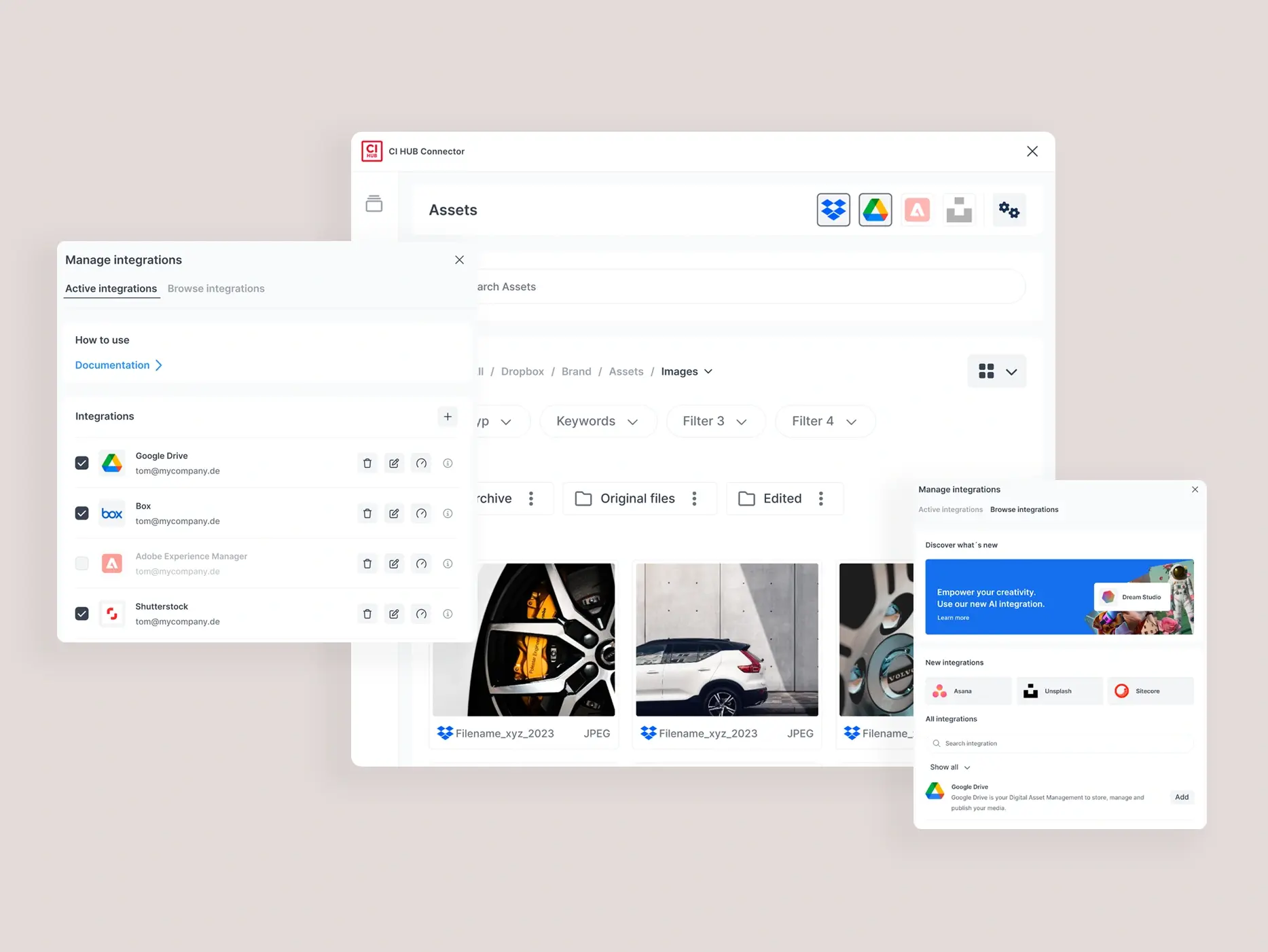
Easy Asset Management
With CI Hub, you can easily manage your digital assets across multiple platforms .This feature enables you to maintain consistency across all of your channels, ensuring that your brand message stays cohesive.
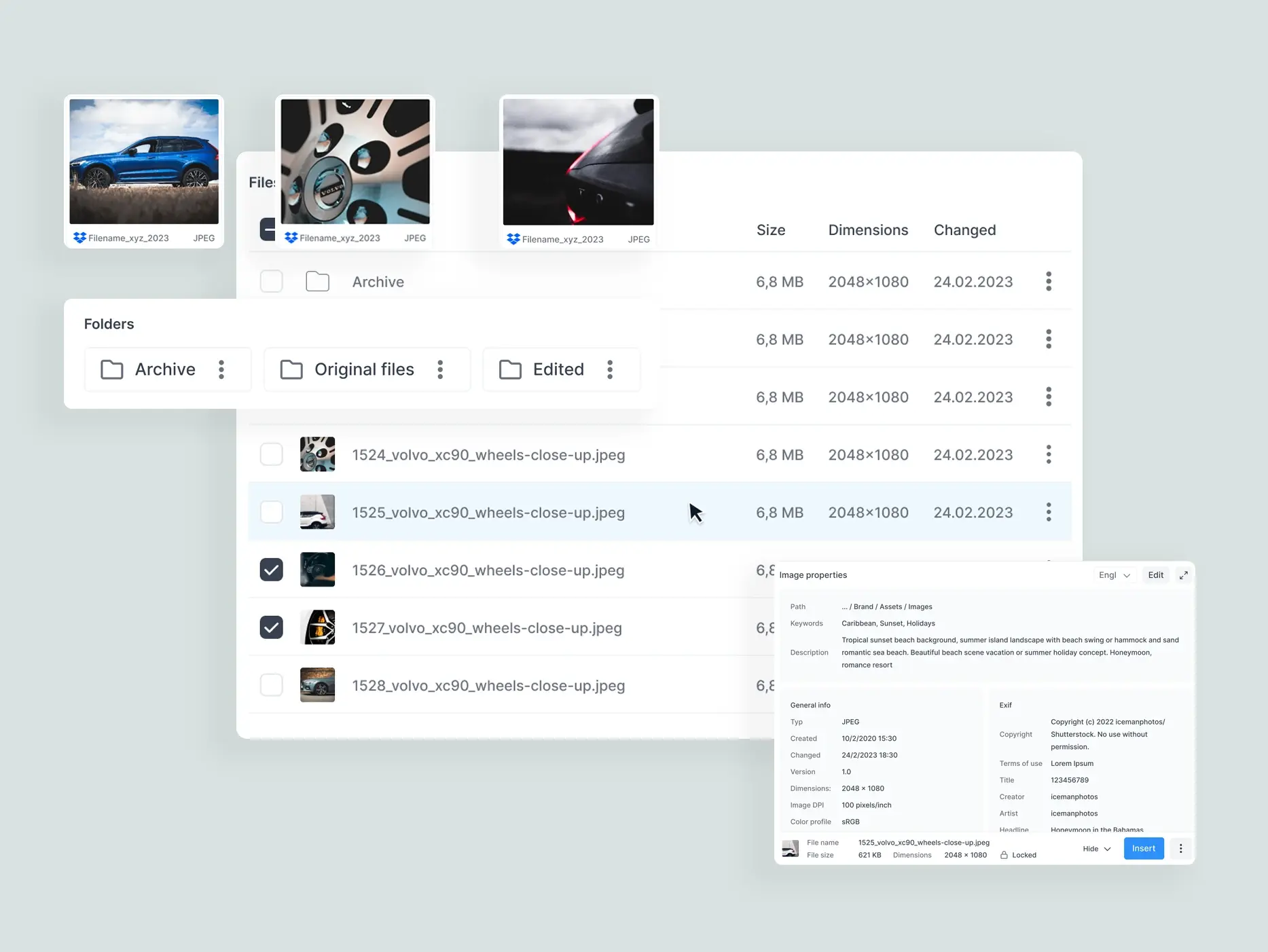
Increased Collaboration and Efficiency
CI HUB makes it easy for teams to collaborate on projects in real time, no matter where they are located. this feature increase communication and reduces errors resulting in faster turnaround times and increased efficiency.
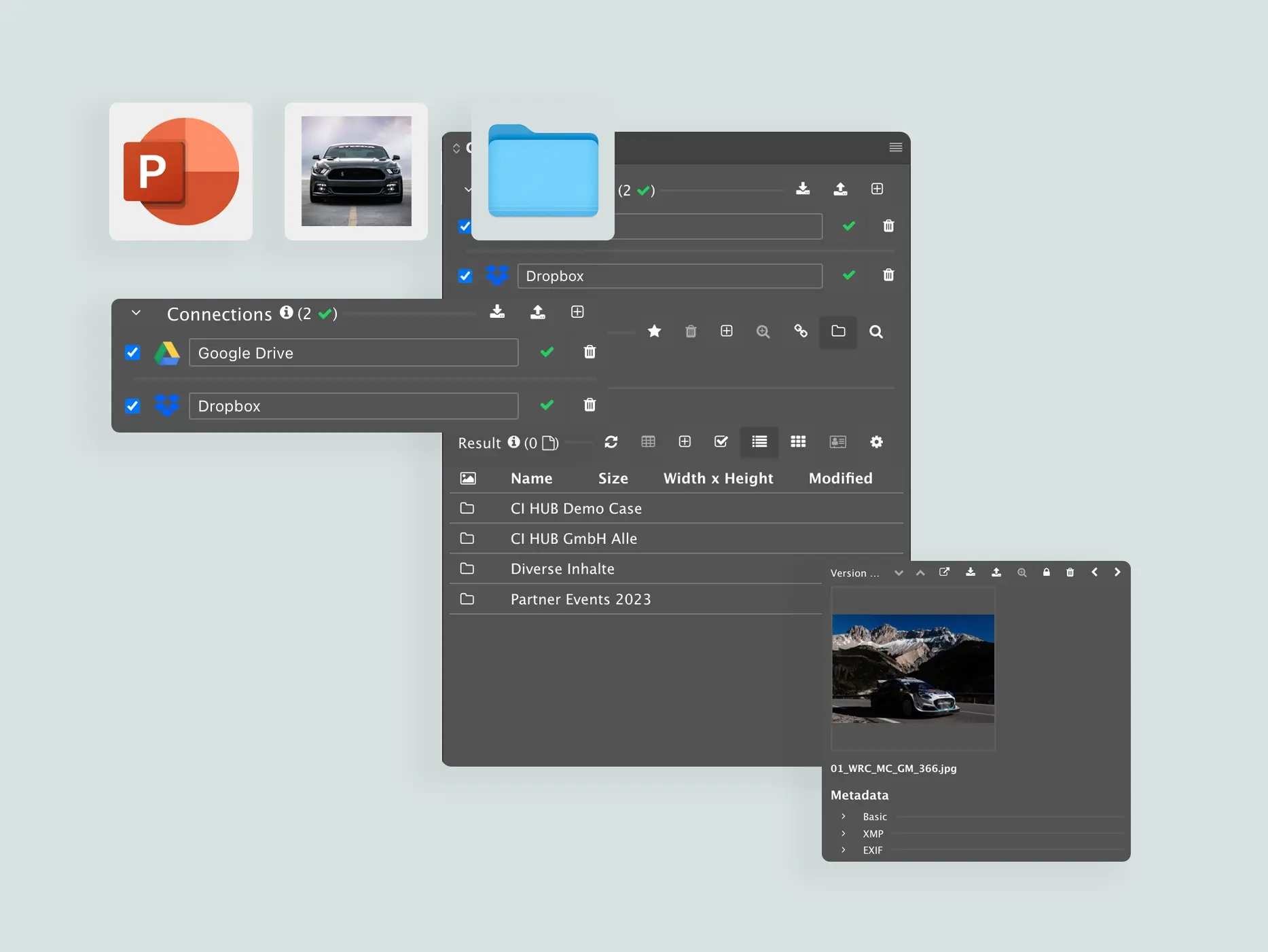
Feature Information
The below list explains the different technical features that are supported by each integration. Each vendor chooses the level of capabilities they will provide to a CI HUB Connector user. This means it can also be changed if the vendor decides to do so.
In general, you can categorize the levels by the following use cases:
Basic:
All basic integrations allow you to search for assets within the integration and then download them to use.
Extended:
In addition to downloading an asset, you can also upload assets back to the integration. For example, if you have changed an asset in Photoshop or created a new PowerPoint, you can then upload it to the original data source using the integration. If you want to share assets with your team or make sure everyone has access to the latest version, you cannot upload it to the System.
Premium:
Enjoy all of the functions of Basic + Extended, with the addition of handling dynamic metadata, and versions within the CI HUB Connector.
Custom:
If you are using a proprietary system within your organization, a custom integration may be the best option. This special system can be based on a database, or even a connection to a specific SAP System. A custom integration will be able to do everything that is offered in a Premium integration, but it’s based on the needs of your DAM, Database, or any other system.
| Feature | Basic | Extend | Premium | Custom |
|---|---|---|---|---|
|
Auth2 authentication
|
|
|
|
|
|
Multiple connections
|
|
|
|
|
|
Multilingual interface
|
|
|
|
|
|
Placing options
|
|
|
|
|
|
Standard FIX Metadata
|
|
|
|
|
| Feature | Basic | Extend | Premium | Custom |
|---|---|---|---|---|
|
Extended Search capabilities
|
|
|
|
|
|
Add new files,
|
|
|
|
|
|
Create versions
|
|
|
|
|
|
Duplicate check
|
|
|
|
|
|
Replace all
|
|
|
|
| Feature | Basic | Extend | Premium | Custom |
|---|---|---|---|---|
|
Asset Relations
|
|
|
||
|
Custom Dynamic Metadata
|
|
|
||
|
Magic
|
|
|
||
|
Link panel:
|
|
|
||
|
Task Management
|
|
|
||
|
Custom Functions*
|
|
|
Propose an Integration Help us to Grow!

“The CI HUB platform and team are dedicated to supporting those complex creative workflows and they really understand the paradigms of digital asset management.

Sean Carty
Director of Product Marketing, Brandfolder
40%
Reduction in workload
+60 Leading
Tools connected