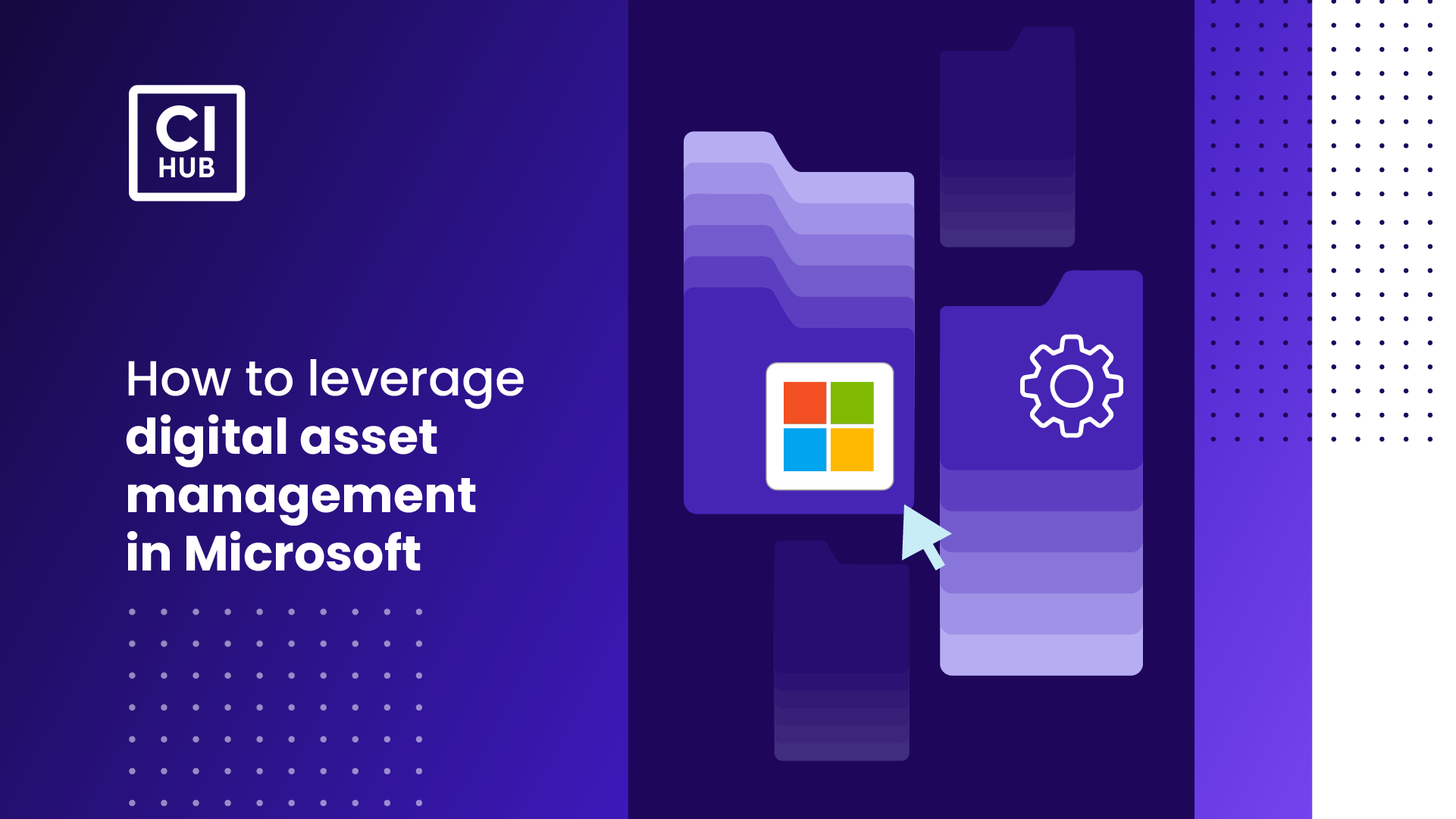
November 08, 2023
How to leverage digital asset management in Microsoft
Microsoft 365 powers nearly every business process across your organization, from sales presentations in PowerPoint to compliance documents in Word. Yet most companies treat digital asset management as a creative department concern, missing a huge opportunity. The files your sales, HR, finance, and legal teams create daily are valuable digital assets that deserve the same organized, accessible treatment as marketing materials. Here's how to unlock DAM's potential within your existing Microsoft ecosystem.
What Makes a File a Digital Asset? Why Every Department Has Them
The common misconception is that digital assets only include creative materials like logos, images, and marketing collateral. This narrow view leaves out a crucial reality: every file your organization invests time, expertise, or money to create qualifies as a digital asset.
Every department creates valuable digital assets:
- Finance: Budget spreadsheets, forecast models, and audit reports that are weeks in the making
- HR: Months' worth of training manuals, employee handbooks, and onboarding materials
- Sales: Pitch decks, pricing sheets, and case studies honed through hundreds of presentations
- Legal: Contract templates, compliance documents, and policy frameworks derived from expertise
The true worth of such assets becomes clear when they're critically needed but cannot be located. Locked on a co-worker's computer or deep in poorly labeled folders, unaccessible files not only cause frustration but also stop business processes and require costly recreation of already existing work.
The Hidden Cost of Poor File Management
Digital assets reveal their true value the moment you desperately need them but can't access them. The file sits on an absent colleague's computer, or it's buried somewhere with a cryptic filename that made sense six months ago.
The business consequences cascade quickly:
- Internal friction: Teams lose trust when they can't rely on shared resources being available
- External perception: Clients notice when presentations are delayed or materials are missing
- Financial drain: Employees spend valuable time searching for existing files or recreating work
How significant is this problem? Research by Asana shows employees spend up to 60 percent of their time on non-productive "work for work." Our client data reveals an average of one hour per employee wasted daily just hunting for files.
Business impact extends beyond individual productivity losses. When files aren't available, entire processes stall. Employees shift into unproductive modes, either searching extensively or recreating existing work. Both scenarios directly impact the bottom line.
Effective digital asset management addresses these challenges head-on. The growing recognition of this need is reflected in market projections: According to a study by MarketsandMarkets, DAM solutions are expected to grow from $4.7 billion in 2023 to $8.7 billion by 2028, with analysts highlighting particular growth in the HR sector.
Why Non-Creative Teams Need Digital Asset Management
Each department creates diverse content types:
Sales
- Sales presentations, pricing sheets, FAQs
- Training materials, tutorials, white papers
- Case studies and client testimonials
Human Resource
- Job advertisements and employee handbooks
- Onboarding training materials
- Internal newsletters, magazines, and forms
Finance
- Budget and forecast documents
- Audit reports and investor relations content
- Management reports and compliance documentation
Legal
- Compliance documentation and IP filings
- Ethics and compliance training materials
- Corporate governance documents
Cross-departmental collaboration amplifies asset creation. HR partners with legal on compliance materials while working with marketing on recruitment campaigns. Sales teams leverage marketing resources for client presentations. Financial reporting involves coordination between finance, legal, marketing, and external partners, generating multiple asset versions and formats.
This collaborative approach means digital assets don't exist in departmental silos but flow across organizational boundaries, making centralized access and management even more critical.
Why Microsoft 365 Users Need Digital Asset Management
Microsoft 365 forms the operational backbone of most organizations today. While creative teams rely on Adobe Creative Cloud applications like Photoshop, InDesign, and Premiere, business departments depend heavily on the Microsoft ecosystem.
The Microsoft 365 suite powers core business functions:
- Word for documentation and reports
- PowerPoint for presentations and training materials
- Excel for data analysis and financial modeling
- Outlook for communication and file sharing
- SharePoint for collaboration and storage
The content generated through these applications drives essential business processes across every organization. This makes efficient digital asset management not just helpful, but critical for Microsoft 365 users.
Microsoft 365 teams face a dual challenge: They need seamless access to assets created by other departments to build their own documents, while simultaneously requiring robust systems to organize and share their creations with colleagues. Without proper DAM integration, valuable content remains trapped in individual applications and departmental silos.
This creates the perfect case for DAM solutions that integrate directly with Microsoft 365 workflows, enabling users to access, manage, and distribute digital assets without leaving their familiar work environment.
Key Benefits of DAM Integration with Microsoft 365
Integrating a DAM system with Microsoft 365 delivers measurable benefits for business teams:
- Significant time and cost savings through faster file retrieval
- Enhanced accessibility across departments and locations
- Improved collaboration with internal teams and external partners
- Safe version control and rights management for sensitive documents
- Brand consistency through centralized asset access
The critical requirement: Any DAM solution must support diverse applications and file formats while remaining intuitive for everyday users. This principle guided our development of CI HUB Connector.
CI HUB Connector bridges the application divide. It seamlessly connects Microsoft 365 with Adobe Creative Cloud, plus specialized solutions for digital asset management, product information management, and brand management. The platform also integrates Adobe Asset Manager, Google Drive, and Dropbox, with continuous expansion of supported applications. Recent additions include Adobe Express support for non-professional creatives.
As a result, CI HUB Connector creates a (virtually) centralized digital asset management system enabling the consolidation of data from various sources into a unified platform; currently, more than 70 applications and systems. This makes it easier to access and share information across different departments.
Seamless Integration: CI HUB Connector in Your Microsoft 365 Environment
CI HUB Connector integrates directly into your existing IT infrastructure without requiring any customization. Once installed, it adds a dedicated panel within Word, PowerPoint, Excel, Outlook, and SharePoint, giving users instant access to multiple file repositories.
Core functionality includes:
- Search capabilities across filenames, keywords, formats, and metadata
- Multiple preview options, including list, tile, and detailed views
- Advanced filtering for precise results
- Version control to ensure users access the current files
- Drag-and-drop functionality directly into Microsoft applications
- On-the-fly file conversion to required formats and resolutions
- Document versioning during the editing process
- Controlled access management for team collaboration
- Direct saving to SharePoint, cloud storage, DAM, or PIM systems
Enhanced PowerPoint support: Given PowerPoint's intensive use for business presentations, we developed CI HUB Connector Pro for PowerPoint with additional comprehensive features.
Transform Your Microsoft 365 Asset Management Today
Ready to eliminate the daily frustration of hunting for files across your organization? CI HUB Connector turns your Microsoft 365 environment into a centralized hub where every department can access, manage, and share digital assets efficiently.
Explore detailed integration information on our website or experience the productivity gains firsthand. Start optimizing your Microsoft 365 workflows with a free trial of CI HUB Connector.
Frequently Asked Questions
Yes, CI HUB Connector converts files instantly into the formats and resolutions you need when dragging them into your Microsoft 365 applications. This eliminates manual conversion steps entirely.
CI HUB ensures you always access the correct file version and enables controlled access management for team collaboration. You can also create new document versions during editing without conflicts.
Yes, you can save files directly connected cloud storage, DAM, or PIM systems without leaving your Microsoft 365 application. This maintains seamless workflow integration.

Article by
Stefan Horst
As an external communications consultant and content expert for tech companies, Stefan Horst has been active in the world of marketing, publishing and print for several decades. He has worked for Adobe, Agfa, Philips, Extensis and WoodWing, among others. Currently, in addition to CI HUB, he works for Zaikio, Impressed and others.