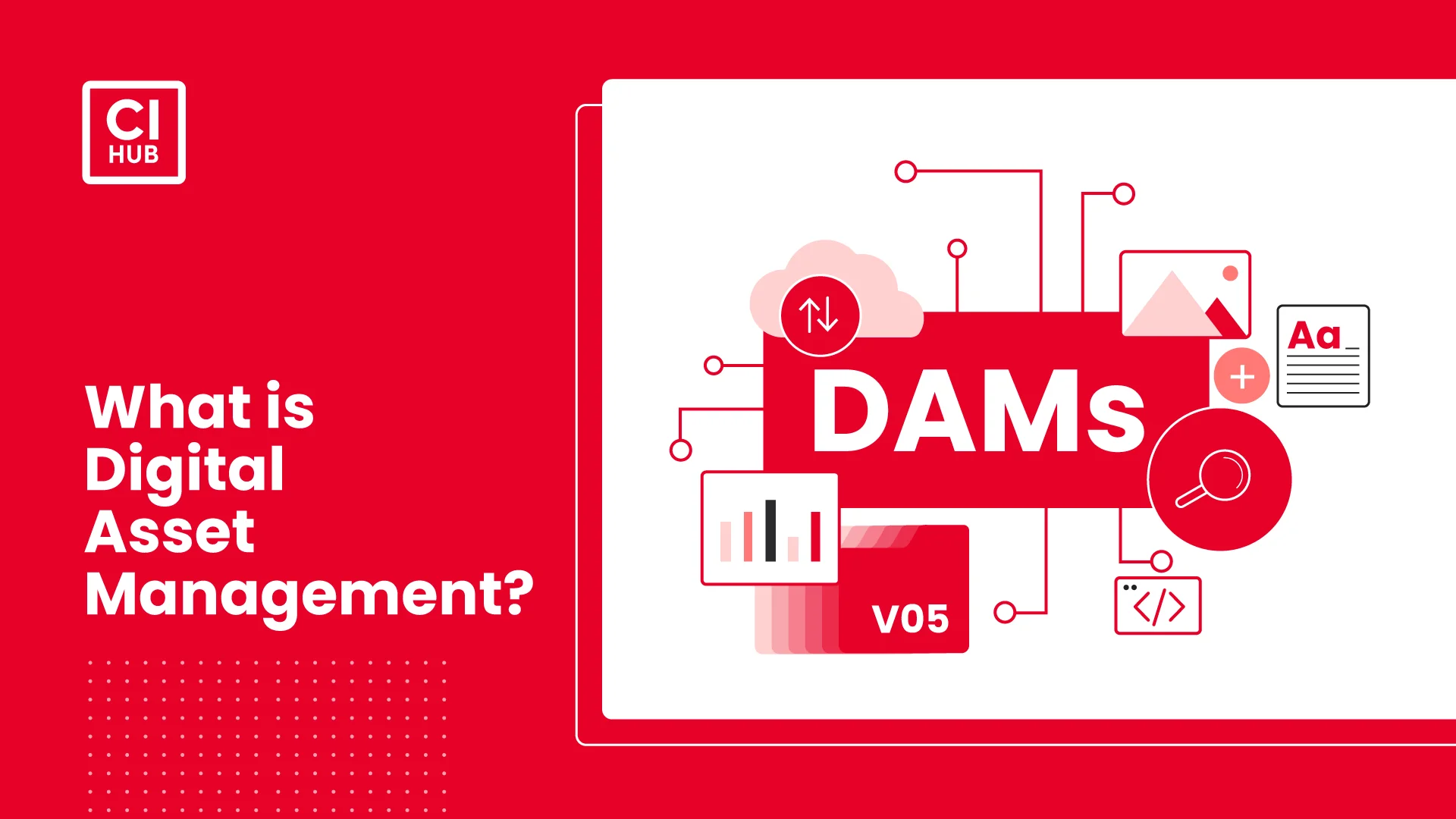
May 31, 2024
What is Digital Asset Management? The Definitive Guide for 2025
The volume of digital content that companies manage continues to grow rapidly. This year, the global digital content creation market is expected to reach $34.5 billion, reflecting the increasing importance and complexity of handling images, videos, documents, and more.
Managing this content effectively is essential to maintaining productivity and brand consistency. Digital Asset Management (DAM) provides a centralized system to organize, store, and retrieve digital files. This enables teams to quickly access the right assets, collaborate efficiently, and ensure secure and consistent use of content across multiple channels.
In this guide, we will explain the key concepts of DAM, explore its benefits, and offer practical advice to help you select the right solution for your organization.
What is Digital Asset Management (DAM)?
Digital Asset Management (DAM) is the process of organizing, storing, retrieving, sharing, and maintaining an organization's digital assets using specialized software and systems. A DAM system acts as a centralized hub, providing a systematic approach to managing assets throughout their lifecycle. This ensures brand consistency, optimizes workflows, and improves overall operational efficiency.
Understanding Digital Assets
Digital assets are any digital files or content that hold value for an organization. They include images, videos, documents, audio files, graphics, and more. These assets are used to support marketing, branding, communication, and operational activities. Digital assets must be easily accessible, well-organized, and preserved to maintain their value and usefulness.
Common types of digital assets include:
- Product images and videos
- Logos and branding materials
- Social media content and templates
- Audio files, such as music or sound effects
- Documents like presentations, manuals, and reports
- Website content and graphics
Organizations rely on these assets to create consistent messaging, engage customers, and streamline workflows across departments and platforms.
What does DAM software do?
DAM software goes a step beyond normal file storage systems. They are designed to meet the demands of growing companies that need more advanced tools to keep track of their digital content, from audio/video files to brand assets, proposals, presentations, and more.
- Centralized Storage: A secure, single location for storing all digital assets, making them easily accessible and reducing duplication.
- Metadata Management: Tools to add, edit, and organize metadata (tags, keywords, descriptions) that improve searchability and categorization.
- Advanced Search and Retrieval: Capabilities like keyword searches, filters, and AI-powered tools help users quickly find specific assets within large libraries.
- Version Control: Tracks changes and maintains previous versions of assets to ensure users access the latest approved files while preserving history.
- Access Control and Permissions: Defines who can view, edit, share, or download assets, ensuring secure and compliant usage of digital content.
- Collaboration and Workflow Management: Facilitates teamwork with features like comments, annotations, task assignments, approvals, and integration with creative tools.
- Asset Distribution: Supports seamless sharing and publishing of assets to websites, social media, or partner portals, often with automated delivery.
Together, these components enable organizations to manage digital content efficiently, maintain brand consistency, and streamline creative workflows.
What can you store in a DAM?
The short answer is any digital file you need! In practical terms, growing companies use DAMs to store everything from images, videos and documents, to brand materials and guidelines, legal documents, PDFs and more.

Difference between a CMS and a DAM
A CMS (Content Management System) manages and publishes website content like pages and blog posts, helping marketers and content creators organize and optimize web content. A DAM organizes and controls a wide range of digital assets such as images, videos, and documents across an organization. It offers advanced management tools, including metadata tagging, version control, and rights management. While CMS focuses on content delivery, DAM serves as a centralized library for all digital assets, often working together for full content management.
In summary:
| Aspect | CMS | DAM |
|---|---|---|
| Primary Purpose | Create, manage, and publish website content | Organize, store, and manage digital assets across platforms |
| Content Managed | Web pages, articles, blog posts | Images, videos, documents, audio, creative files |
| Key Features | Content editing, SEO tools, page management | Metadata tagging, version control, and rights management |
| Users | Marketers, content creators, developers | Marketers, creatives, brand managers, sales teams |
| Integration | Web publishing tools | Integration with CMS, creative software, and other platforms |
Who Relies on DAM? Primary Users and Roles
Digital Asset Management benefits a variety of teams and roles:
- Marketers use DAM to access, deploy, and track brand-approved assets for campaigns, ensuring consistency and speed.
- Creative Teams manage, share, and collaborate on visual assets like images and videos, benefiting from version control and smooth workflows.
- IT & Administrators maintain system security, user access, and integrations, ensuring DAM runs seamlessly and securely.
- Brand Managers oversee consistent brand usage, controlling which assets are approved and distributed across channels.
- Sales Teams quickly retrieve up-to-date collateral and presentations to support client interactions and close deals effectively.
- External Partners, such as agencies and freelancers, collaborate securely with controlled permissions to contribute and access assets without bottlenecks.
Each group relies on DAM to improve efficiency, collaboration, and brand compliance in their daily work.
The Benefits of Using DAM Software
When DAM software is used correctly, it can bring benefits to every part of your company, from marketing to sales, to even legal and IT. Here are the key benefits of digital asset management software.
Benefits for All Employees
Here are some of the DAM benefits for all employees:
Quick Access to Assets Anywhere and Anytime
Using DAM software ensures that all employees have instant access to the digital assets they need from any device with an internet connection. Having a centralized storage system makes it easier to locate files, so tasks get done faster.
Always Up-to-Date Content
With a standard storage drive, it’s all too easy for staff to find and use outdated content. But with a DAM, you can easily locate and update old assets. This ensures your team will only have access to the latest content.

Improved Collaboration
DAM systems allow multiple users to access and work on digital assets simultaneously. This helps improve collaboration among teams, so your work has more input and a resulting high quality.
Benefits for Brand Managers
Here are some benefits of DAM for brand managers:
Keep your teams on brand
Using a DAM makes it easy to maintain brand consistency by ensuring the right digital assets are available and updated. This helps to protect your brand image and ensure consistent messaging across all channels.
Optimized Asset Usage
With the additional features of a DAM, brand managers can track which assets are being used most. In this way, marketing teams can make data-driven decisions on what types of assets to make in the future.
Increased Content Value
When it’s easy to find, edit, and organize your data, you can get more out of the content that your team creates! This not only maximizes your asset value but also unlocks new ways to use assets that could otherwise go unnoticed.
Benefits for Marketing and Sales Teams
Here are some of the DAM benefits for marketing and sales teams:
Improved Sales
DAM empowers sales teams with persuasive assets, facilitating efficient distribution. This also ensures accuracy and consistency in messaging, ultimately enhancing sales effectiveness.
Personalized Marketing
DAM systems leverage customer data for personalized and targeted marketing campaigns. This enhances customer satisfaction and retention through tailored content and experiences.

Efficient Distribution
DAM simplifies asset adaptation and distribution across various channels, ensuring a consistent brand presence and user experience.
Organizational Benefits
For organizations, DAM offers several benefits:
Cost Savings
DAM software speeds up the creation, retrieval, and distribution of digital content. This saves countless admin hours and improves the Return on Investment (ROI) of the content you create.
Enhanced Efficiency
By centralizing digital assets and automating tasks like resizing and organizing, DAM tools improve efficiency. This allows easy file access without the hassle of searching through multiple locations.
Benefits for Teams
Legal teams also benefit a lot from DAM systems:
Secure Storage and File Sharing
DAM systems provide safe storage, reducing the risk of losing important files and ensuring confidentiality by keeping assets in one secure location. DAM software allows secure sharing of files with stakeholders, with control over post-sharing usage, including setting expiration dates and tracking sharing history.

Legal Compliance
Using a DAM solution also assists organizations in complying with copyright and legal requirements. By tracking licenses and usage rights it reduces the risks associated with asset usage, like a member of staff accidentally posting material under copyright.
Enhanced Security
DAM solutions control access to assets, automatically backing up files to secure locations, protecting against data loss, and ensuring compliance with regulations.
Spotlight on Leading DAM Software Platforms
Here are some of the best DAM software available. These also offer integrations with which we can use them directly in our creative applications.
- Adobe Experience Manager Assets offers robust enterprise-level DAM features combined with AI-powered search and automation. It integrates seamlessly with Adobe Creative Cloud to support content creation from start to finish.
- Bynder is a cloud-based DAM platform focused on brand consistency, providing smart search, templating, and easy asset sharing to help teams collaborate efficiently.
- Brandfolder features an intuitive user interface and strong analytics capabilities that help marketers and brand managers control and track asset usage effortlessly.
- Canto offers a visually rich interface with effective tagging and sharing features, making it easy for organizations to organize assets and collaborate globally.
We at CI HUB provide a powerful connector that integrates digital asset libraries directly into everyday tools like Adobe Creative Cloud, Microsoft 365, and Google Workspace. This allows users to access, search, and manage assets right within their everyday tools, eliminating the need to switch between apps and helping teams save time while reducing errors. Supporting over 70 apps and 60 integrations, the CI HUB connector streamlines workflows, ensures consistent use of assets, and boosts productivity across creative and marketing teams.
Choosing the Right DAM: Essential Factors to Consider
When selecting a DAM system, you should consider factors and choose a system that grows with your organization’s asset and user needs.
1. Scalability: Ensure the DAM can grow with your organization’s expanding asset library and user base without compromising performance.
2. Usability: Look for an intuitive and user-friendly interface that encourages adoption across teams and simplifies asset management.
3. Integration Capabilities: Check for seamless integration with your existing tools such as CMS, marketing platforms, creative software, and collaboration apps.
4. Security Features: Prioritize platforms with robust access controls, user permissions, encryption, and compliance support to protect sensitive digital assets.
5. Vendor Support: Evaluate the vendor’s customer service, training resources, and ongoing maintenance to ensure reliable assistance and smooth onboarding.
Considering these factors will help select a DAM solution that aligns with your workflows, enhances efficiency, and safeguards your digital content.
Concluding Thoughts
Digital Asset Management is a critical tool for organizations to effectively control, organize, and distribute their digital content. It streamlines workflows, reduces time spent searching for assets, and enhances brand consistency across all channels.
By carefully evaluating factors like scalability, ease of use, integrations, security, and vendor support, businesses can select a DAM system that aligns with their unique needs. A well-chosen DAM not only optimizes asset management but also empowers teams to collaborate and deliver content more efficiently, driving long-term success.
Frequently Asked Questions
Digital Asset Management organizes, stores, and distributes digital content like images, videos, and documents in a centralized system. It simplifies asset access and collaboration, ensuring teams work efficiently with the latest approved materials while maintaining brand consistency.
Google Drive offers basic digital asset management with file storage and sharing, but lacks advanced features like metadata tagging and version control. Many organizations upgrade to dedicated DAM solutions as their digital asset libraries grow in size and complexity.
The purpose of digital asset management is to centralize and organize digital content, making it easy to find and use. It streamlines workflows, maintains brand consistency, and improves collaboration while protecting assets and maximizing their value.

Article by
Michael Wilkinson
Marketing & Communications Consultant of CI HUB