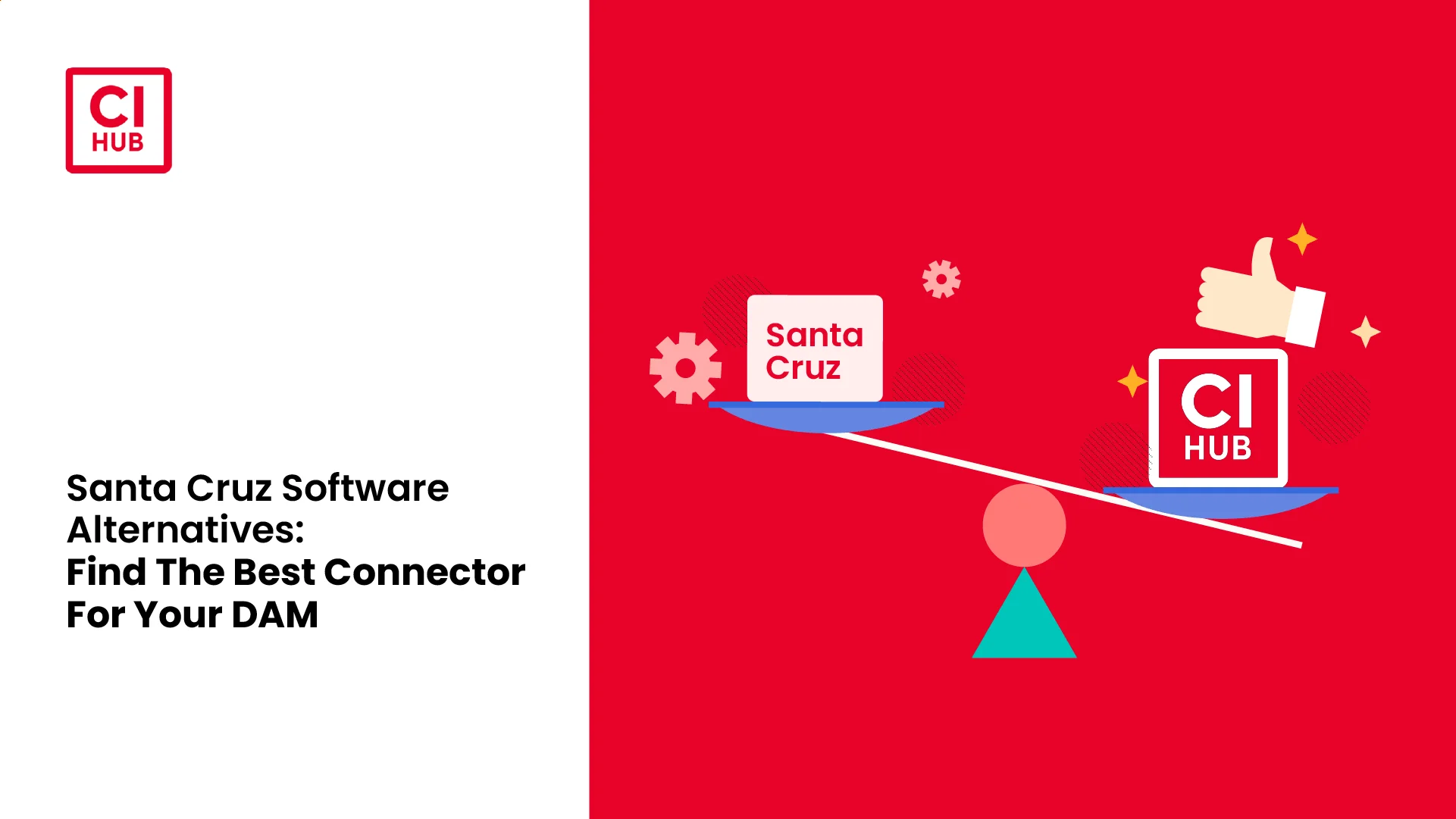
May 27, 2024
Santa Cruz Software Alternatives: Find The Best Connector For Your DAM
Choosing the suitable DAM connector can be the difference between your tools working in harmony or causing chaos. And with content creation no longer just for marketers, everyone needs easy access to your DAM, whatever they are doing.
This is where a dependable connector comes into play. It’s vital in maximizing your workflow eliminating the gap between your digital asset management system and the most common work tools. Two popular connectors are from Santa Cruz Software and CI HUB. But which is the best on the market? Let’s look at the key features and benefits of both.
Table of Content
Applications for Work Software
Integrations with DAMs and Cloud Storage
Product Information Management (PIM) Software
Work Management Tools
Integrations for Stock Providers
Digital Rights Management Software
Website Integration
Security: ISO Certification
Feature Breakdown
Conclusion
Applications for Work Software
A good connector should bring your digital assets directly into the tools your team already uses; whether that’s for design, document creation, presentations, or marketing campaigns. Instead of switching between multiple windows or downloading files manually, users can browse, preview, and place assets from their DAM, PIM, or cloud storage without ever leaving their workspace.
This in-app accessibility not only saves time but also ensures consistency, as all team members can pull from the same approved asset library across creative and productivity applications.
Below is a comparison of the applications currently supported by Santa Cruz Software and CI HUB.
| Adobe | Santa Cruz Software | CI HUB |
Photoshop
|
||
Illustrator
|
||
InCopy
|
||
InDesign
|
||
Premiere Pro
|
||
After Effects
|
||
Lightroom
|
||
Express
|
| Microsoft | Santa Cruz Software | CI HUB |
Outlook
|
||
Sharepoint
|
||
Word
|
||
PowerPoint
|
||
Excel
|
||
PowerPoint PRO
|
| Google Workspace | Santa Cruz Software | CI HUB |
Docs
|
||
Sheets
|
||
Slides
|
| Other Work Apps | Santa Cruz Software | CI HUB |
Salesforce
|
Choosing the Right Connector for Cross-Platform Productivity
While Santa Cruz Software provides support for key tools within Adobe Creative Cloud and select Microsoft Office and Google Workspace applications, its scope remains limited to core creative environments.
In comparison, CI HUB extends these capabilities across a much wider ecosystem, connecting not only to Adobe, Microsoft, and Google tools but also to Figma, Salesforce Marketing Cloud, and Sketch.
For teams managing assets across multiple creative and productivity platforms, a connector that supports cross-application integration can significantly enhance collaboration, reduce workflow interruptions, and maintain brand consistency across every project.
Integrations with DAMs and Cloud Storage
Most organizations today use a mix of Digital Asset Management (DAM) systems and cloud storage platforms to handle creative files, marketing materials, and brand assets. Some projects require secure, centralized storage, while others benefit from the flexibility of cloud-based access.
A good connector bridges both worlds, allowing users to find, preview, and use assets from any approved storage location directly within their preferred work applications. This not only simplifies collaboration but also ensures that everyone on the team is using the most up-to-date and approved versions of assets.
Below is a comparison of DAM and cloud storage integrations available through Santa Cruz Software and CI HUB.
| Santa Cruz Software | CI HUB | |
Acquia DAM (Widen)
|
||
AdmiralCloud
|
||
Adobe Experience Manager
|
||
Asset Bank
|
||
Box
|
||
Brandfolder
|
||
Brandmaster
|
||
Bynder
|
||
Canto
|
||
Celum
|
||
Censhare
|
||
Cierto
|
||
Cloudinary
|
||
Dash
|
||
DemoUp Cliplister
|
||
Dalim
|
||
Dropbox
|
||
Eyebase
|
||
Extreme Reach
|
||
Fylr Integration
|
||
Fotoware
|
||
Frontify
|
||
Google Drive
|
||
Google Photos
|
||
HyperCMS
|
||
ImageBank
|
||
ImageShop
|
||
Intelligence Bank
|
||
Kadanza
|
||
Keepeek
|
||
MarcomGather
|
||
Mars
|
||
Marvia
|
||
Media Valet
|
||
NetX
|
||
Nuxeo
|
||
OMN
|
||
OneDrive
|
||
Opentext
|
||
Optimizely
|
||
Papirfly
|
||
Picturepark
|
||
Pixelboxx
|
||
ResourceSpace
|
||
Sharedien
|
||
Sharepoint
|
||
Sitecore
|
||
SiteFusion
|
||
TeamNext
|
||
Terentia
|
||
Tenovos
|
||
Veeva Vault
|
||
Visual Processing Japan
|
||
Webdam
|
||
WoodWing
|
||
Workdocs
|
||
Yawave
|
Choosing the Right Connector for Your Storage Ecosystem
Both Santa Cruz Software and CI HUB provide integrations with popular DAM and cloud storage platforms, but their coverage differs in scope.
Santa Cruz Software supports a select number of systems, which may suit teams with a fixed or limited infrastructure.
CI HUB, on the other hand, offers a much broader range of integrations and continues to expand its list regularly. This flexibility allows businesses to connect multiple storage solutions within one unified workflow.
For organizations managing assets across diverse platforms, a connector with scalable and continuously updated integrations ensures long-term compatibility and easier collaboration across teams.
Product Information Management (PIM) Software
PIM tools are designed for data accuracy, version control, and content syndication, helping marketing, sales, and e-commerce teams maintain consistency across all touchpoints.
Below is a comparison of PIM integrations supported by Santa Cruz Software and CI HUB.
| Santa Cruz Software | CI HUB | |
OMN
|
||
Pimcore
|
||
myview xom
|
Choosing the Right Connector for Product Data Workflows
At present, Santa Cruz Software does not list any active PIM integrations within its connector. CI HUB, however, supports multiple PIM systems, allowing users to combine structured product data with visual assets directly inside their creative and publishing tools.
For businesses managing dynamic product portfolios, a connector with built-in PIM support enables smoother catalogue creation, faster updates, and consistent omnichannel communication.
Work Management Tools
Work management platforms are now central to how creative and marketing teams collaborate. These tools simplify project planning, task tracking, and feedback cycles, helping teams stay organized and aligned from start to finish.
Integrating them with a connector allows users to access assets, share updates, and manage deliverables directly within their project workspace. This creates a smoother workflow and reduces the need to switch between multiple tools.
Below is a comparison of integrations with work management tools supported by Santa Cruz Software and CI HUB.
| Santa Cruz Software | CI HUB | |
Asana
|
||
Workfront
|
Choosing the Right Connector for Team Collaboration
Currently, Santa Cruz Software does not provide integrations with work management platforms.
CI HUB, however, connects with Asana and Workfront, allowing teams to link creative assets directly to project tasks and track progress more efficiently.
For teams that depend on coordinated project workflows, choosing a connector with built-in work management integration can improve communication, accountability, and productivity across departments
Integrations for Stock Providers
Access to high-quality stock imagery is essential for designers, marketers, and content creators. Integrating stock image libraries directly into creative tools allows users to search, preview, and insert visuals without switching between browser tabs or external websites. Other than saving time it also ensures that every asset used is properly licensed and up to date.
Below is a comparison of the stock image provider integrations available through Santa Cruz Software and CI HUB.
| Santa Cruz Software | CI HUB | |
Adobe Stock
|
||
Gettyimages
|
||
iStock
|
||
Shutterstock
|
||
Unsplash
|
Choosing the Right Connector for Stock Image Access
Currently, Santa Cruz Software does not list any integrations with stock image libraries. CI HUB provides direct access to major stock providers like Adobe Stock, Getty Images, and Shutterstock, allowing teams to find and use licensed images directly within their design or document tools.
For creative teams that rely heavily on visual content, a connector with stock image integrations can significantly speed up content creation and maintain consistency across all projects.
Digital Rights Management Software
As organizations produce and distribute more creative assets, maintaining brand consistency and copyright compliance becomes essential. Digital Rights Management (DRM) software ensures that every image, video, or design used across projects is properly licensed and approved.
Integrating DRM systems within creative and productivity tools helps teams verify asset rights, track usage permissions, and avoid unauthorized content use. This not only protects the company legally but also strengthens brand integrity across departments.
Below is a comparison of DRM integrations supported by Santa Cruz Software and CI HUB.
| Santa Cruz Software | CI HUB | |
Fadel
|
Choosing the Right Connector for Rights Management
Currently, CI HUB integrates with Fadel, one of the leading DRM software providers, allowing users to confirm licensing details and usage rights without leaving their creative environment.
Santa Cruz Software does not list any DRM integrations as part of its connector offering.
For teams managing large volumes of licensed or campaign assets, selecting a connector with built-in DRM support helps maintain compliance, reduce risk, and ensure that only approved materials are used across creative workflows.
Website Integration
Connecting your digital asset management system or cloud storage directly to your website platform allows teams to manage and publish approved visuals more efficiently. This ensures that every image, video, and document used online is current, licensed, and on-brand.
While Santa Cruz Software primarily focuses on integrations with design tools like Photoshop and Illustrator, CI HUB extends its functionality to website management systems. Through its WordPress connector, users can browse, select, and insert assets directly into web pages without leaving the CMS interface.
Below is a comparison of current website integrations.
| Santa Cruz Software | CI HUB | |
WordPress
|
Choosing the Right Connector for Web Publishing
For organizations that regularly update website content, a connector that links directly to a CMS can significantly simplify the publishing process.
At this time, Santa Cruz Software does not provide a dedicated website or CMS integration.
Security: ISO Certification
Data security is one of the most important factors when choosing a connector. Companies rely on connectors to handle sensitive files, user credentials, and brand assets, which makes security compliance a top priority.
ISO 27001 certification is the global standard for information
Integrations for Stock Providers
security management, confirming that an organization follows strict protocols to protect data integrity, confidentiality, and availability.
CI HUB holds ISO 27001 certification, demonstrating its commitment to maintaining enterprise-level security and user trust.
While Santa Cruz Software does not list an ISO certification, it does include essential security measures such as encryption, secure logins, and access control features to safeguard user data.
Below is a comparison of the current certification status.
| Santa Cruz Software | CI HUB | |
ISO 27001 Certification
|
Choosing a Connector with Proven Security Standards
Security compliance defines how safely your assets and data are managed across integrated systems.
With ISO 27001 certification, CI HUB provides verified assurance that its platform meets international standards for data protection and risk management.
While Santa Cruz Software implements standard security practices, the absence of documented certification may be a factor for organizations that require strict compliance or audit-ready processes.
Selecting a connector with recognized security credentials ensures long-term reliability and trust across all digital workflows.
Feature Breakdown By Category Between CI HUB & Santa Cruz Software
A connector’s true value extends beyond simple integration. The most effective solutions bring together multiple capabilities within one ecosystem, helping teams manage assets, automate workflows, and maintain brand consistency across every stage of production.
Beyond linking storage systems and creative tools, modern connectors now support advanced features such as print management, generative AI integration, Single Sign-On (SSO) authentication, and other enterprise-level capabilities that streamline operations and improve collaboration.
Below is a comparison of key additional featuresSanta Cruz Software and CI HUB.
| Customer DAM Adapters | Santa Cruz Software | CI HUB |
PureRed Filemaker &MS SQL
|
| File Synchronization | Santa Cruz Software | CI HUB |
| Print Services | Santa Cruz Software | CI HUB |
Cloudprinter
|
| Gen AI Connections | Santa Cruz Software | CI HUB |
Dream Studio
|
| Single Sign-On Authorization (SSO) | Santa Cruz Software | CI HUB |
Conclusion: Choosing the Right Connector for Your Workflow
Both Santa Cruz Software and CI HUB help bridge the gap between digital asset systems and creative tools. The difference lies in their range and adaptability.
Santa Cruz Software focuses on core integrations within the Adobe ecosystem, which can be effective for teams working primarily inside those applications.
CI HUB, however, delivers a broader solution; connecting to DAMs, PIM systems, cloud storage, work management tools, stock libraries, DRM platforms, and website CMSs; all through a single interface.
For teams that need an all-in-one connector capable of supporting collaboration, data security, and consistent asset management across multiple platforms, CI HUB stands out as the more scalable and future-ready option.

Article by
Michael Wilkinson
Marketing & Communications Consultant of CI HUB