Take Control of Your Creative Workflow
One connector, less chaos. Try it free and simplify your creative process.
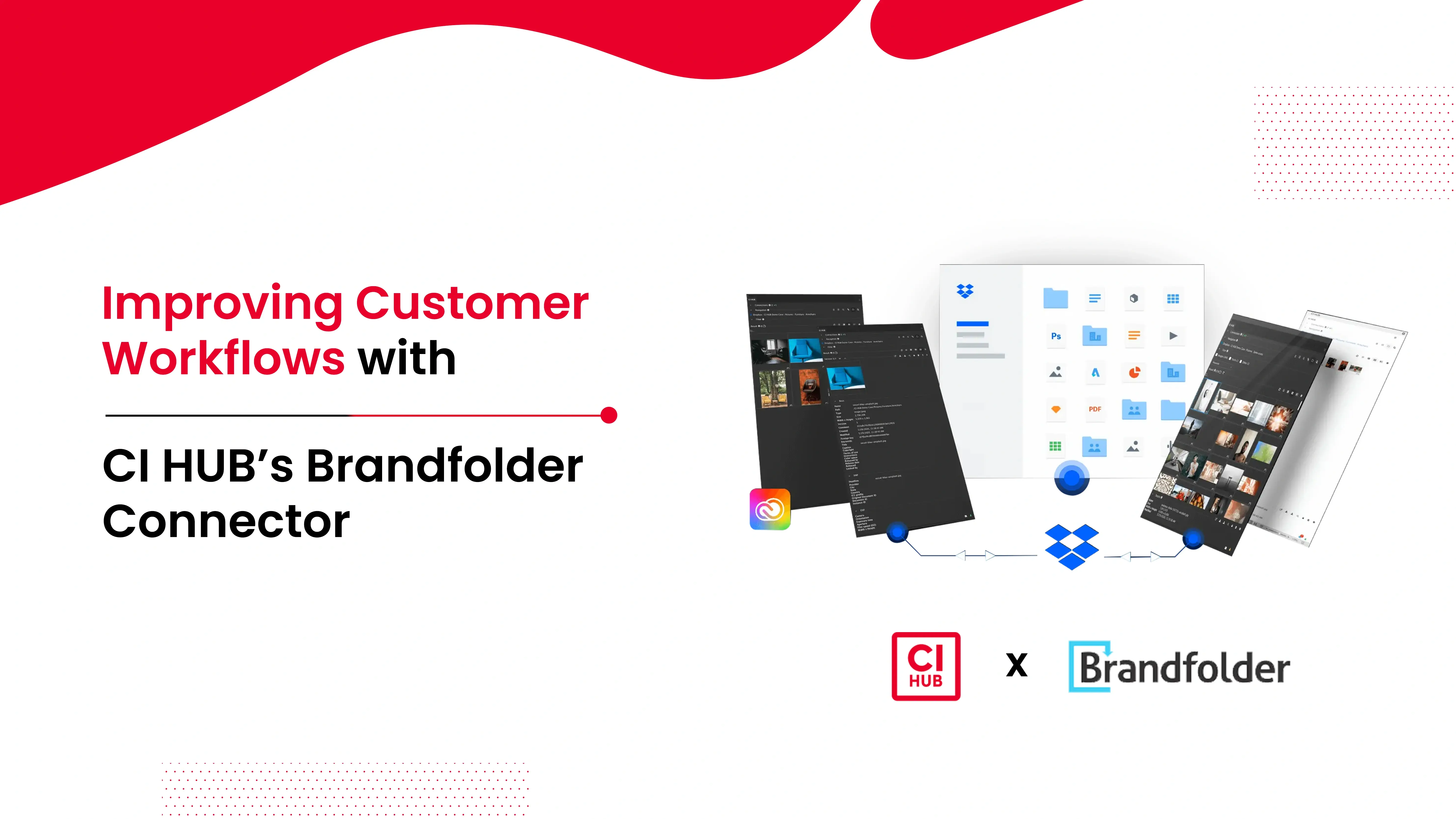
July 21, 2025
While Digital Asset Management (DAM) systems excel at organizing content, teams often face inefficiencies when retrieving and using those assets during the creative process. Without a streamlined connection to everyday creative tools, finding the right file still consumes time and breaks focus. CI HUB’s Brandfolder DAM Connector directly addresses this challenge by embedding Brandfolder’s asset library into tools like Adobe Creative Cloud, including InDesign, Photoshop, Illustrator, and more.
In This Article
Overview of the CI HUB Brandfolder Connector
How the Integration Works
Preparing Your Workflow Integration with Brandfolder Connector
Benefits of the CI HUB Brandfolder Connector
Streamline your Workflow with CI HUB’s Brandfolder Integration
Brandfolder is a powerful digital asset management platform that helps marketing and creative teams manage, find, and share brand assets. With the help of a connector like CI HUB, Brandfolder can be launched directly in your most common work applications, like Adobe Creative Cloud, Microsoft 365, Google Workspace, Figma, Salesforce, Sketch, and many more. No more application switching or searching for versions.
After you've installed it, the CI HUB Connector adds Brandfolder's DAM capabilities directly into your creative application. Here's what happens:
To activate the integration, follow these 3 steps:
Note: Separate usage terms or update schedules are possible for Brandfolder and CI HUB systems.
The connector synchronizes assets in real time. The latest versions are used by teams to avoid inconsistencies in brand assets across campaigns.
The DAM connector is designed to handle a wide variety of file types and resolutions, so that the user has the ability to work with the assets in their choice of format.

Bi-directional syncing allows users to edit and save assets within their go-to creative tools. No need to manually download and re-upload files. This leads to the option to edit files within creative tools and saving back to Brandfolder (or the repository).
Driven by CI HUB's advanced search functionality, the connector utilizes metadata-driven filters and visual similarity detection to allow users to find assets within seconds, simply by typing in search terms or by clicking on an image in the design canvas to show similar images. This allows you to search and initiate Brandfolder assets within the integration panel, which means faster file finding, fewer manual actions, and more streamlined creative workflows.
Aside from having assets retrieved more efficiently, the integration facilitates streamlined collaboration across teams. Design, marketing, and external collaborators work together in one location, reducing delays and misalignment. With open access controls and visibility, teams move quickly from concept to delivery with accountability.
The DAM Connector makes digital-asset access seamless, an in-tool experience. A live panel allows designers to search, preview, and drag assets into their documents. With robust metadata filters and recalled search history, finding the right files is fast and convenient. Designers benefit from native version linking: adding an asset retains its Brandfolder reference so updates automatically sync, keeping documents in sync. CI HUB keeps creative teams on track by making access and version control easy. Users enjoy up to 60% quicker workflow compared to typical DAM retrieval operations.
One connector, less chaos. Try it free and simplify your creative process.
Sean Carty, Director of Product Marketing at Brandfolder, puts it simply:
“We’re really happy with CI HUB. The integration is doing great, our customers are using it on a daily basis and it’s making huge impacts to their workflows. We look forward to continued development together!”
Here's how integrating Brandfolder with your creative tools helps your team's workflow:


“The CI HUB platform and team are dedicated to supporting those complex creative workflows and they really understand the paradigms of digital asset management.

Sean Carty
Director of Product Marketing, Brandfolder
Reduction in workload
Tools connected
CI HUB's Brandfolder Connector simplifies the way teams handle and utilize digital assets without having to stop in their tracks. With everything in a central location, teams remain organized, eliminate back-and-forth, and spend more time delivering solid campaigns. It is a simple and effective way to enhance workflows on a daily basis and keep projects flowing smoothly without delays or ambiguity. The integration streamlines customer workflows through real-time sync, single-point asset access, and greater collaboration.

Article by
Michael Wilkinson
Marketing & Communications Consultant of CI HUB