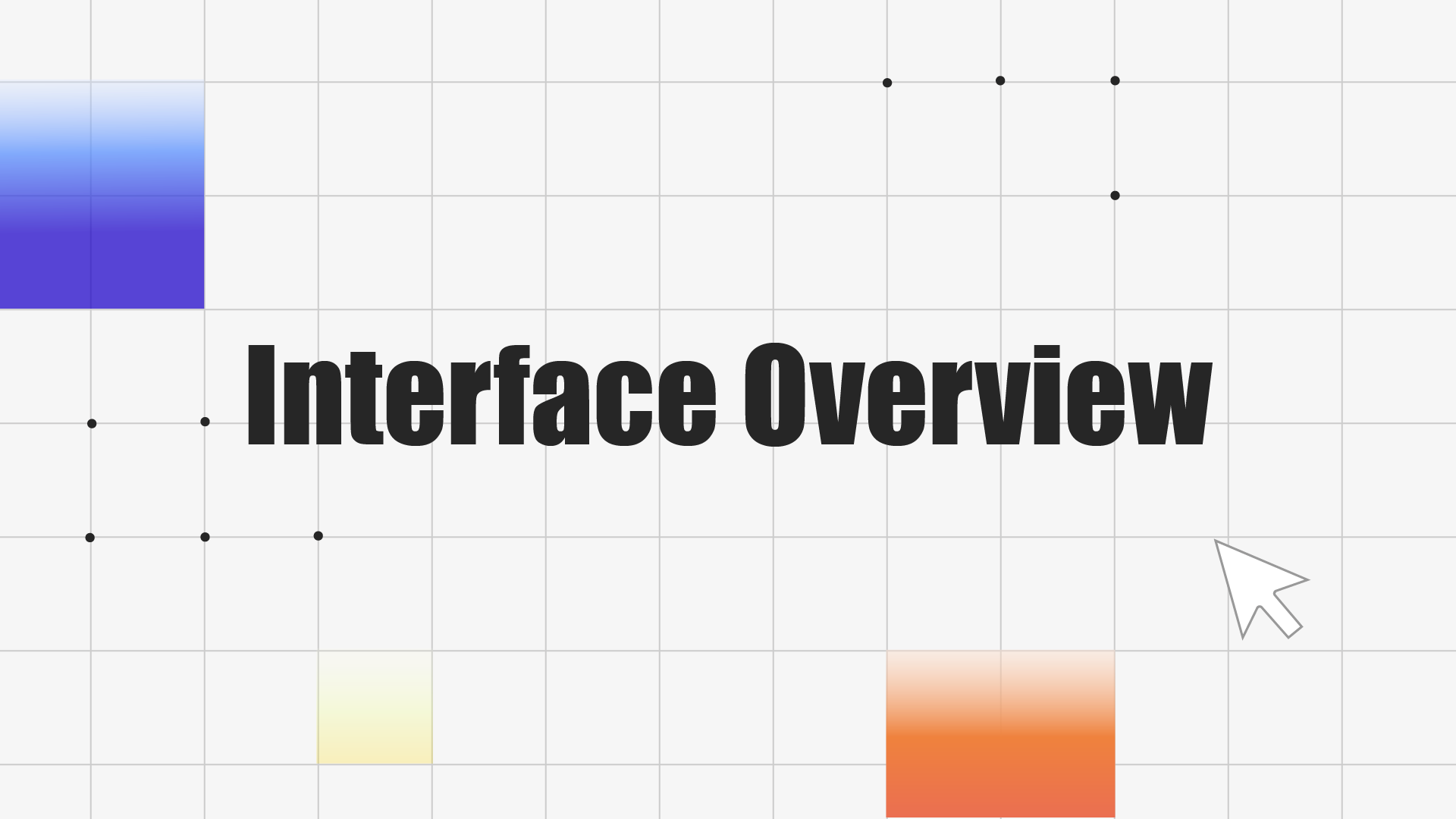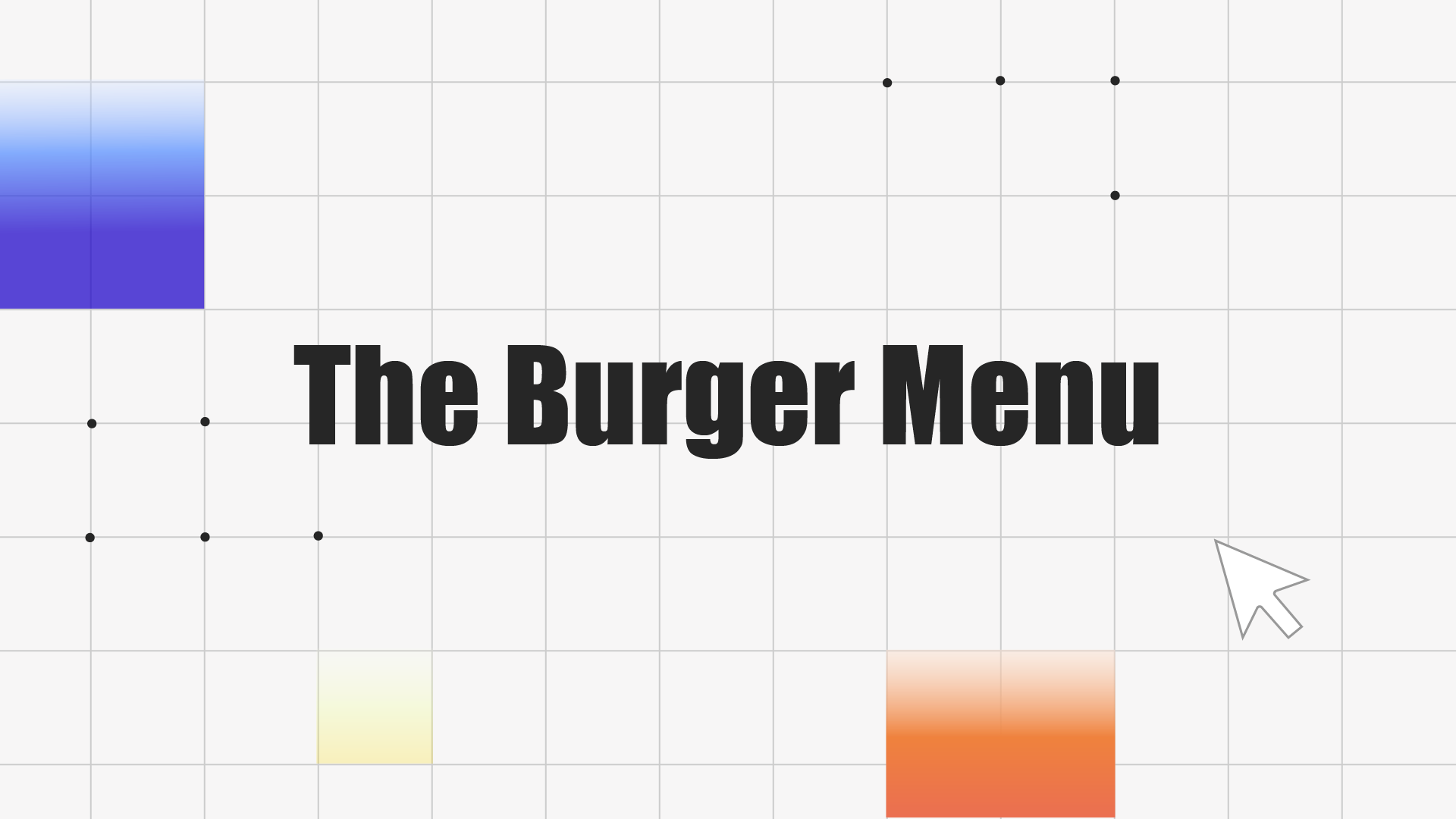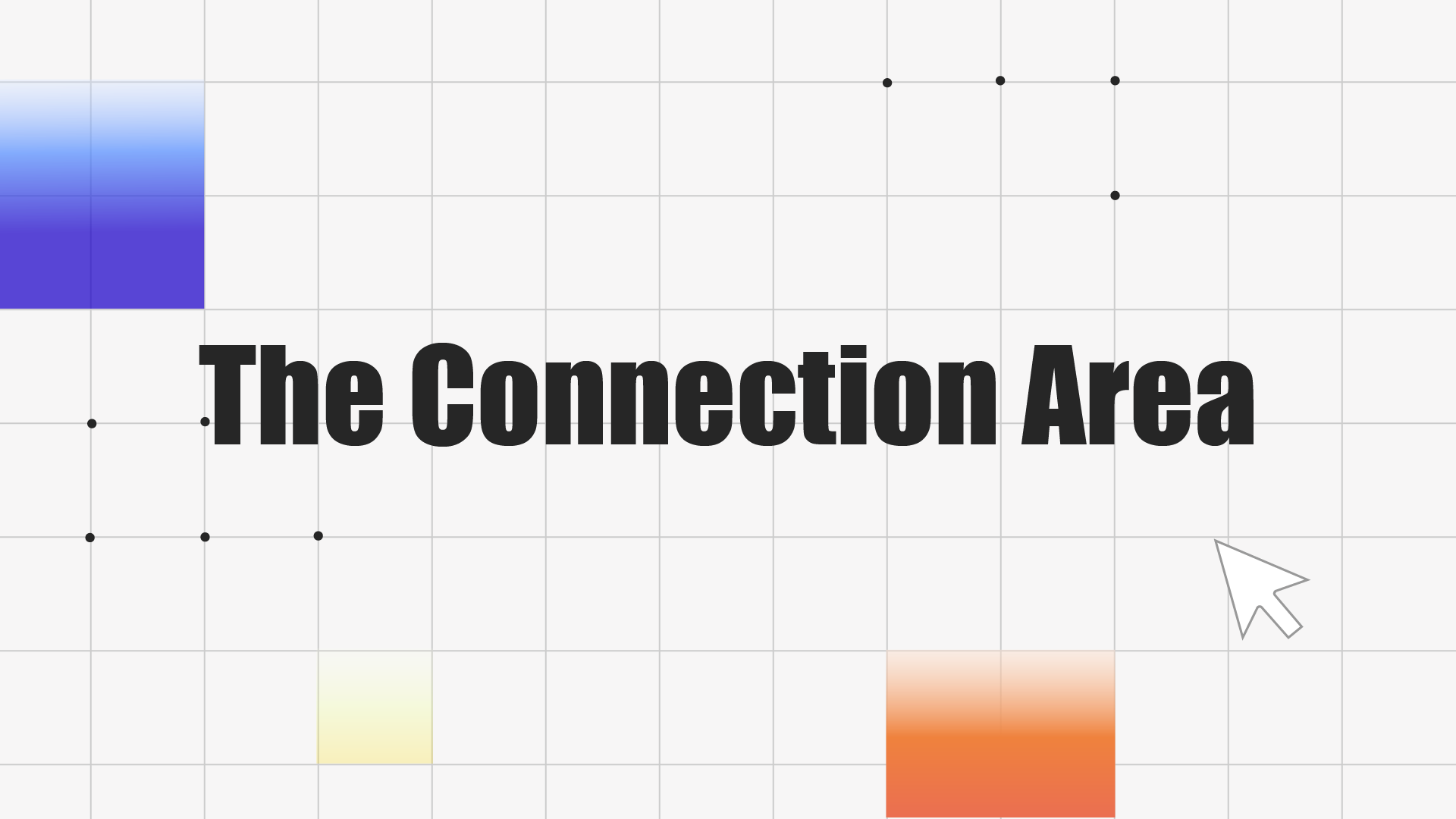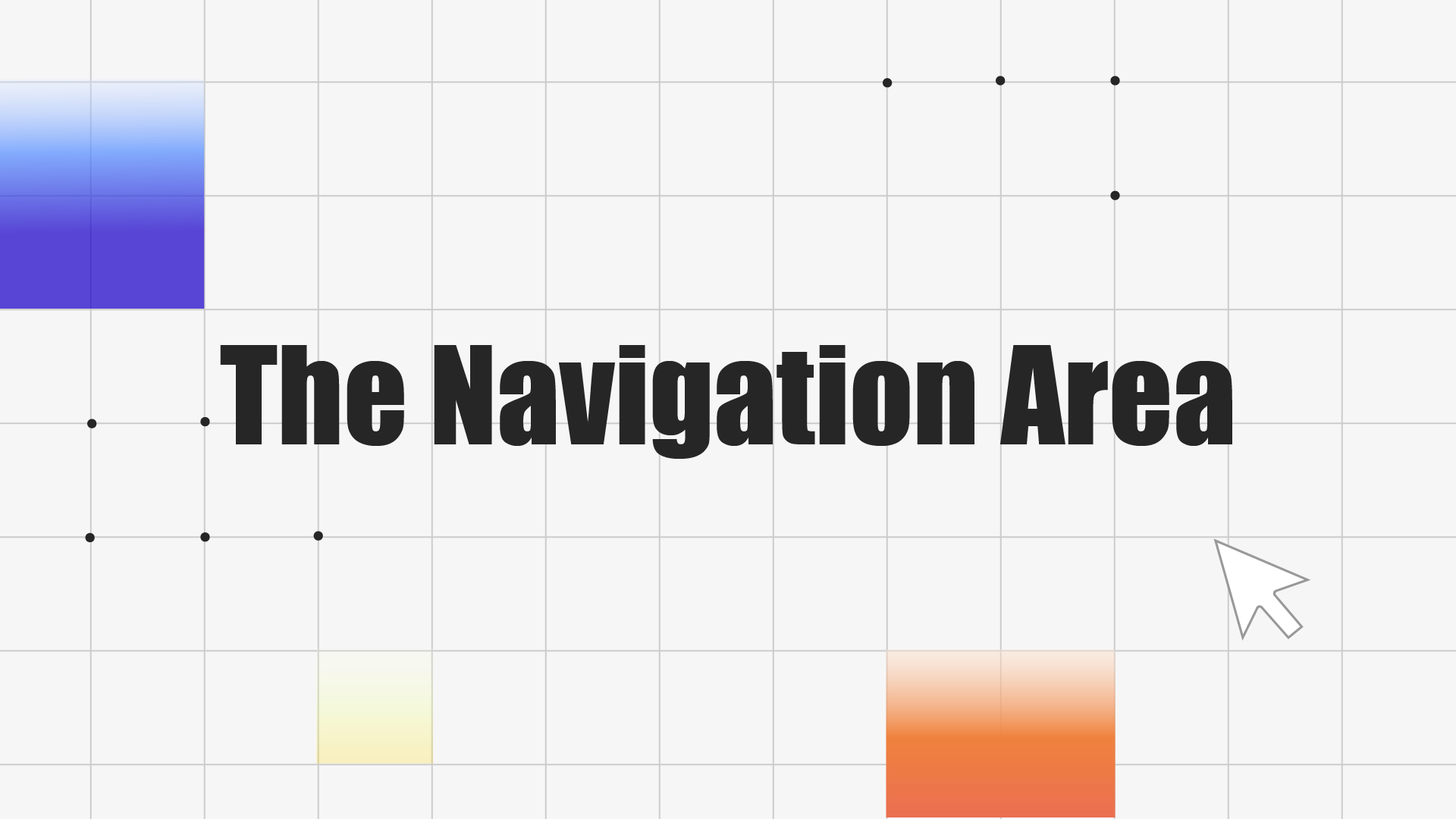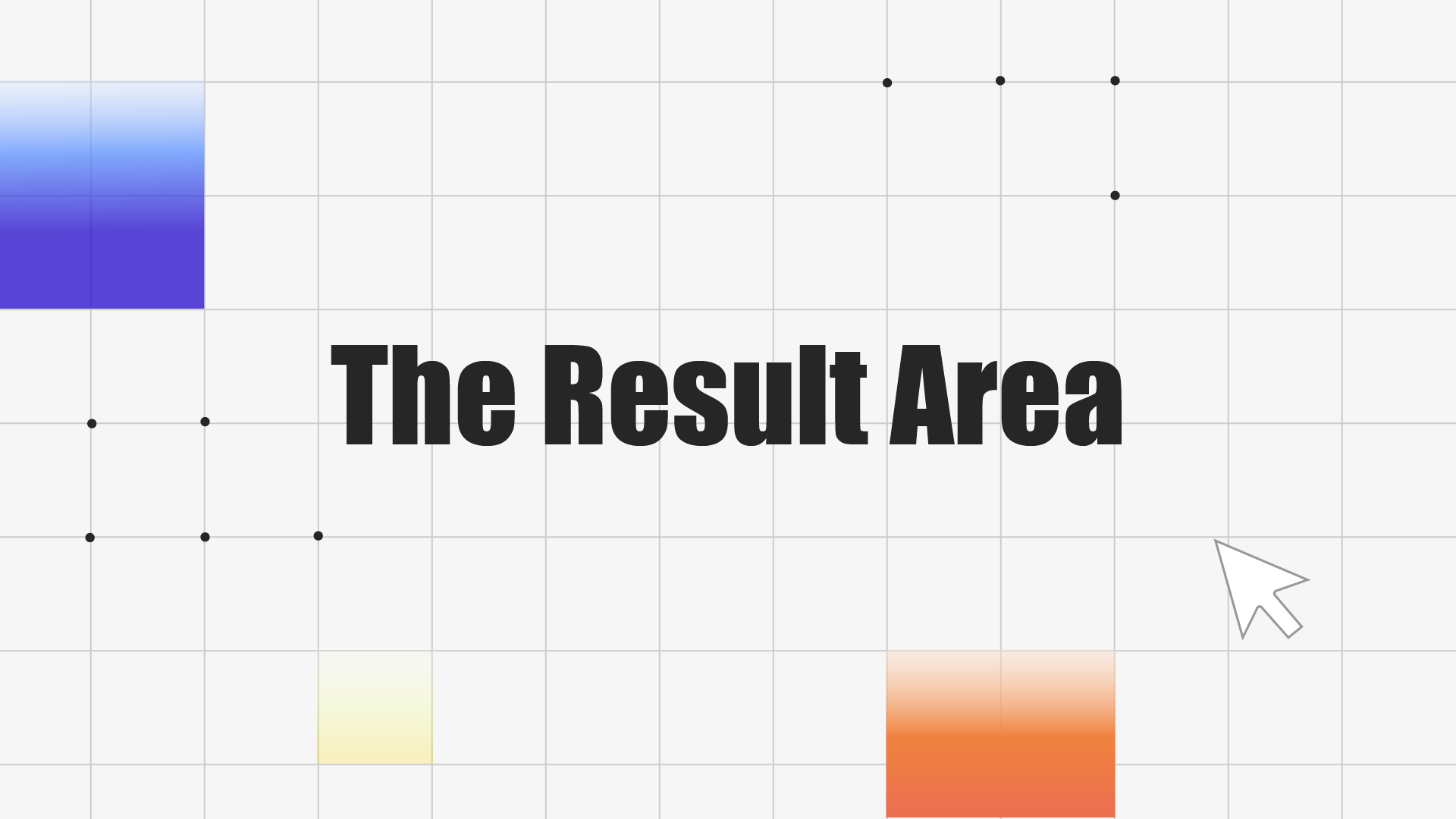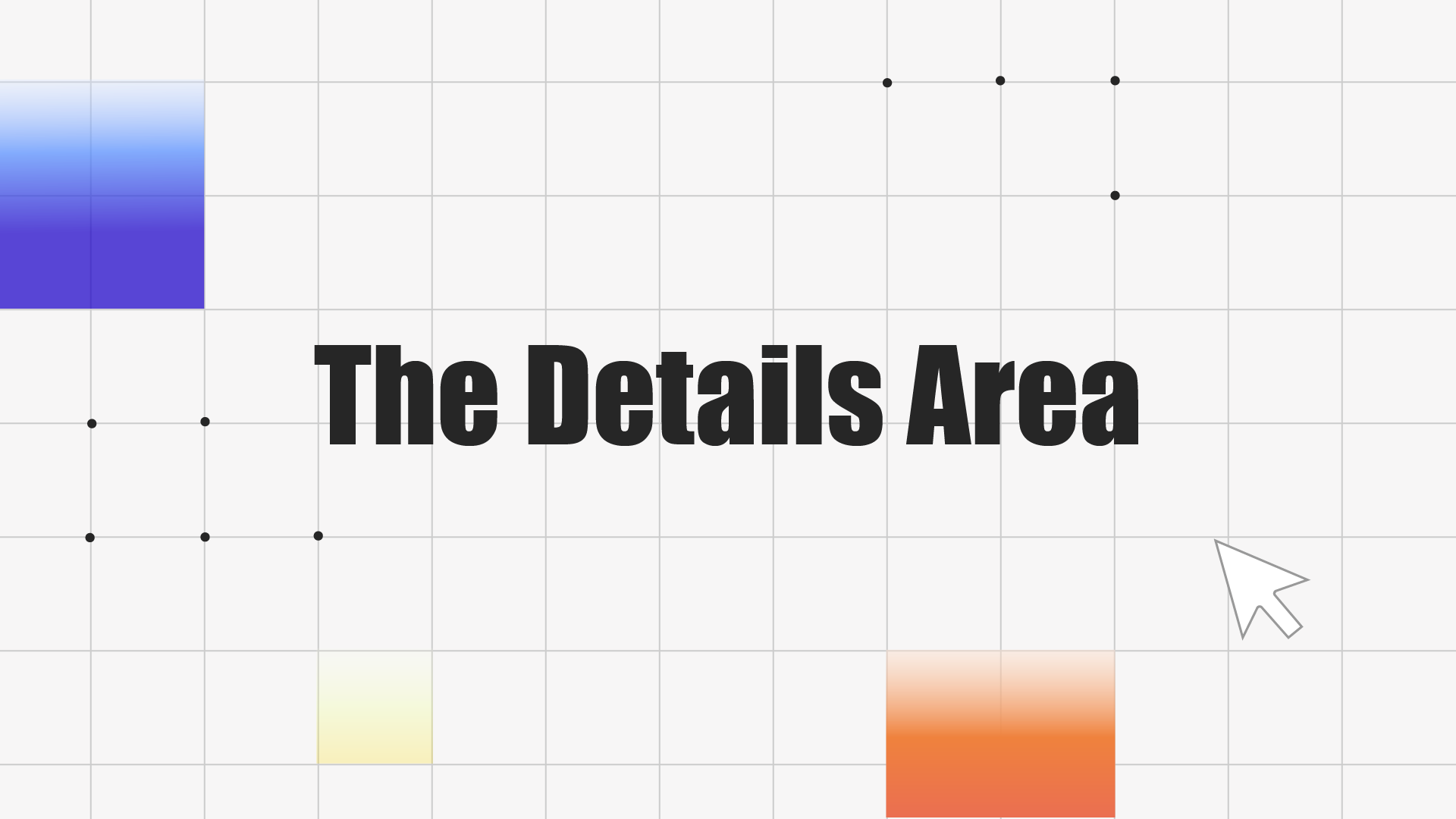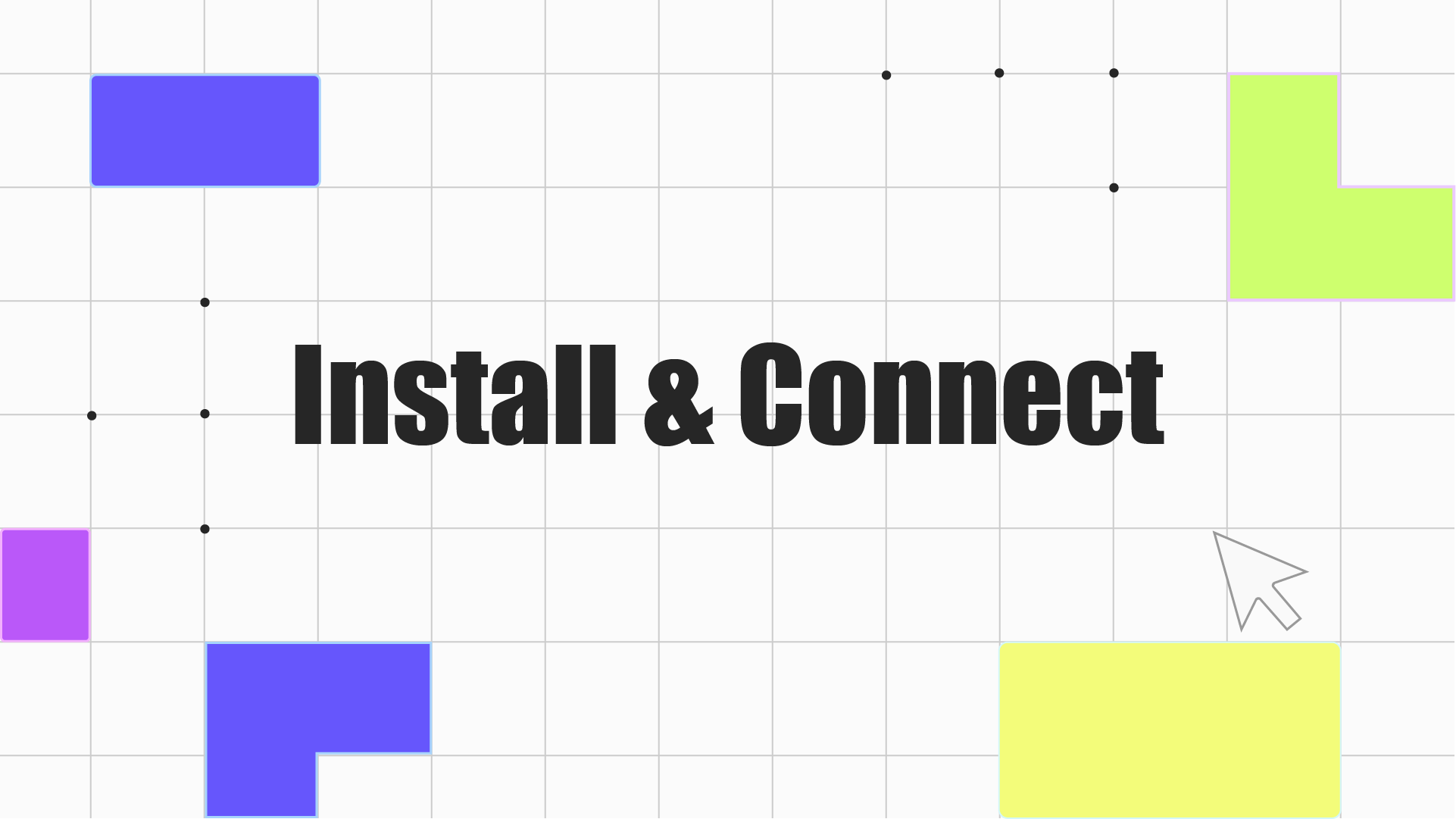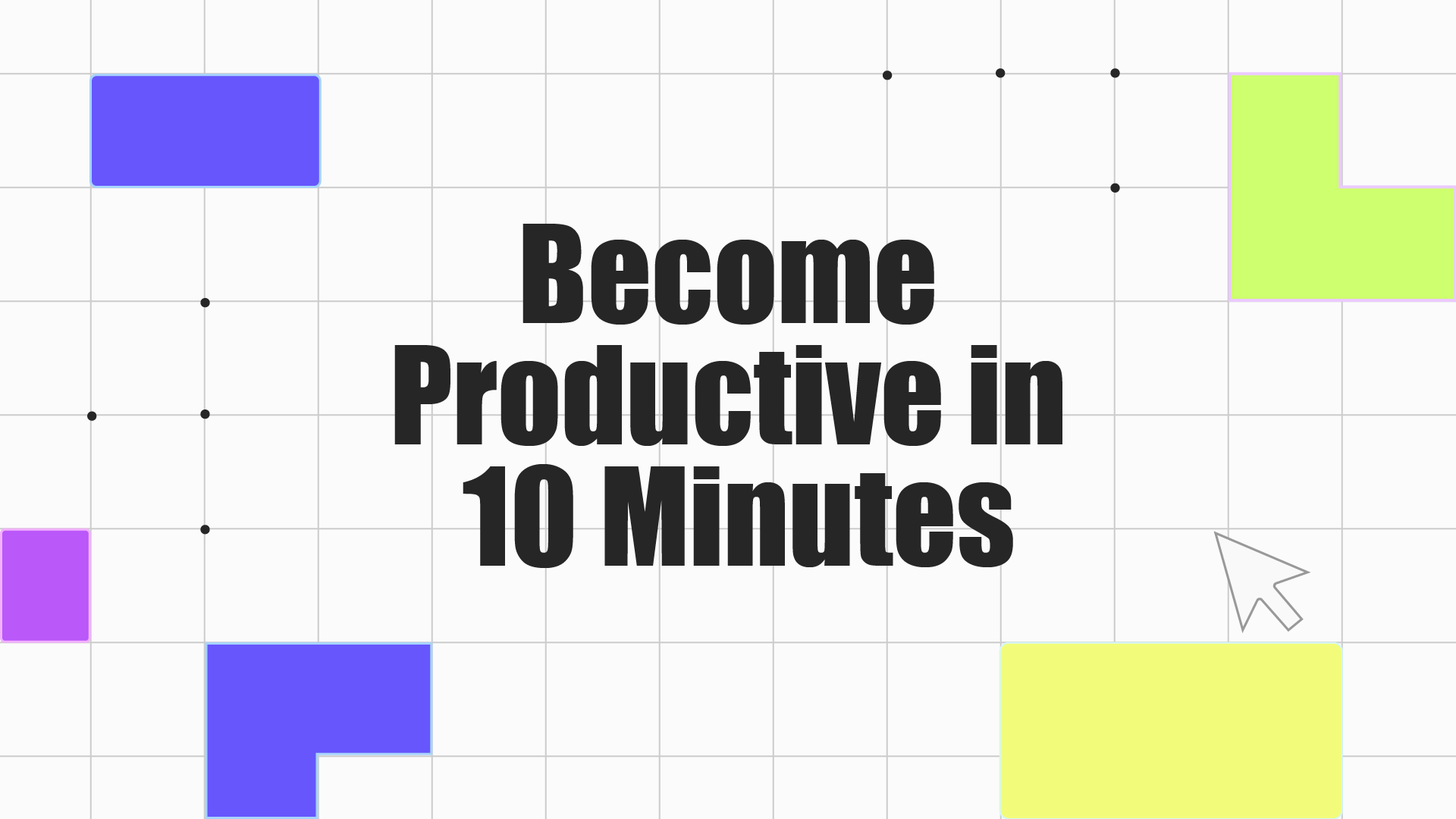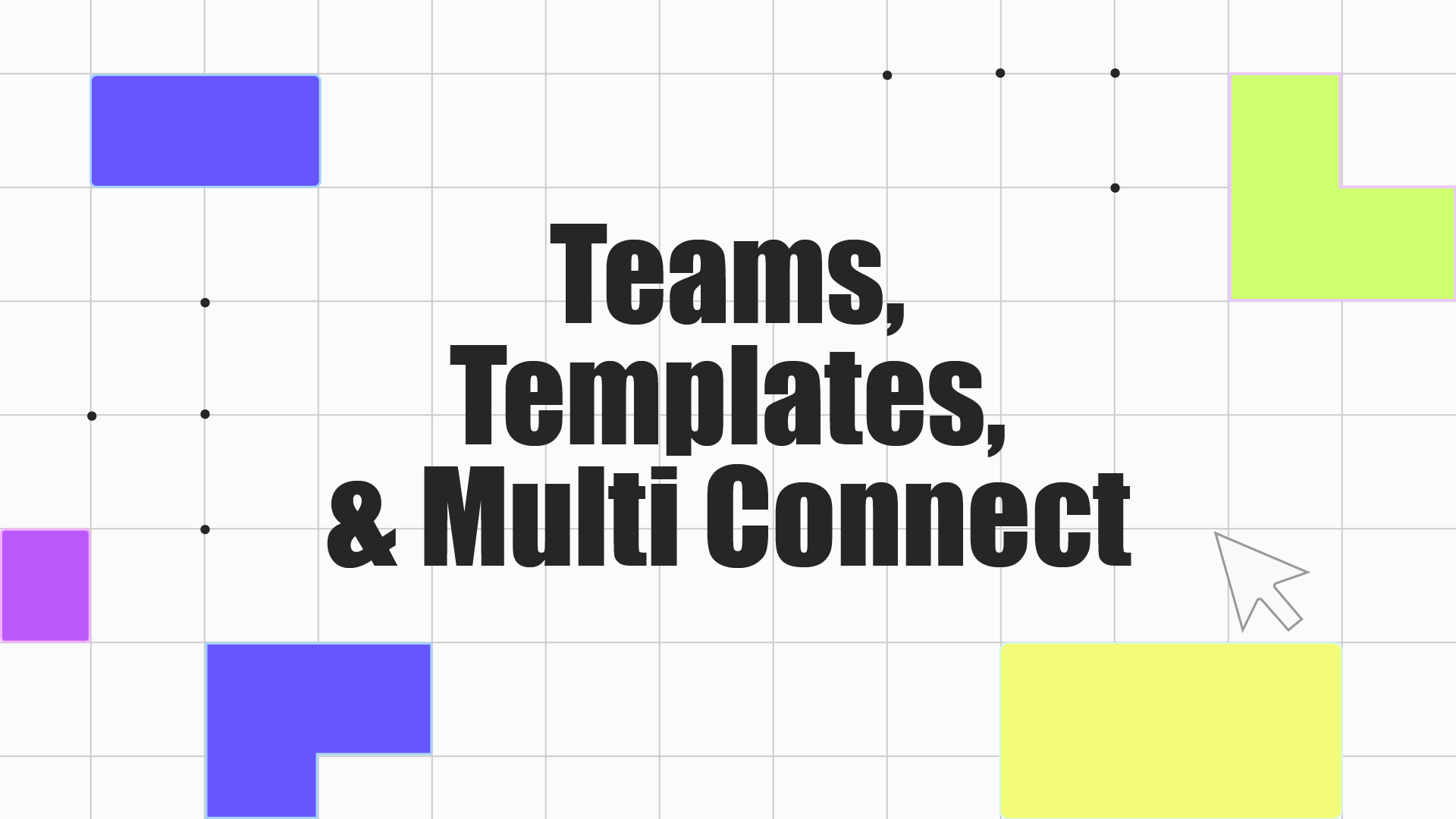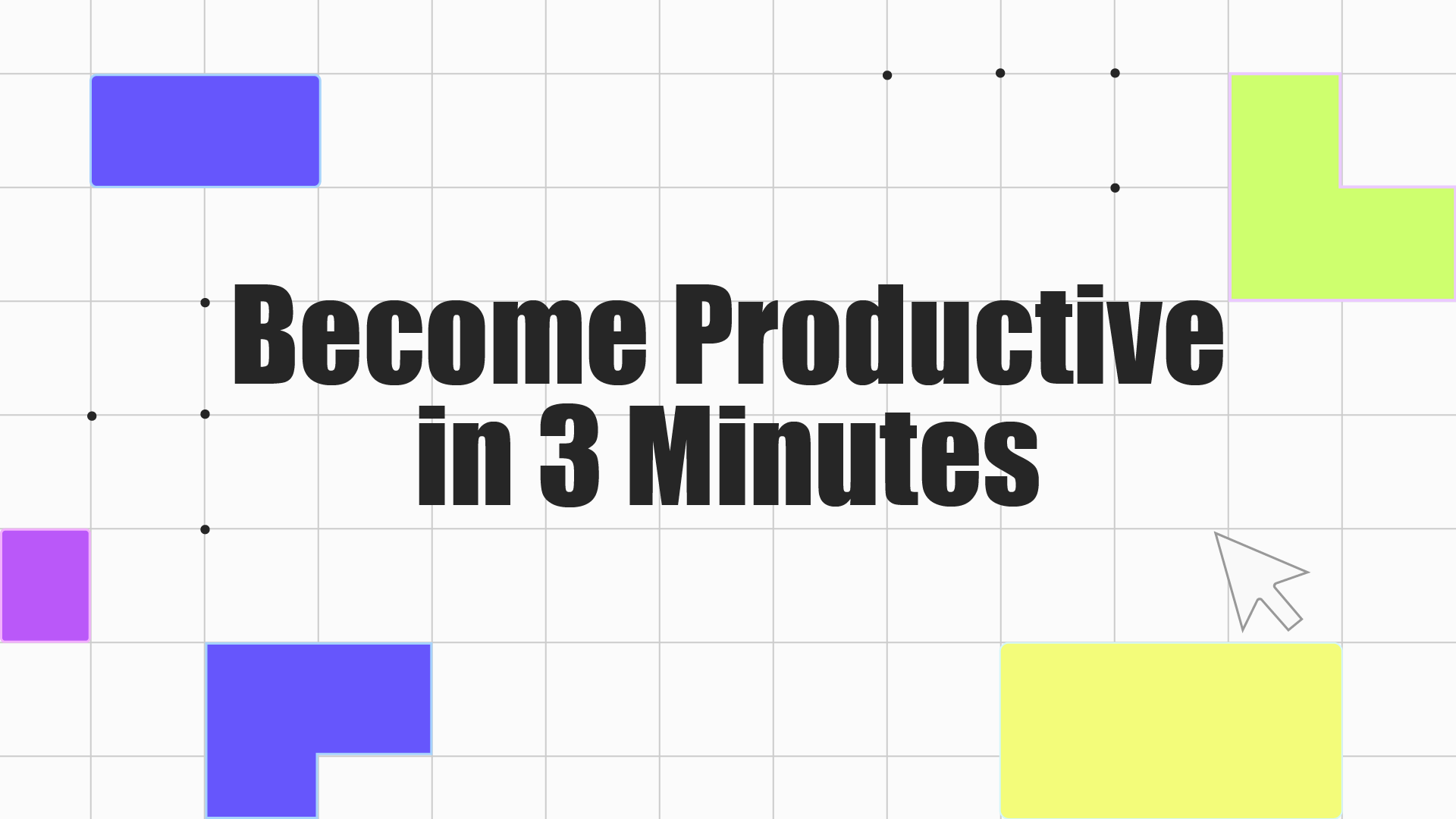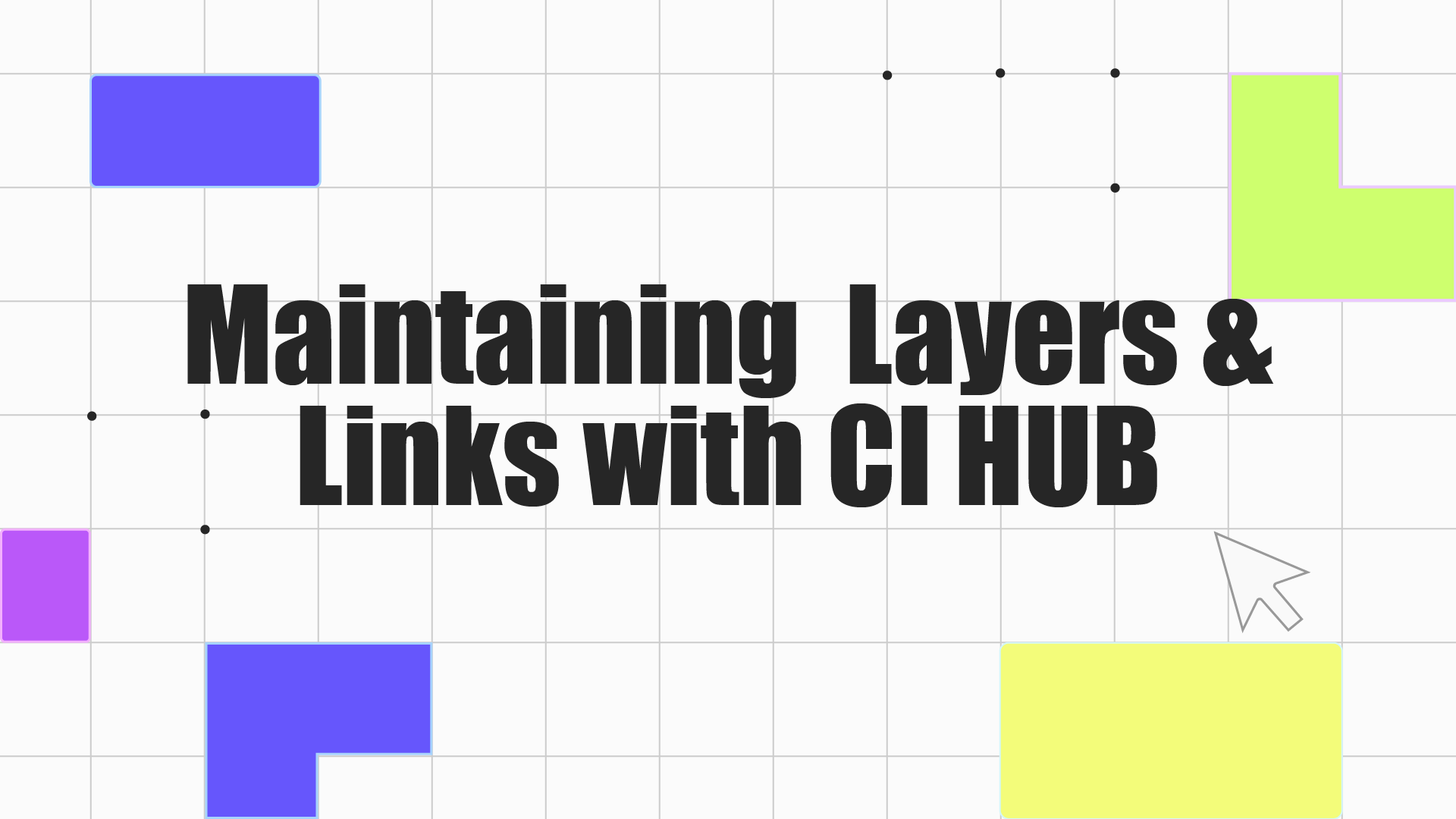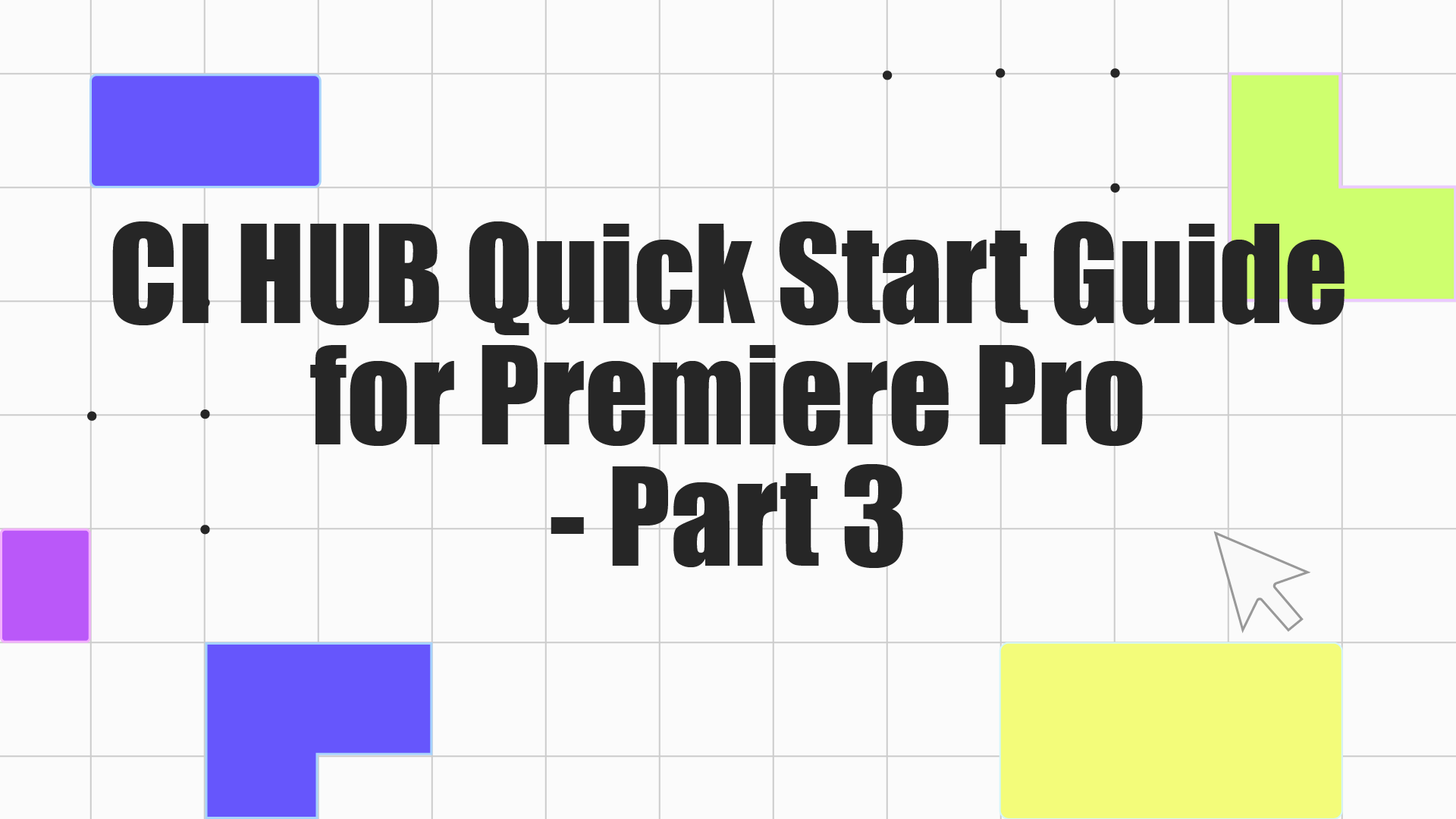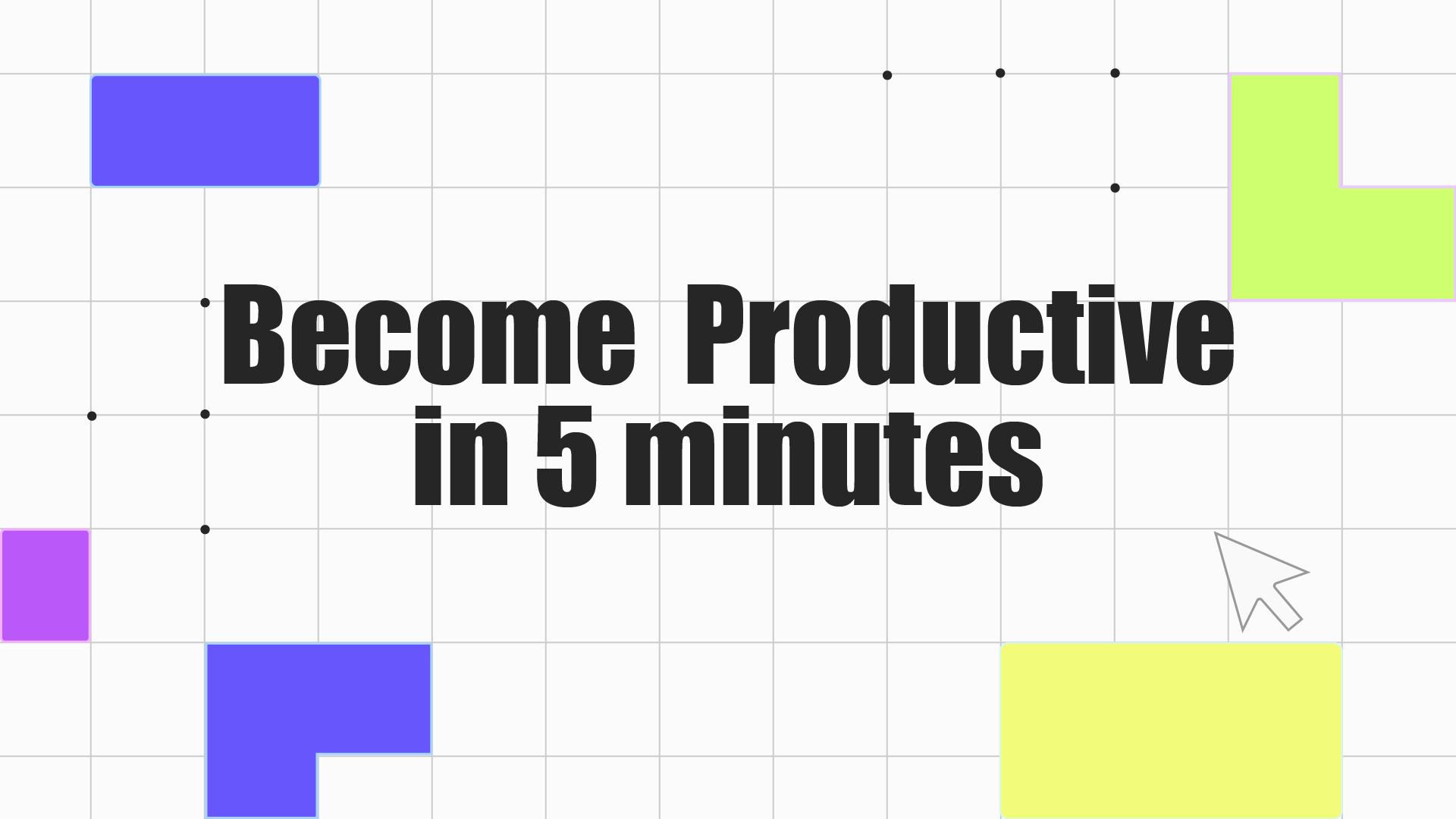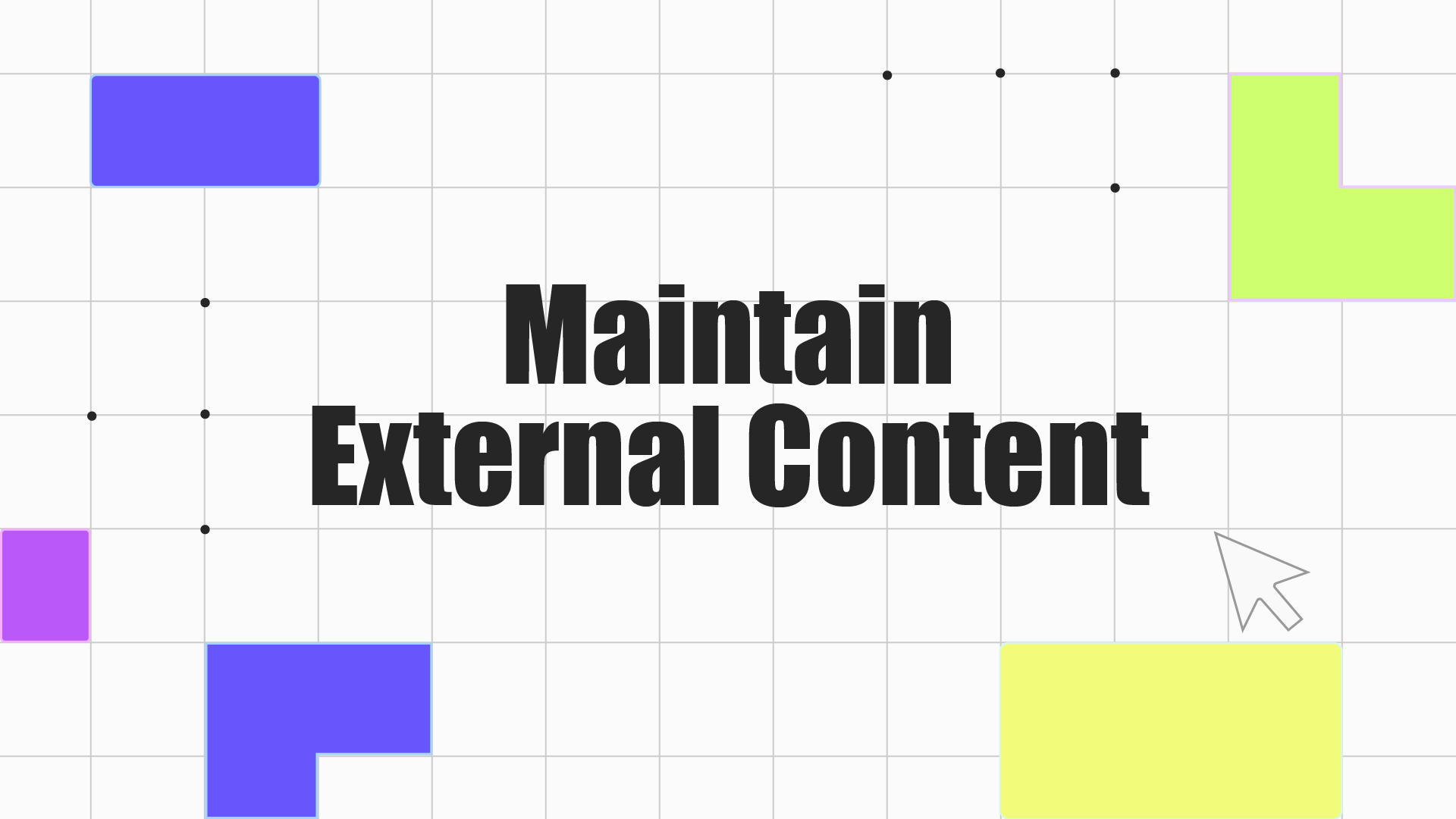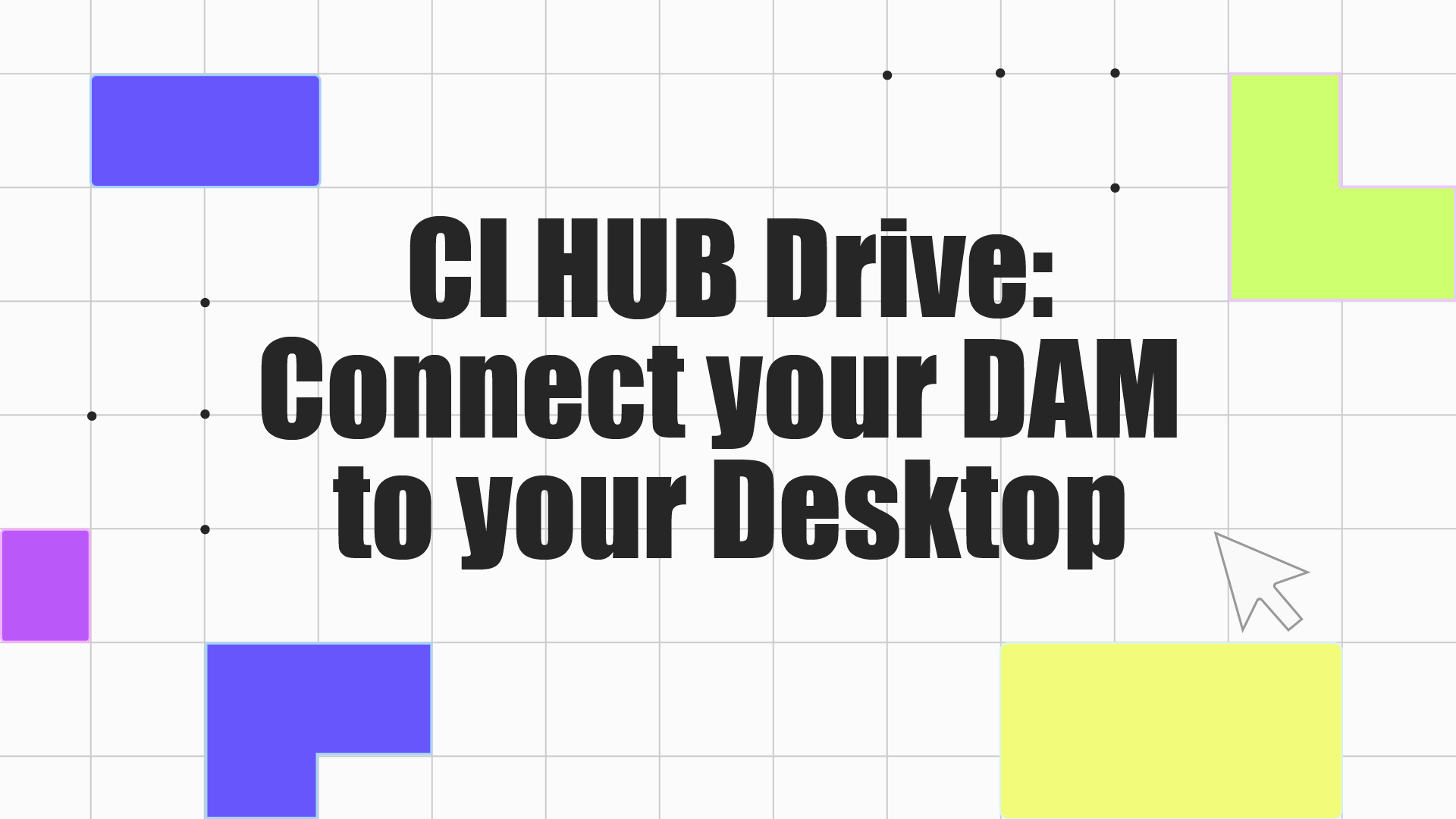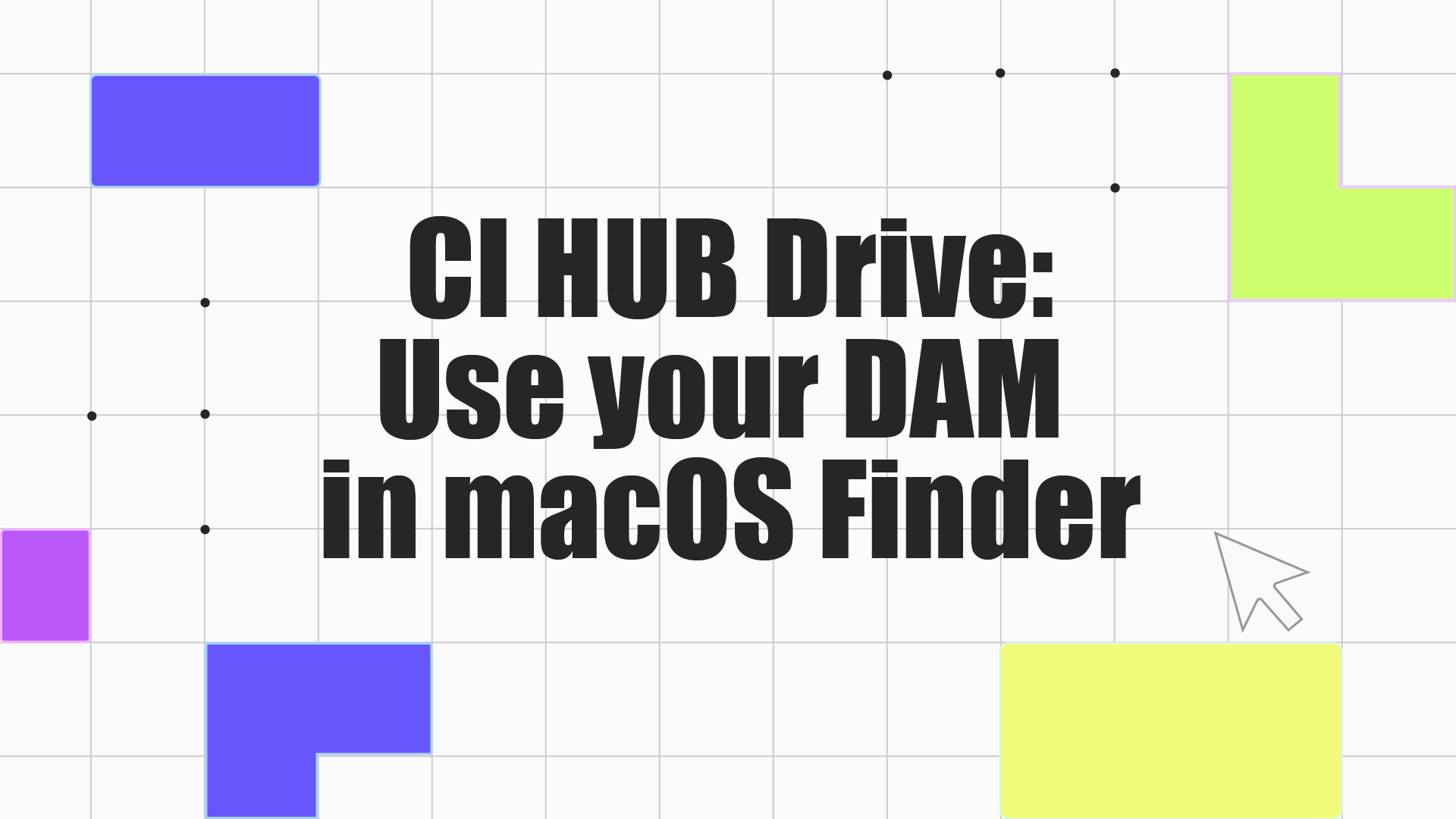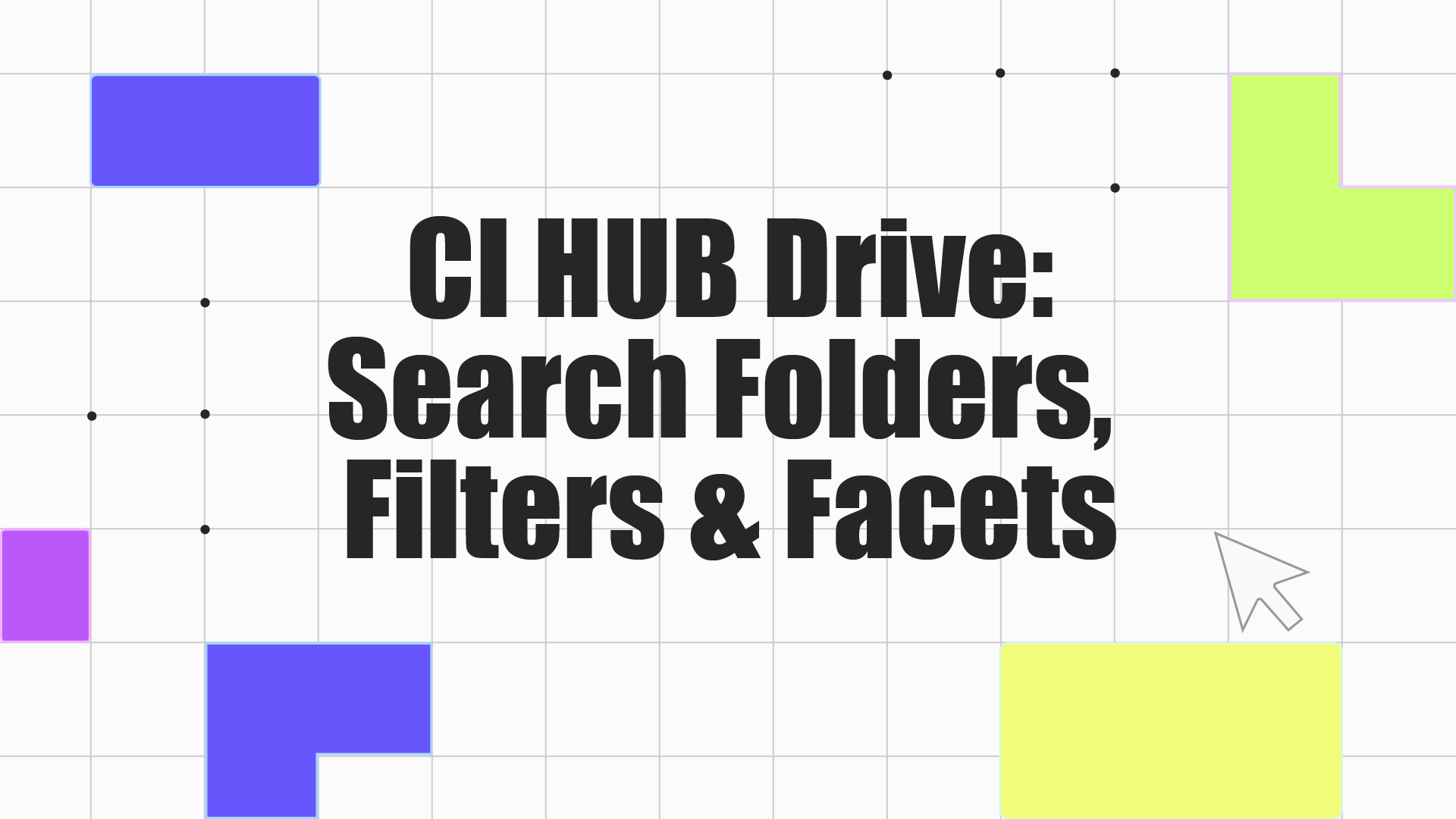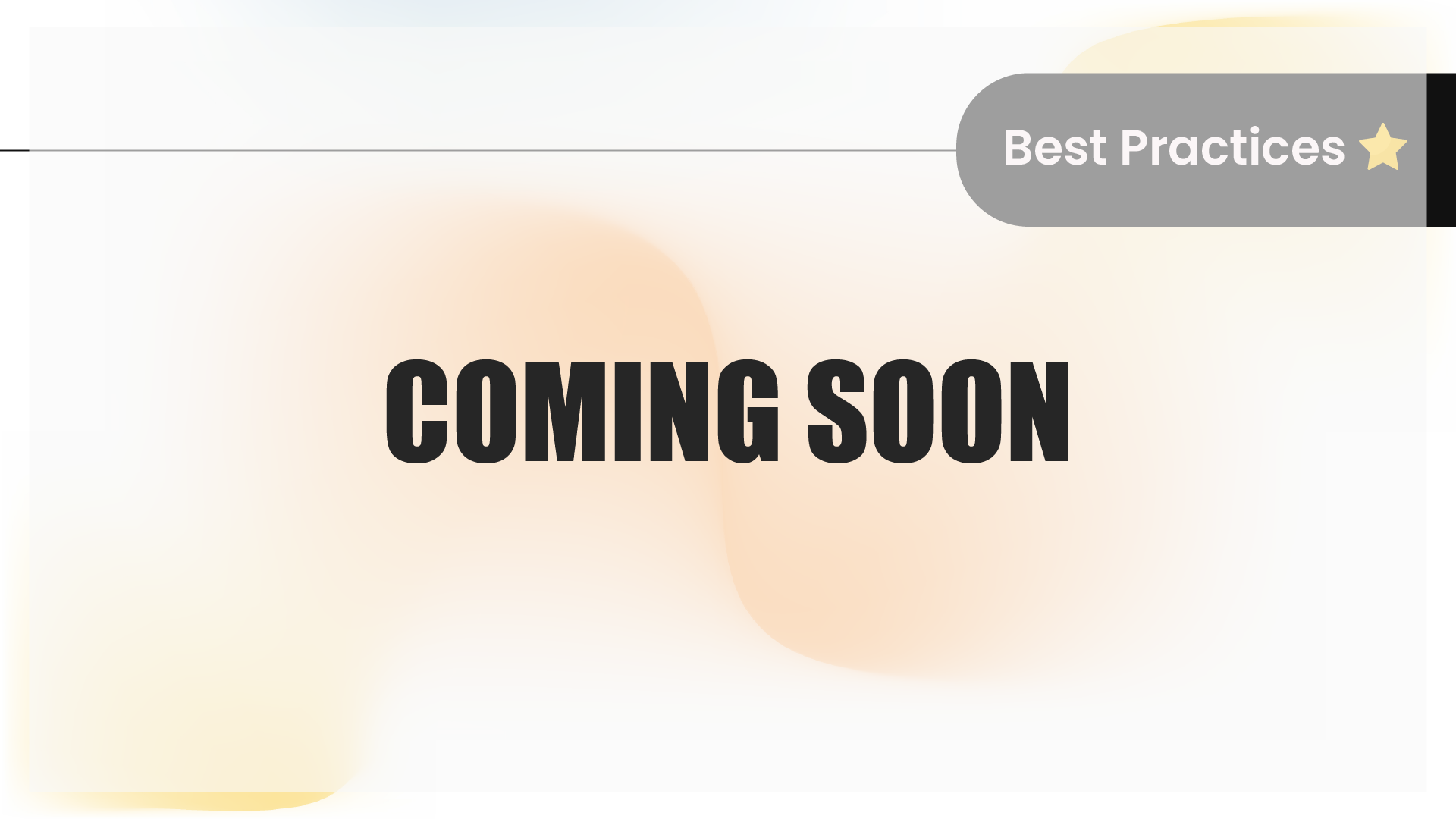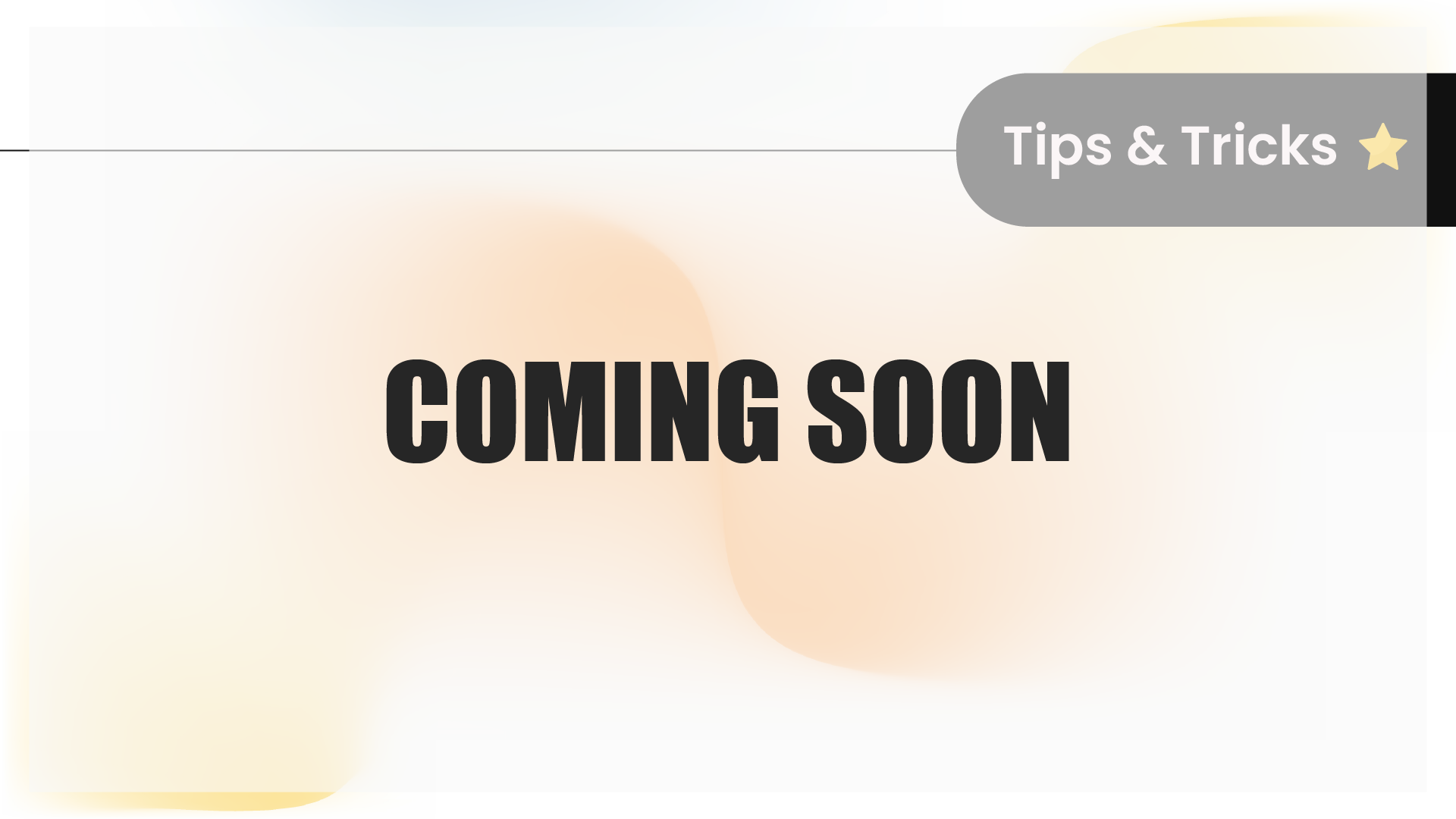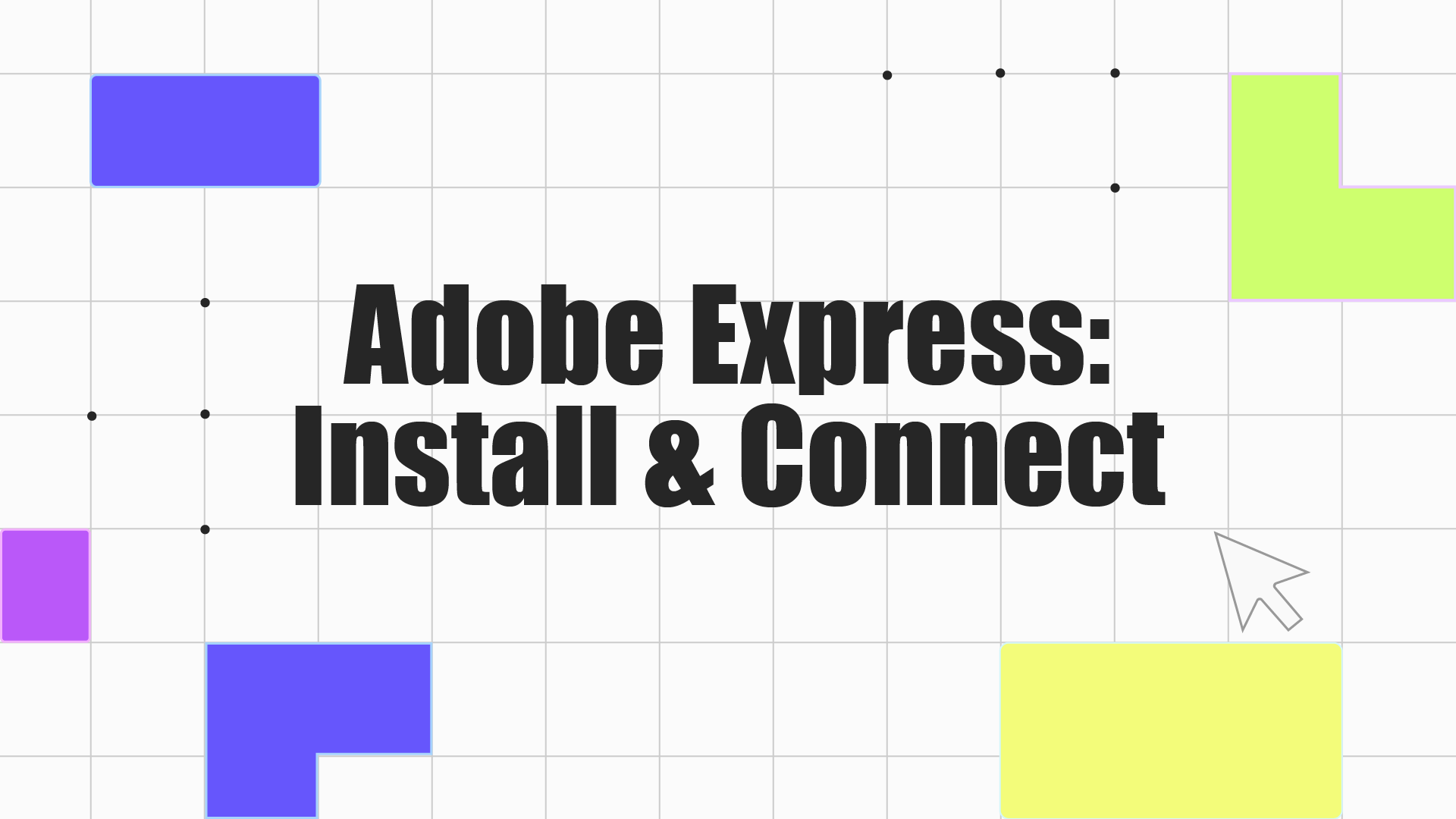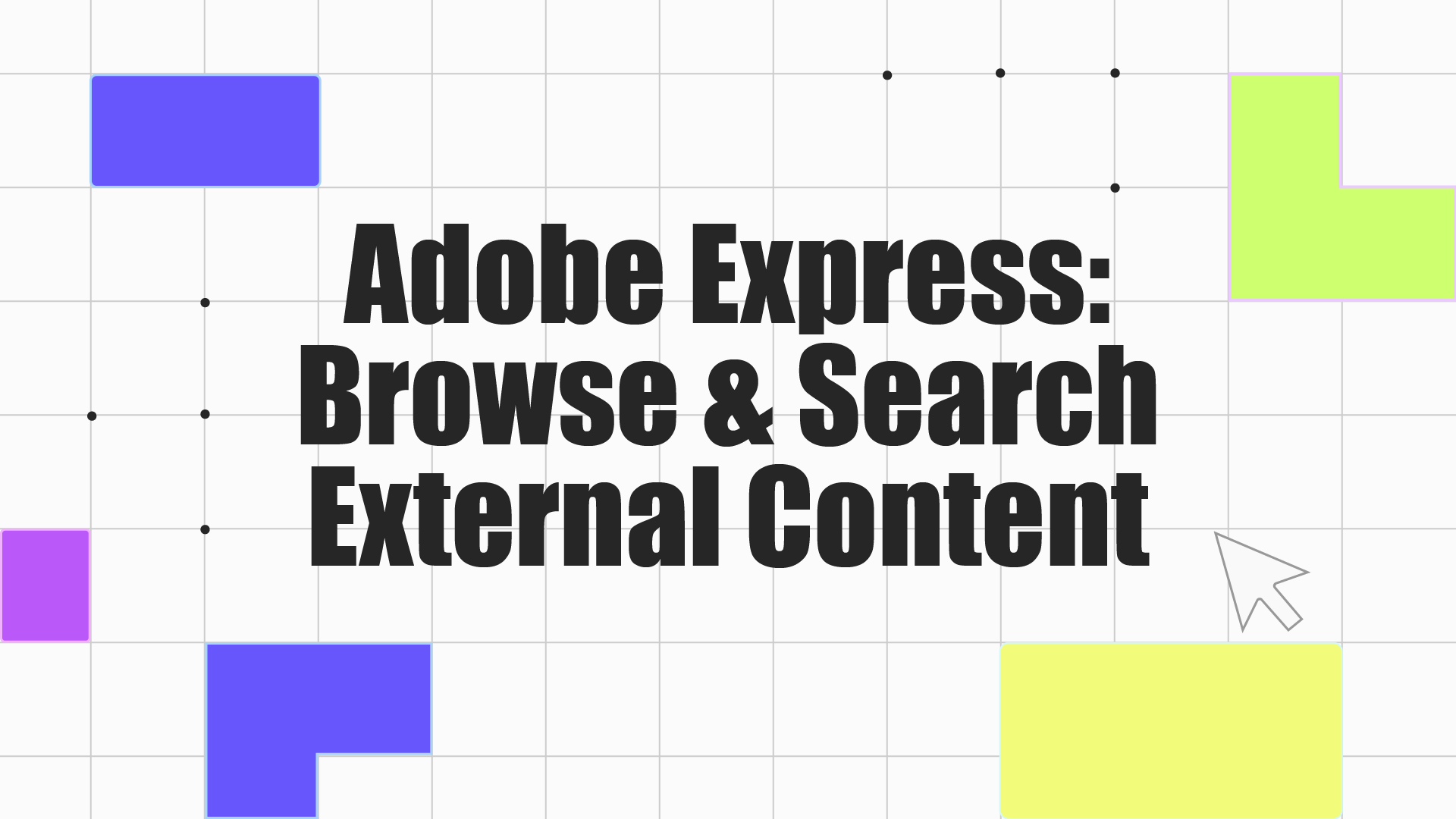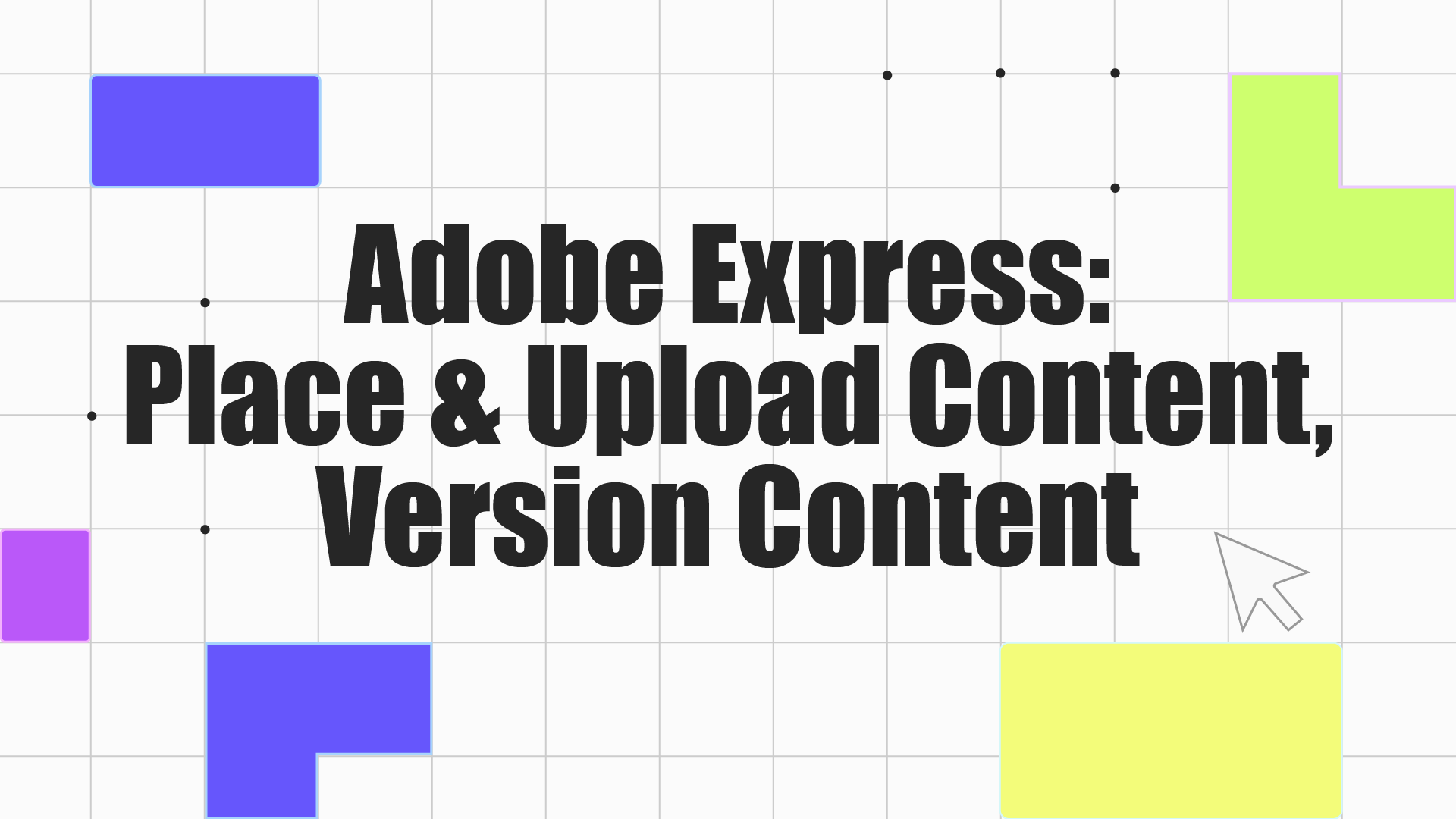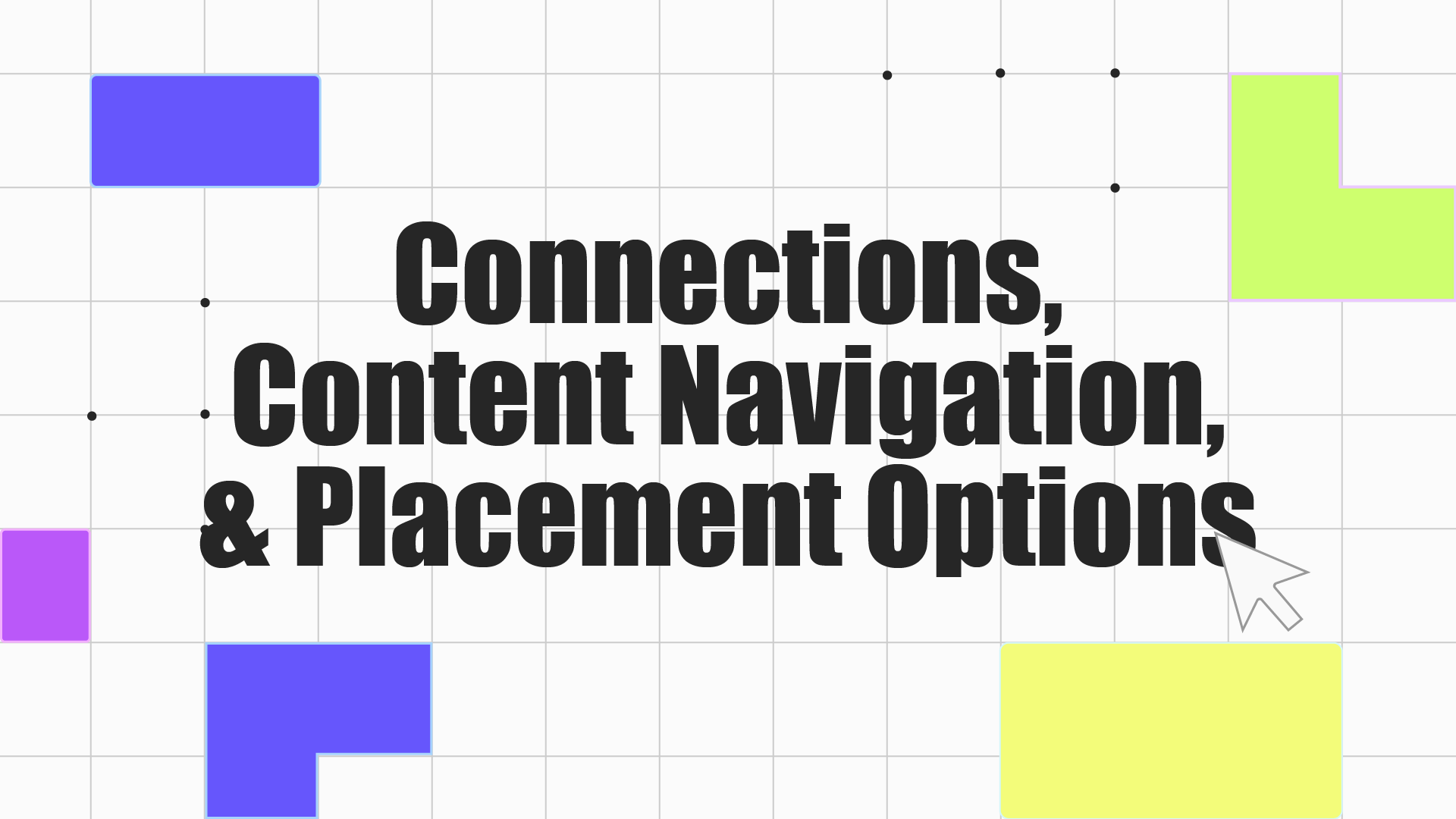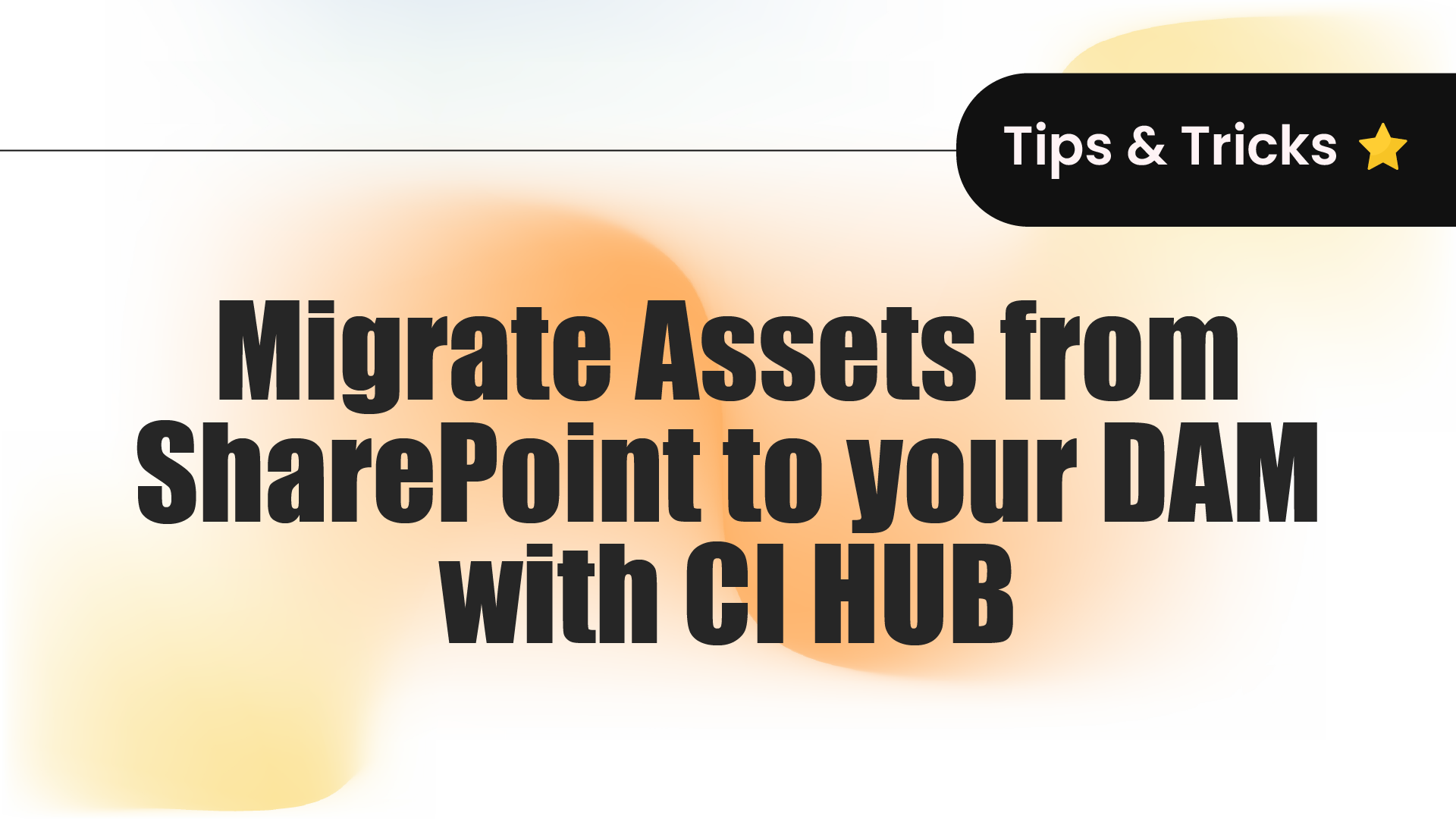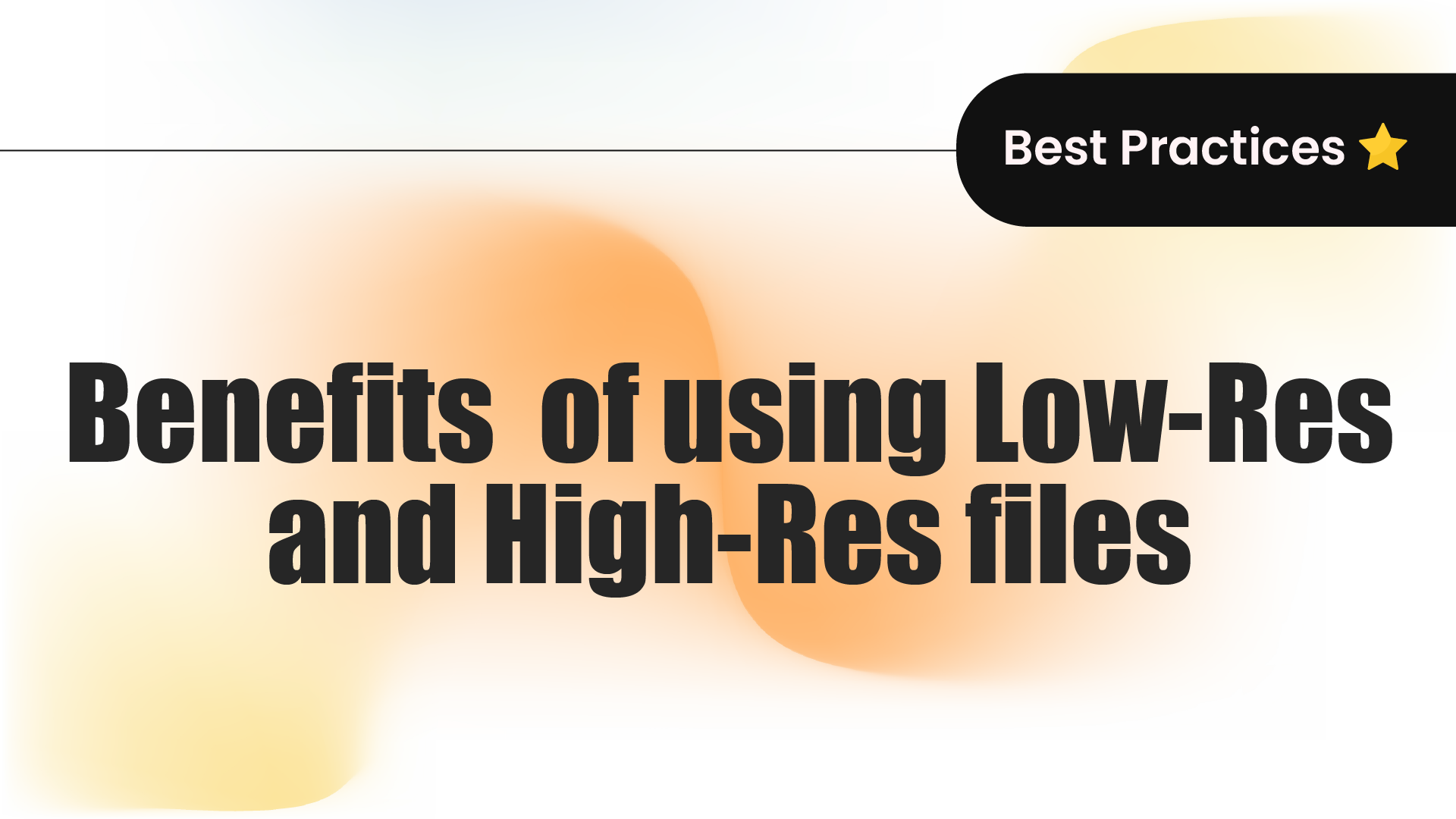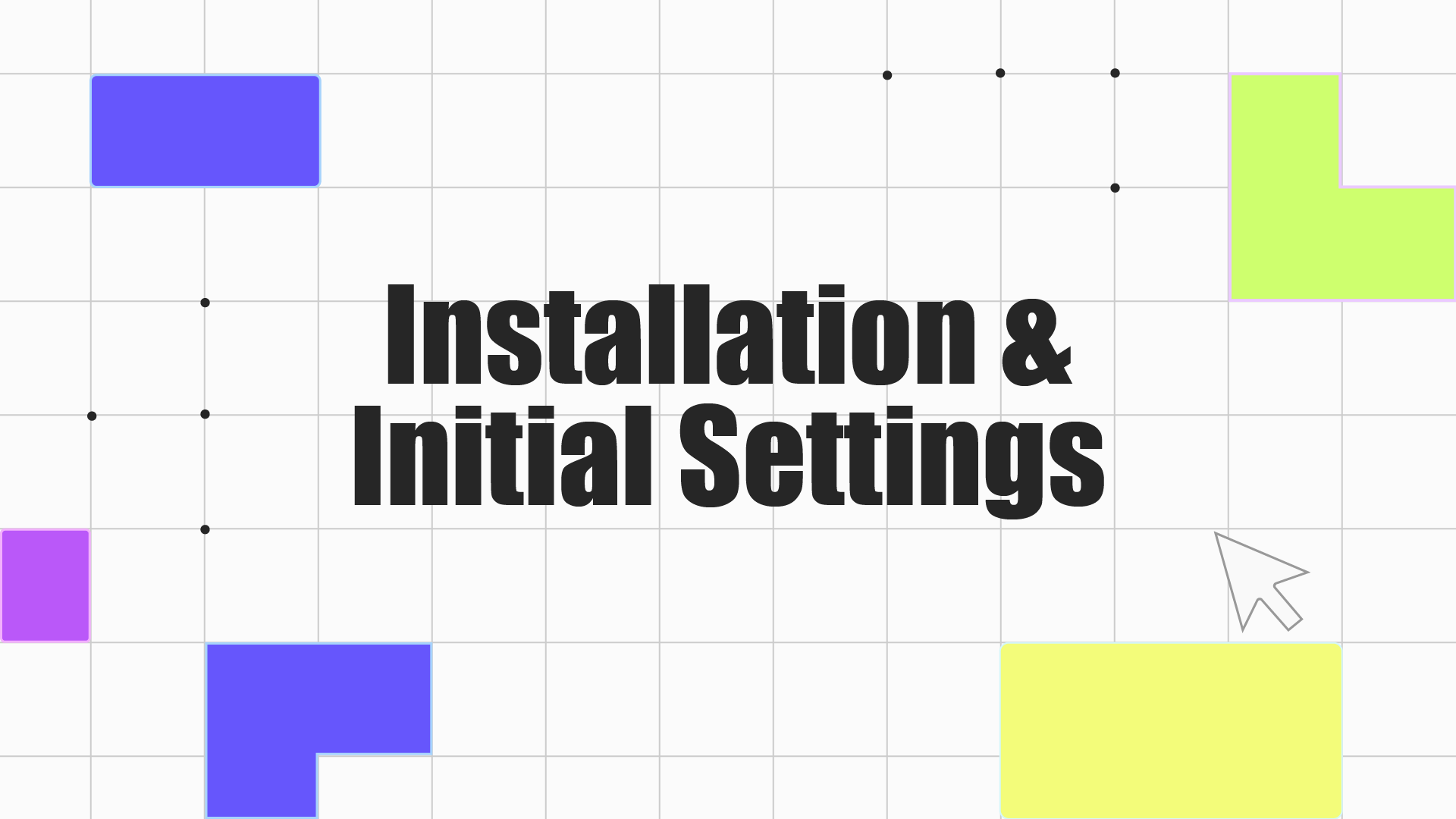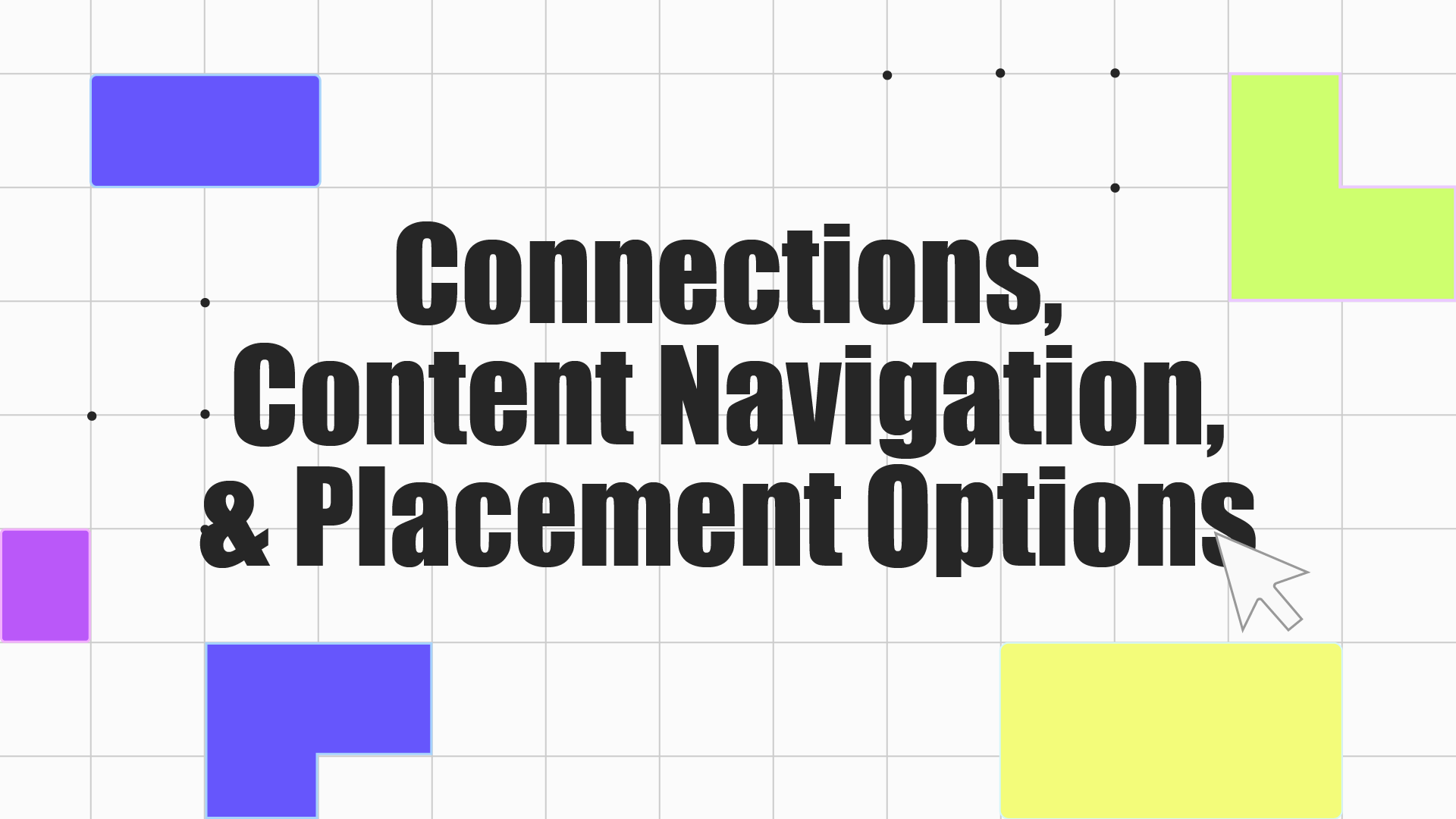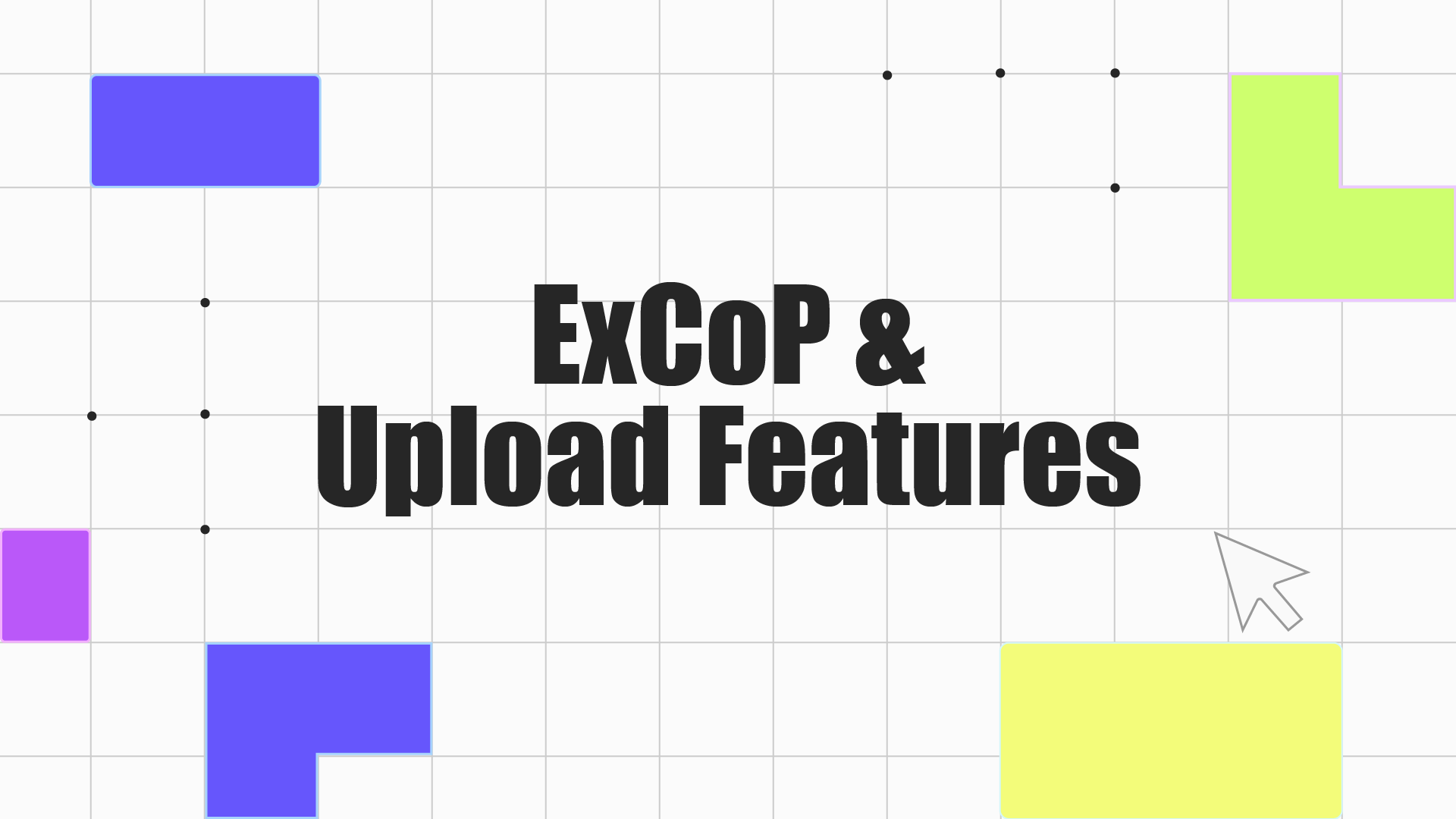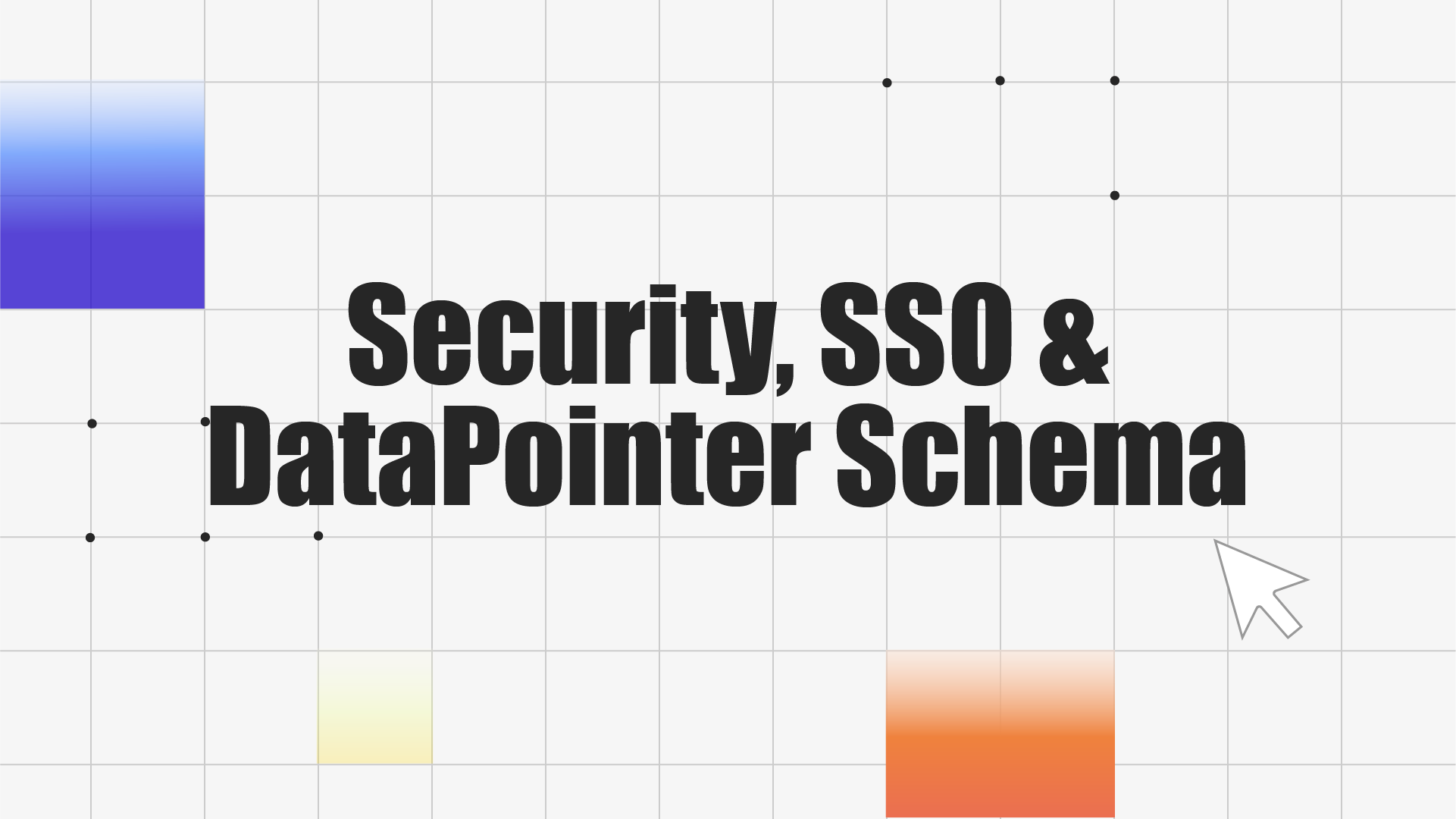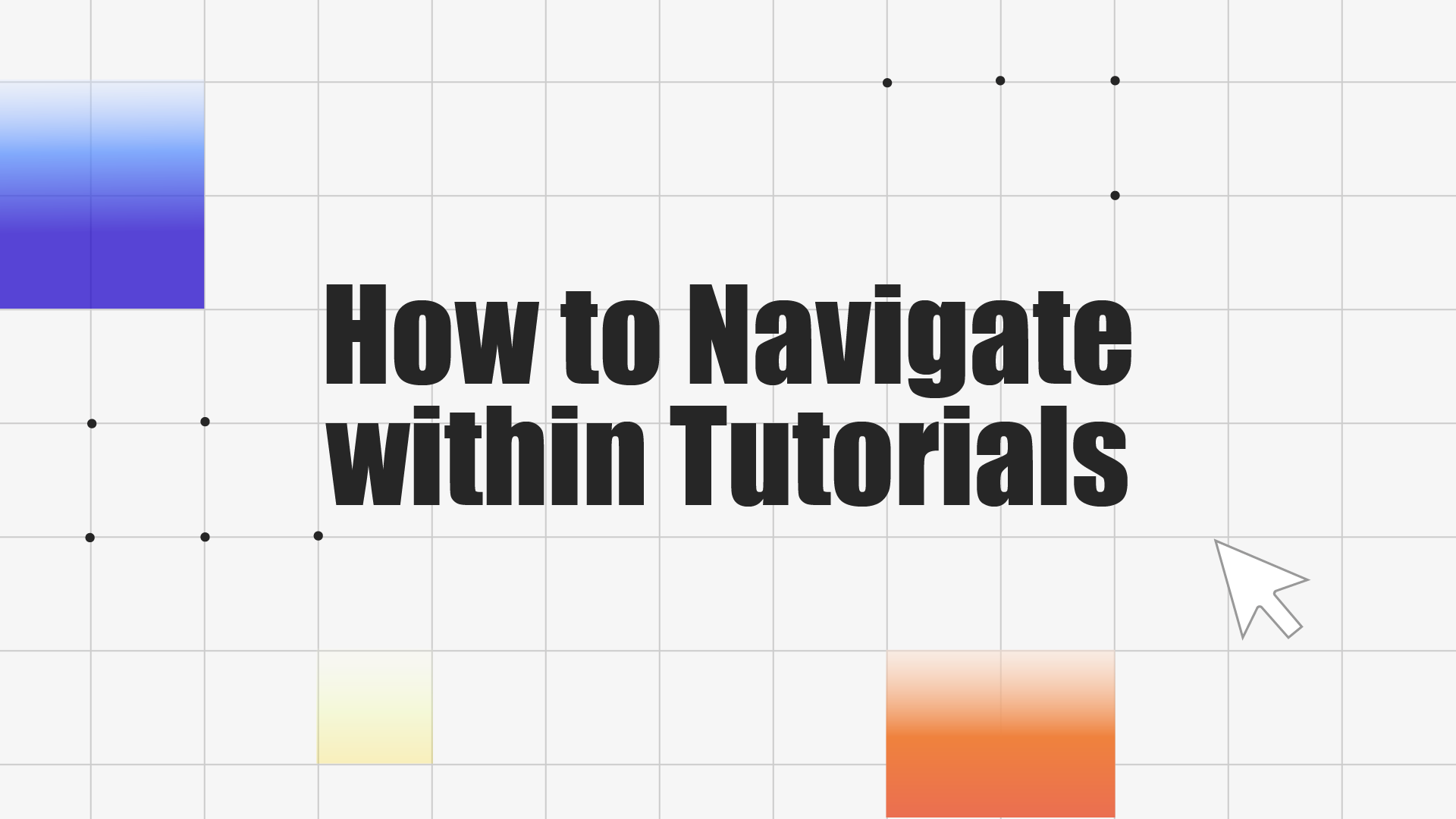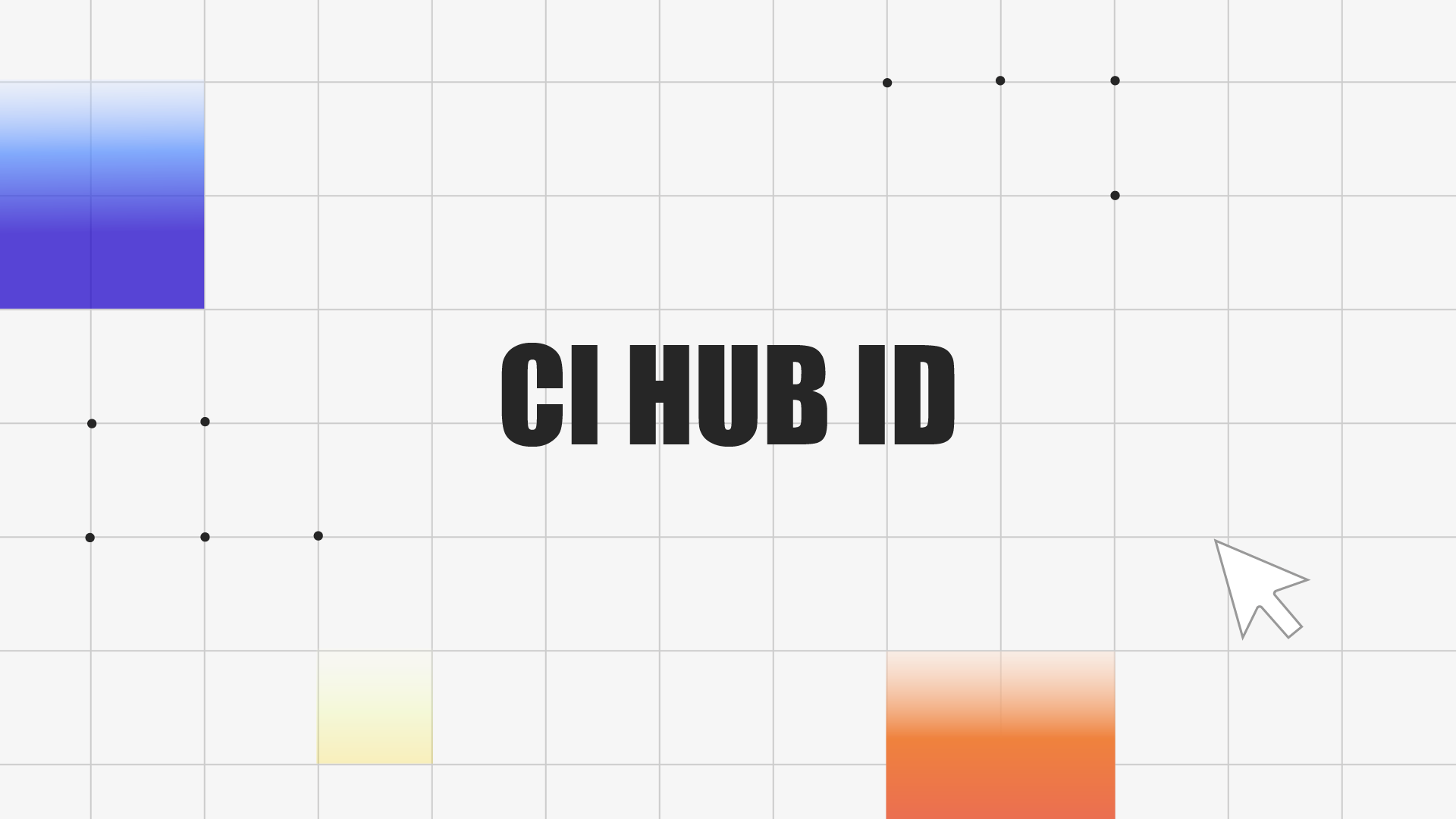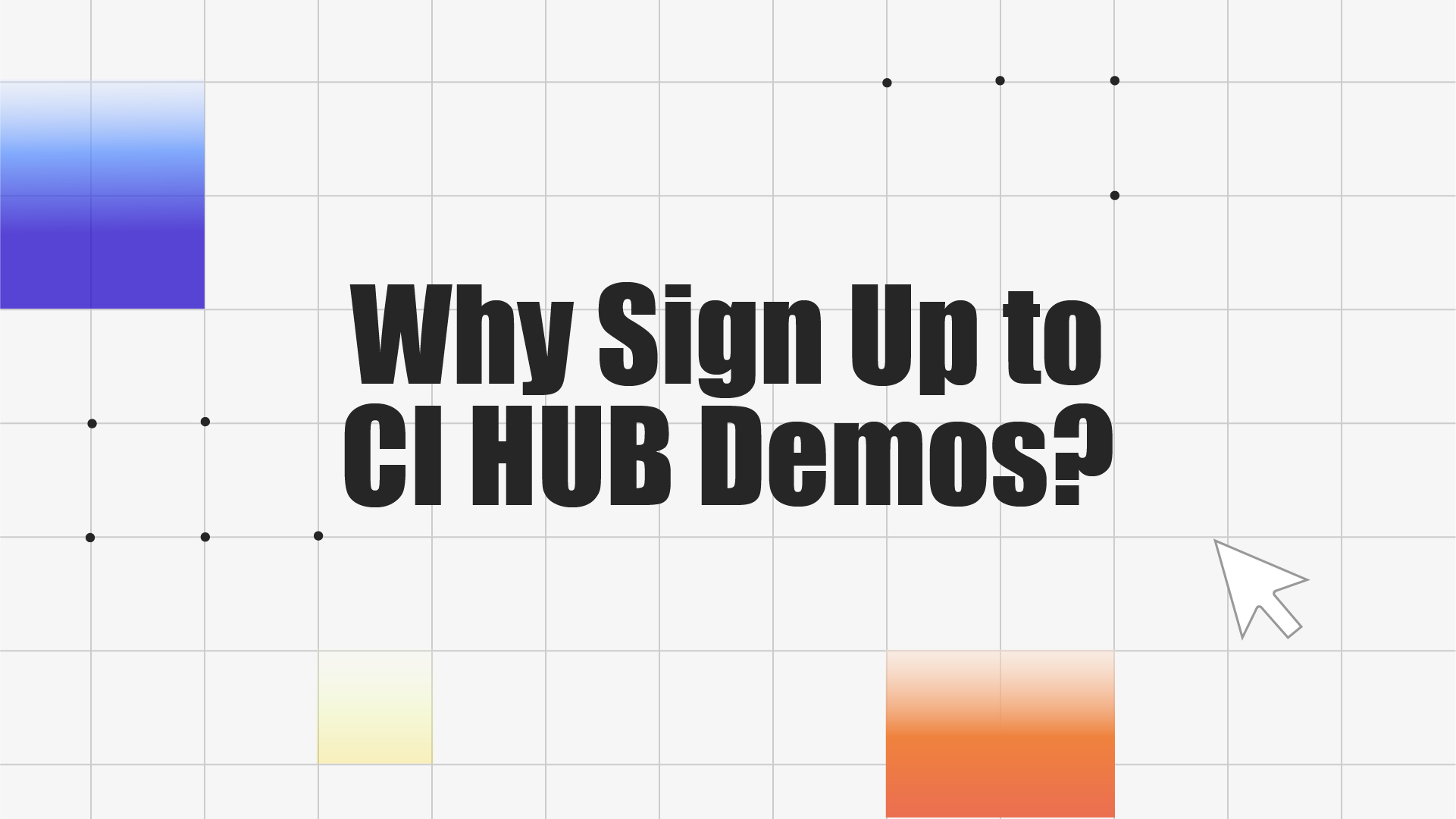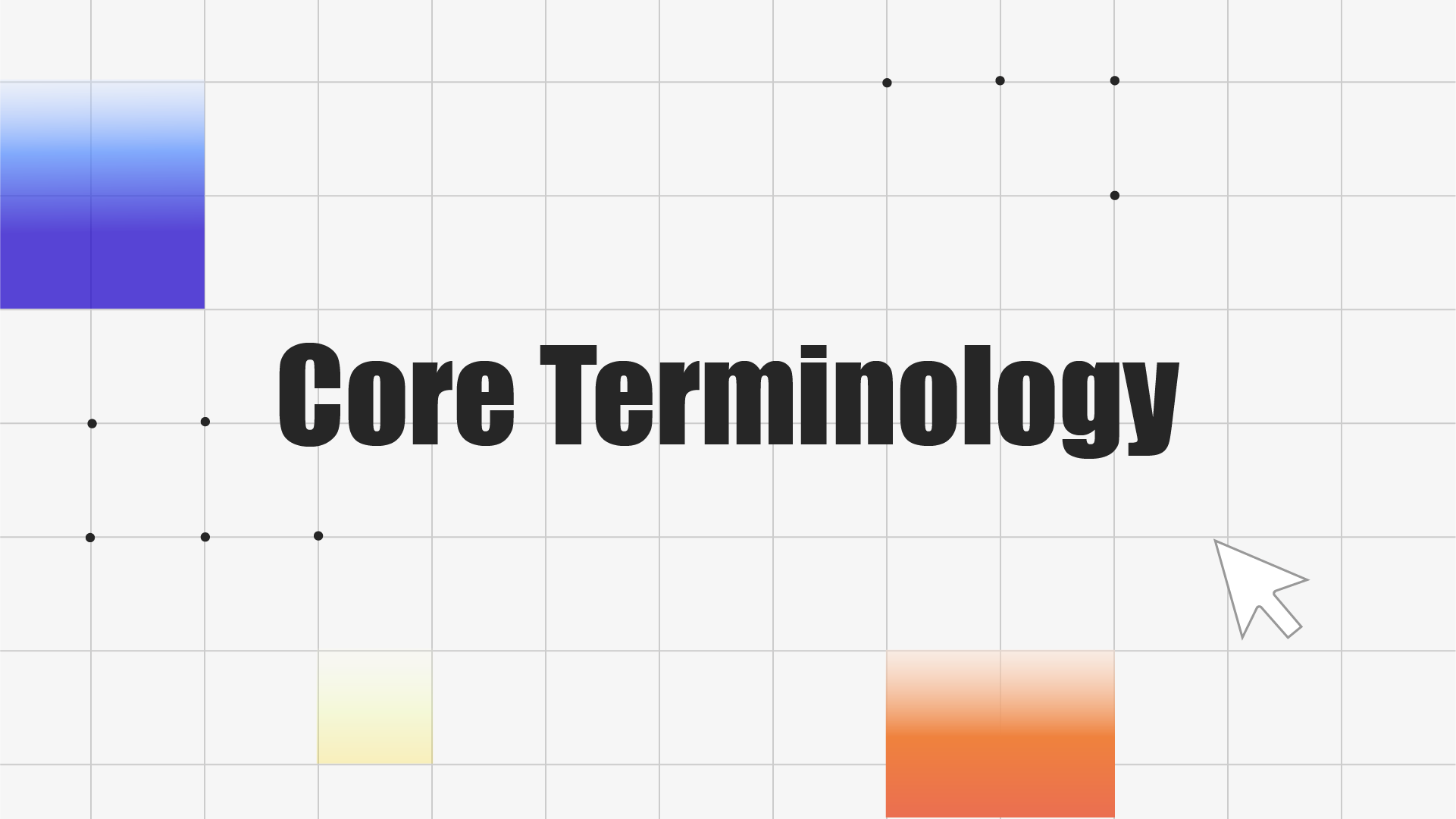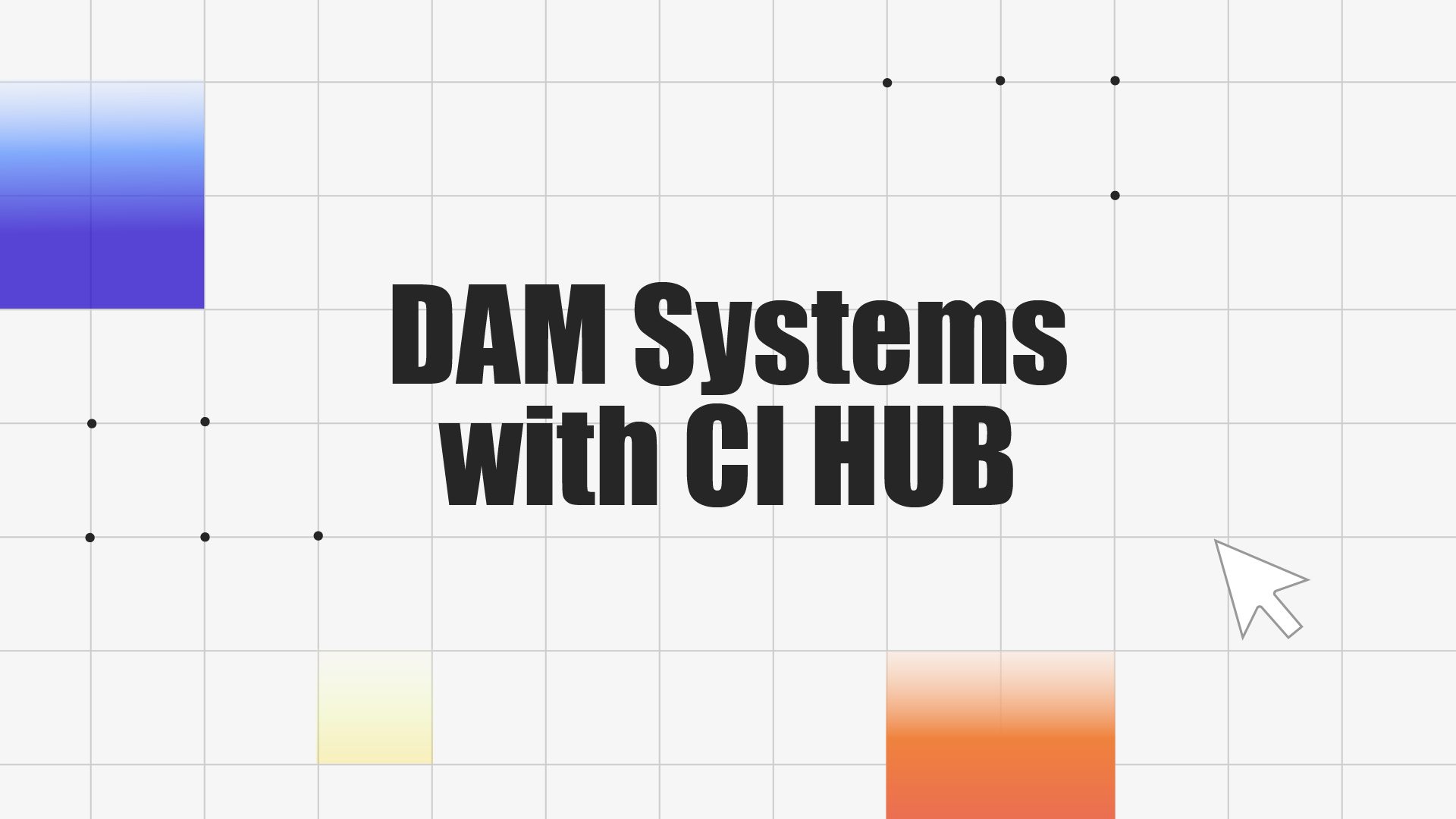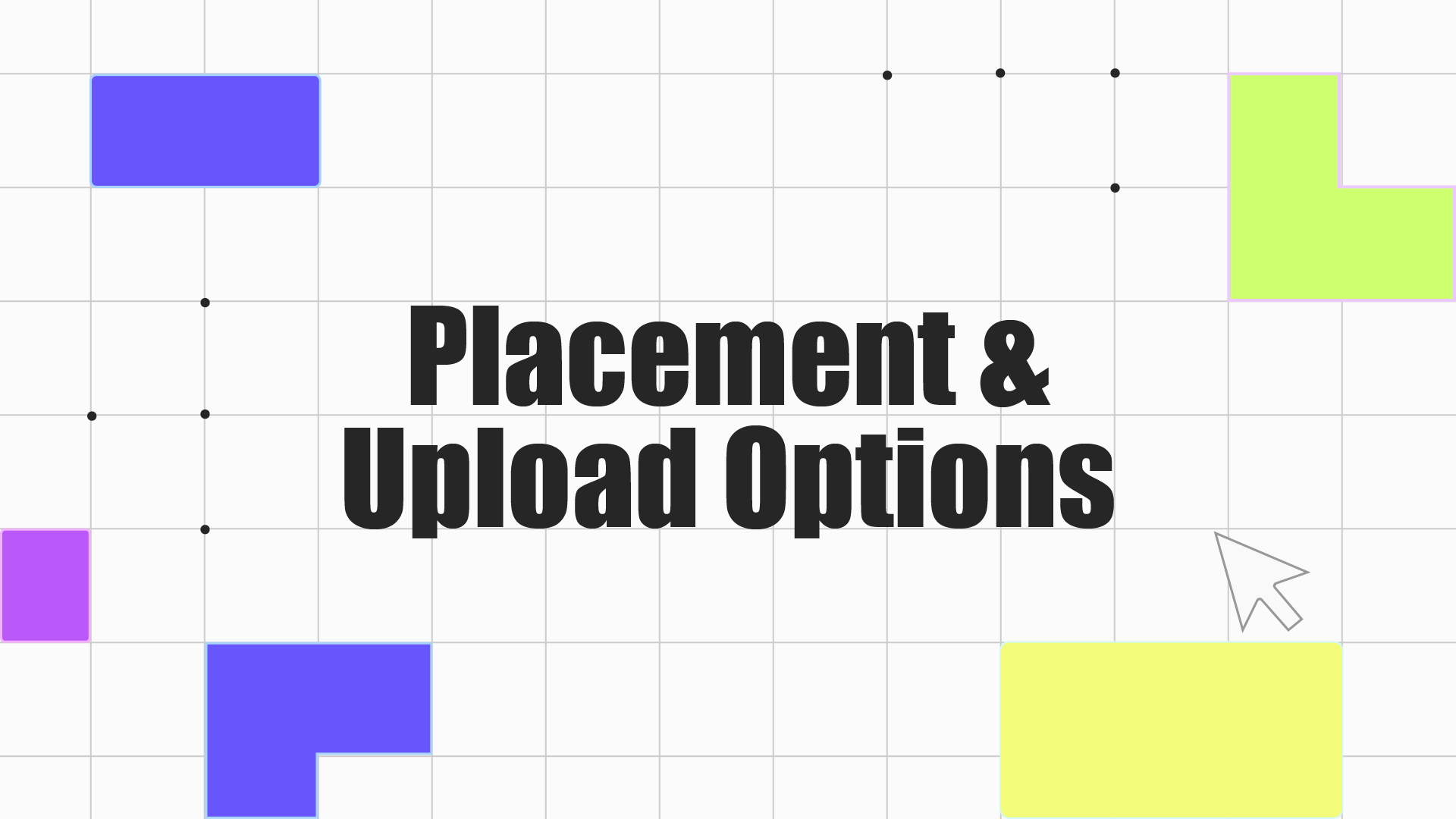Menu
Your success with CI HUB starts here
Our Customer Success Services give you the guidance, tools, and confidence to work smarter. With years of experience supporting teams of all sizes, we have developed programs that guide you through each stage of your journey, from first connection to full adoption.
To guide you through every stage of your CI HUB journey, we provide three flexible ways to learn and grow:
- Self-Learning: Access interactive, on-demand tutorials to master CI HUB at your own pace.
- Starter Package: Ideal for small teams beginning their rollout journey with CI HUB.
- Adoption Package: Designed for larger organizations aiming to expand CI HUB across departments with guided expertise and structured success planning
Master CI HUB with on-demand tutorials.
Guided setup and training for small teams.
Drive company-wide adoption with expert support.
Self-Learning
Tutorials On Demand
The tutorials will help you become productive within minutes, master CI HUB step by step, and complete your daily tasks more efficiently.
Audience:
Anyone who uses and manages digital assets and content pipelines.

Overview
Format: Short video tutorials divided into CI HUB products and prepared for various applications and operating systems. Plus, helpful best practices and tips.
Price: Included with your CI HUB license.
Tutorials Topics
Learn at your own pace with structured tutorials, from setup to advanced best practices. Each topic builds your skills so you can streamline work, stay consistent, and unlock the full power of CI HUB.
Beginner: Interface overview, quick start guides for Adobe, Canva, Google Workspace and Microsoft 365 apps, and connecting DAM/PIM/cloud.
Intermediate: Insert and replace assets, use metadata effectively, and optimize layouts.
Advanced: Multi-connect setups, simple automation tips, governance and brand control, and integration tips.
Starter Package
For Small Teams or First-Time Rollouts
Our Starter Package ensures your teams successfully transition with CI HUB from outdated workflows to a new, seamless way of working with external content directly inside Adobe, Microsoft, Canva, Figma, SharePoint, and beyond.
Audience:
Designers, Brand Managers and Marketers, Creative Operations Teams, anyone managing digital assets.

Overview
Format: Web-session (1 workshop with stakeholder, 1 training session).
Outcome: Fast implementation, quick wins, and proof of value.
Price: 35 € / 40 $ per user.
Booking: via Form
Session Topics
- Requirements and bottlenecks
- Installation and set-up
- Standard onboarding training within applications
- Asset reuse, collaboration, version control, review cycles
- Best-practices
- Supercharge productivity inside your applications
Adoption Package
For Organizations or Multi-Team Deployments
We help your teams move from outdated workflows to a new way of working with external content within your preferred applications. Our experts guide you through every step: from pilot projects to full adoption across all departments.
Audience:
Team Leaders, Designers, Brand Managers and Marketers, Creative Operations Teams, and anyone managing digital assets.

Overview
Format: Web-sessions.
Outcome: Smooth transition across departments, increased adoption, and measurable ROI.
Price: Based on time and material.
Booking: Talk to the Customer Success Team at success@ci-hub.com.
Session Topics
- Company-wide readiness check and stakeholder interviews
- Tailored rollout roadmap for all departments
- Dedicated Adoption Consultant (Success Manager)
- Hands-on training sessions per department (role-based)
- Internal communication toolkit (launch templates and adoption campaigns)
- Reduce resistance to change through training and communication
- Unlock ROI by optimizing workflows and content usage
- Position your teams for scalable, future-proof collaboration
Our Product Family
The CI HUB Product Family offers everything you need to stay connected to your digital assets across tools and teams. Each connector is built to support a different part of your workflow, from creative production to brand management and desktop access. Choose the connector that matches your role or workflow to watch interactive demos and learn how to get started.

CI HUB Connector Professional

CI HUB Brand Connector

CI HUB Drive
CI HUB Drive
CI HUB Drive brings your DAM system straight to MacOS Finder or Windows Explorer, letting users browse, search, and work with files just like they’re used to — no special knowledge needed. Perfect for non-professionals in graphic design, it seamlessly integrates documents, images, and other assets into your existing content pipelines. Out-of-the-box connected to DAM and cloud storage systems

CI HUB Connector
Professional
CI HUB Connector Professional streamlines creative workflows by connecting design tools like InDesign, Photoshop, PowerPoint, Canva, and Figma directly to multiple content sources such as DAMs, cloud storages, image providers, work management tools, and PIM systems simultaneously. This enables teams to access, manage, and update assets in real time from within their design environments.
To help you get started, we offer a collection of interactive tutorials that show you how to use CI HUB within our supported applications.

Explore tutorials by app














Certification - Coming soon
Earning a CI HUB Certification Badge is more than just mastering our platform; it's about proving your advanced skills and distinguishing yourself in today's dynamic creative and marketing landscapes. Whether your role is in design, production, or Digital Asset Management (DAM), our certification demonstrates your proficiency in efficiently navigating connected tools and content systems, a highly valued asset in fast-paced, tech-driven environments.
This offer is in development and will be available soon.

What Customers Say
“The in-depth knowledge that you have shown here already, and the knowledge level of what you’ve shown us, is already tenfold of what we have learned from our integrators. They know their systems very well. But CI HUB is the integral link we will be interfacing with daily. Our workflow is 100 % based on the tool and service CI HUB provides.”
Jason L.
Brand & Marketing Manager
"CI HUB is helping us migrate our entire work environment from an outdated server to our new DAM. It's a big jump forward for us."
Nichole F.
Creative Director
"During onboarding sessions it was helpful to get the chance to pose specific questions to Natalia and Gerd about questions we've ran into with the CI HUB."
Ashley
DAM Special
"Many thanks for sharing the platform content. Firstly, I want to say how incredibly helpful it is, as it answered all the questions we had."
Katy
Head of Content
“The in-depth knowledge that you have shown here already, and the knowledge level of what you’ve shown us, is already tenfold of what we have learned from our integrators. They know their systems very well. But CI HUB is the integral link we will be interfacing with daily. Our workflow is 100 % based on the tool and service CI HUB provides.”
Jason L.
Brand & Marketing Manager
"CI HUB is helping us migrate our entire work environment from an outdated server to our new DAM. It's a big jump forward for us."
Nichole F.
Creative Director
"During onboarding sessions it was helpful to get the chance to pose specific questions to Natalia and Gerd about questions we've ran into with the CI HUB."
Ashley
DAM Special
"Many thanks for sharing the platform content. Firstly, I want to say how incredibly helpful it is, as it answered all the questions we had."
Katy
Head of Content
“The in-depth knowledge that you have shown here already, and the knowledge level of what you’ve shown us, is already tenfold of what we have learned from our integrators. They know their systems very well. But CI HUB is the integral link we will be interfacing with daily. Our workflow is 100 % based on the tool and service CI HUB provides.”
Jason L.
Brand & Marketing Manager
"CI HUB is helping us migrate our entire work environment from an outdated server to our new DAM. It's a big jump forward for us."
Nichole F.
Creative Director
"During onboarding sessions it was helpful to get the chance to pose specific questions to Natalia and Gerd about questions we've ran into with the CI HUB."
Ashley
DAM Special
"Many thanks for sharing the platform content. Firstly, I want to say how incredibly helpful it is, as it answered all the questions we had."
Katy
Head of Content
“The in-depth knowledge that you have shown here already, and the knowledge level of what you’ve shown us, is already tenfold of what we have learned from our integrators. They know their systems very well. But CI HUB is the integral link we will be interfacing with daily. Our workflow is 100 % based on the tool and service CI HUB provides.”
Jason L.
Brand & Marketing Manager
"CI HUB is helping us migrate our entire work environment from an outdated server to our new DAM. It's a big jump forward for us."
Nichole F.
Creative Director
"During onboarding sessions it was helpful to get the chance to pose specific questions to Natalia and Gerd about questions we've ran into with the CI HUB."
Ashley
DAM Special
"Many thanks for sharing the platform content. Firstly, I want to say how incredibly helpful it is, as it answered all the questions we had."
Katy
Head of Content
“The in-depth knowledge that you have shown here already, and the knowledge level of what you’ve shown us, is already tenfold of what we have learned from our integrators. They know their systems very well. But CI HUB is the integral link we will be interfacing with daily. Our workflow is 100 % based on the tool and service CI HUB provides.”
Jason L.
Brand & Marketing Manager
"CI HUB is helping us migrate our entire work environment from an outdated server to our new DAM. It's a big jump forward for us."
Nichole F.
Creative Director
"During onboarding sessions it was helpful to get the chance to pose specific questions to Natalia and Gerd about questions we've ran into with the CI HUB."
Ashley
DAM Special
"Many thanks for sharing the platform content. Firstly, I want to say how incredibly helpful it is, as it answered all the questions we had."
Katy
Head of Content
“The in-depth knowledge that you have shown here already, and the knowledge level of what you’ve shown us, is already tenfold of what we have learned from our integrators. They know their systems very well. But CI HUB is the integral link we will be interfacing with daily. Our workflow is 100 % based on the tool and service CI HUB provides.”
Jason L.
Brand & Marketing Manager
"CI HUB is helping us migrate our entire work environment from an outdated server to our new DAM. It's a big jump forward for us."
Nichole F.
Creative Director
"During onboarding sessions it was helpful to get the chance to pose specific questions to Natalia and Gerd about questions we've ran into with the CI HUB."
Ashley
DAM Special
"Many thanks for sharing the platform content. Firstly, I want to say how incredibly helpful it is, as it answered all the questions we had."
Katy
Head of Content
“The in-depth knowledge that you have shown here already, and the knowledge level of what you’ve shown us, is already tenfold of what we have learned from our integrators. They know their systems very well. But CI HUB is the integral link we will be interfacing with daily. Our workflow is 100 % based on the tool and service CI HUB provides.”
Jason L.
Brand & Marketing Manager,
"CI HUB is helping us migrate our entire work environment from an outdated server to our new DAM. It's a big jump forward for us."
Nichole F.
Creative Director,
"During onboarding sessions it was helpful to get the chance to pose specific questions to Natalia and Gerd about questions we've ran into with the CI HUB."
Ashley
DAM Special,
"Many thanks for sharing the platform content. Firstly, I want to say how incredibly helpful it is, as it answered all the questions we had."
Katy
Head of Content,
“The in-depth knowledge that you have shown here already, and the knowledge level of what you’ve shown us, is already tenfold of what we have learned from our integrators. They know their systems very well. But CI HUB is the integral link we will be interfacing with daily. Our workflow is 100 % based on the tool and service CI HUB provides.”
Jason L.
Brand & Marketing Manager,
"CI HUB is helping us migrate our entire work environment from an outdated server to our new DAM. It's a big jump forward for us."
Nichole F.
Creative Director,
"During onboarding sessions it was helpful to get the chance to pose specific questions to Natalia and Gerd about questions we've ran into with the CI HUB."
Ashley
DAM Special,
"Many thanks for sharing the platform content. Firstly, I want to say how incredibly helpful it is, as it answered all the questions we had."
Katy
Head of Content,
“The in-depth knowledge that you have shown here already, and the knowledge level of what you’ve shown us, is already tenfold of what we have learned from our integrators. They know their systems very well. But CI HUB is the integral link we will be interfacing with daily. Our workflow is 100 % based on the tool and service CI HUB provides.”
Jason L.
Brand & Marketing Manager,
"CI HUB is helping us migrate our entire work environment from an outdated server to our new DAM. It's a big jump forward for us."
Nichole F.
Creative Director,
"During onboarding sessions it was helpful to get the chance to pose specific questions to Natalia and Gerd about questions we've ran into with the CI HUB."
Ashley
DAM Special,
"Many thanks for sharing the platform content. Firstly, I want to say how incredibly helpful it is, as it answered all the questions we had."
Katy
Head of Content,
CI HUB Brand Connector
CI HUB Brand Connector is a seamless In-App Multi-Brand Portal for effortless Brand Consistency, giving teams instant access to centrally stored brand assets. Filter content by brand or campaign and insert directly into InDesign, PowerPoint, and more. Keep every piece of content on-brand with a smart, digital brand manual – ready to use, always up to date and built for action. Out-of-the-box connected to DAM and Cloud Storage Systems.
This product is in development and will be available soon.

Explore tutorials by app






Search, Filters & Facets
Advanced
8 Min.
Refine your search results in the CI HUB Connector using smarter search terms, filters, and facets from your connected source systems. The content of this tutorial applies to all Adobe, Office 365, SharePoint, Google Workspace, Figma, Canva, Sketch, and Salesforce applications. Plus tips on optimizing metadata content in your DAM for better results.
See More
InDesign Snippets, PNG & JPG Export
Advanced
9 Min.
Streamline content reuse with the creation of Adobe InDesign Snippets and PNG/JPG Exports. Understand how to push pre-designed components to your DAM for easy access in Adobe, Microsoft, Google Workspace, Figma, Canva, Sketch, SharePoint, and Salesforce applications. And, of course, for better collaboration.
See More
InDesign: Teams, Templates, & Multi-Connect
Advanced
16 Min.
Connect multiple source systems to InDesign. You will benefit of well-prepared InDesign Documents when working with DAM-Systems. See how to involve external teams via CI HUB and at least how to remain compliant with the External Content Panel - also known as ExCoP.
See MoreBest Practices & Tips

InDesign Snippets, PNG & JPG Export
Advanced
9 Min.
Streamline content reuse with the creation of Adobe InDesign Snippets and PNG/JPG Exports. Understand how to push pre-designed components to your DAM for easy access in Adobe, Microsoft, Google Workspace, Figma, Canva, Sketch, SharePoint, and Salesforce applications. And, of course, for better collaboration.
See More
InDesign: Teams, Templates, & Multi-Connect
Advanced
16 Min.
Learn how to connect multiple source systems to InDesign. You will benefit of well-prepared InDesign Documents when working with DAM-Systems. See how to involve external teams via CI HUB and at least how to remain compliant with the External Content Panel - also known as ExCoP.
See More
Search, Filters & Facets
Advanced
8 Min.
Refine your search results in the CI HUB Connector using smarter search terms, filters, and facets from your connected source systems. The content of this tutorial applies to all Adobe, Office 365, SharePoint, Google Workspace, Figma, Canva, Sketch, and Salesforce applications. Plus tips on optimizing metadata content in your DAM for better results.
See MoreIT & Support Guide
Resources for your IT department.