How to install CI HUB Drive for Mac
Follow this step-by-step guide to complete your installation. You can click on the pictures to view enlarged versions of each image!
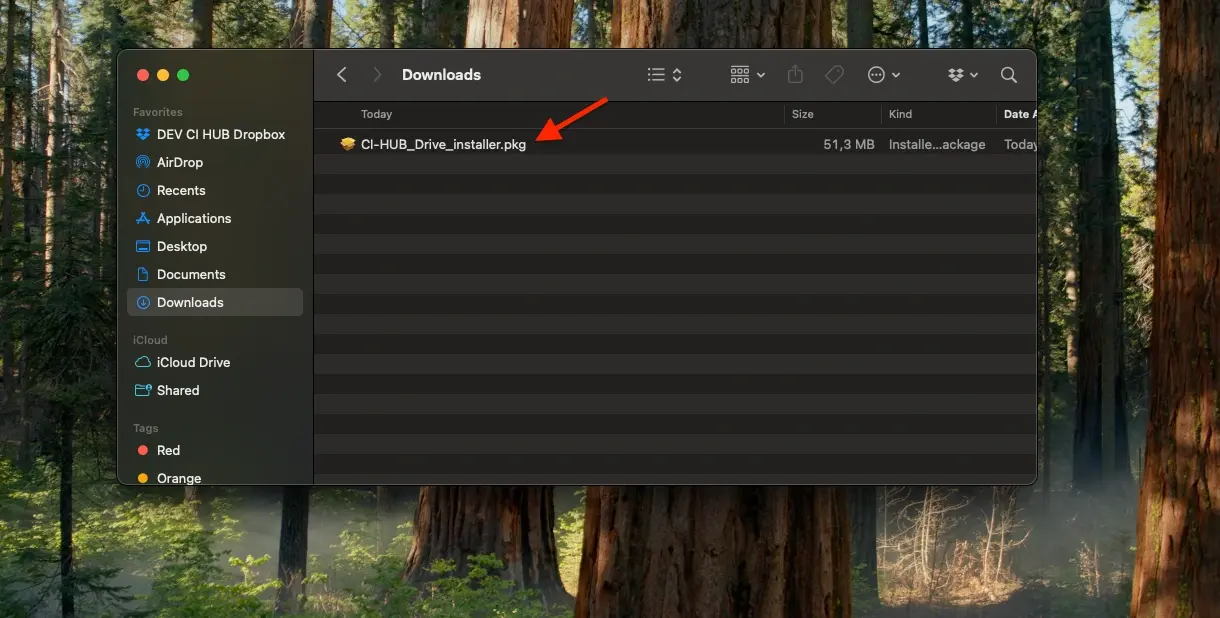
To install CI HUB Drive, click on the highlighted link and download the CI HUB Drive installer.
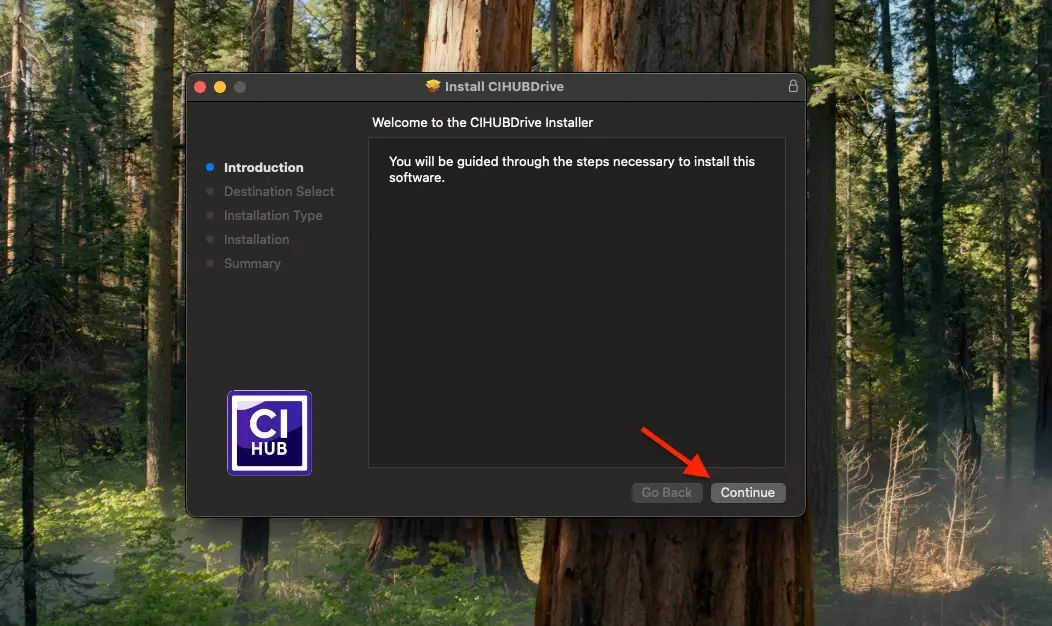
Open the Installer and follow the on-screen instructions,
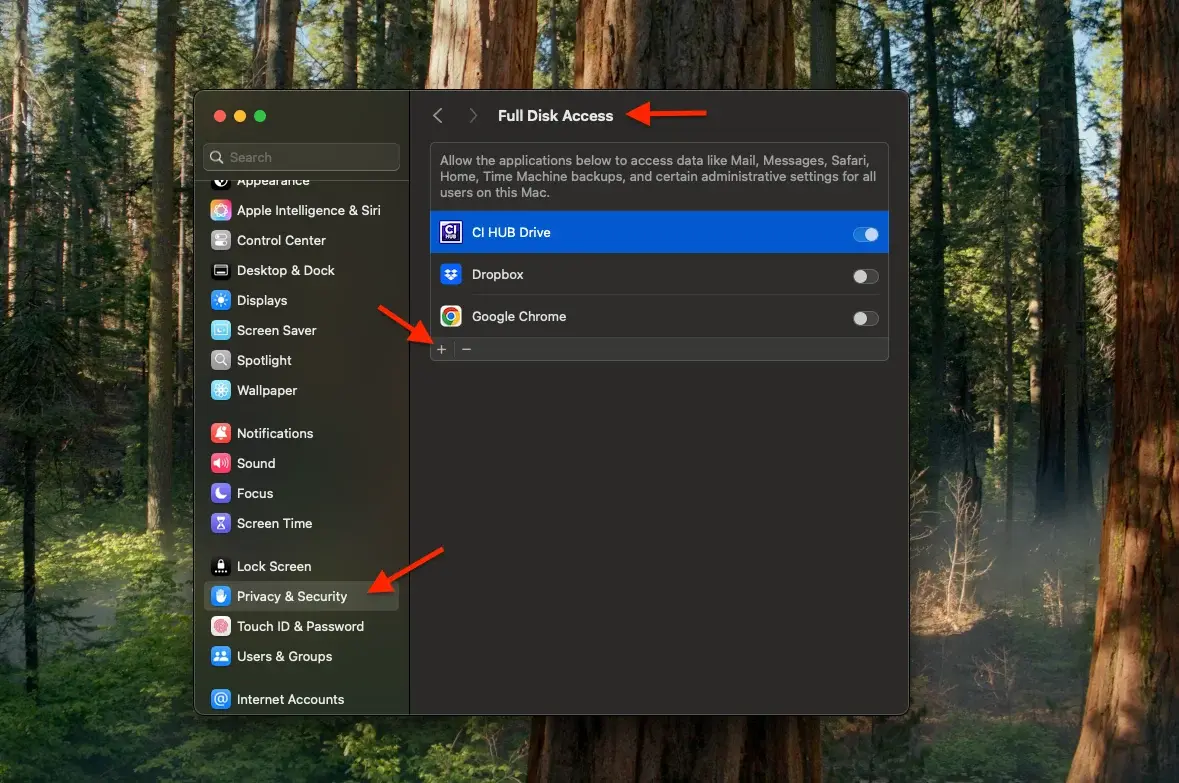
Open the Mac System Settings, go to Privacy and Security, scroll down until you find 'Full Disk Access' and add CI HUB Drive. If CI HUB Drive is not visible, you need to click on the "plus icon" and search for CI HUB Drive in the application folder.
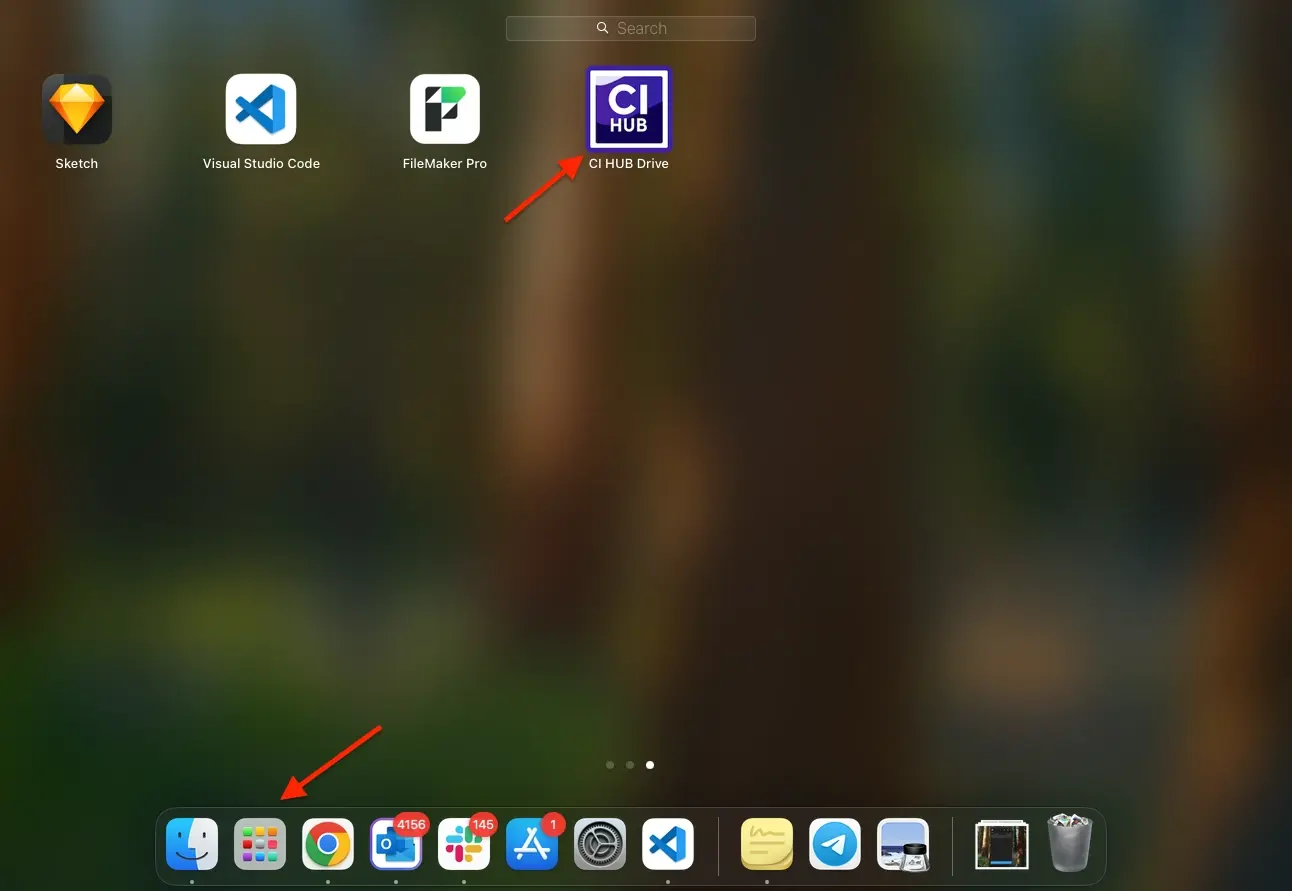
Open CI HUB Drive from your applications folder or launchpad. CI HUB Drive will appear on your menu bar.
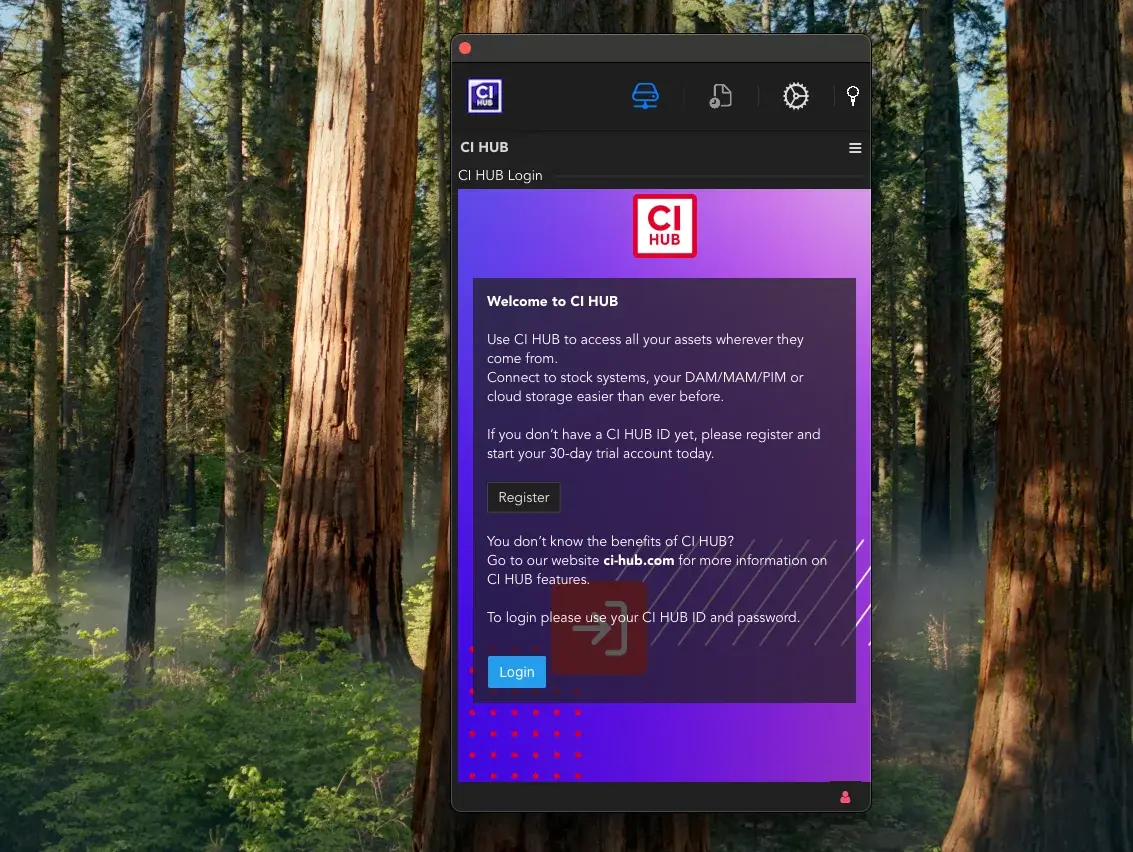
Click Login once the CI HUB pop up appears and enter in your CI HUB credentials to enable the connector.
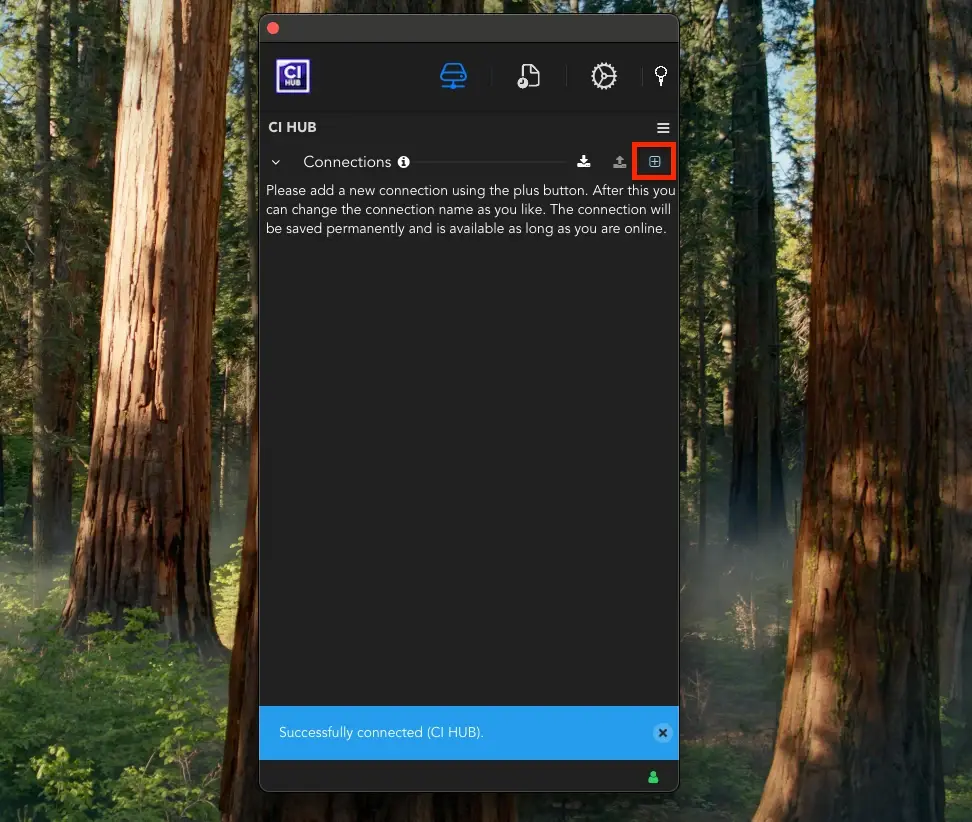
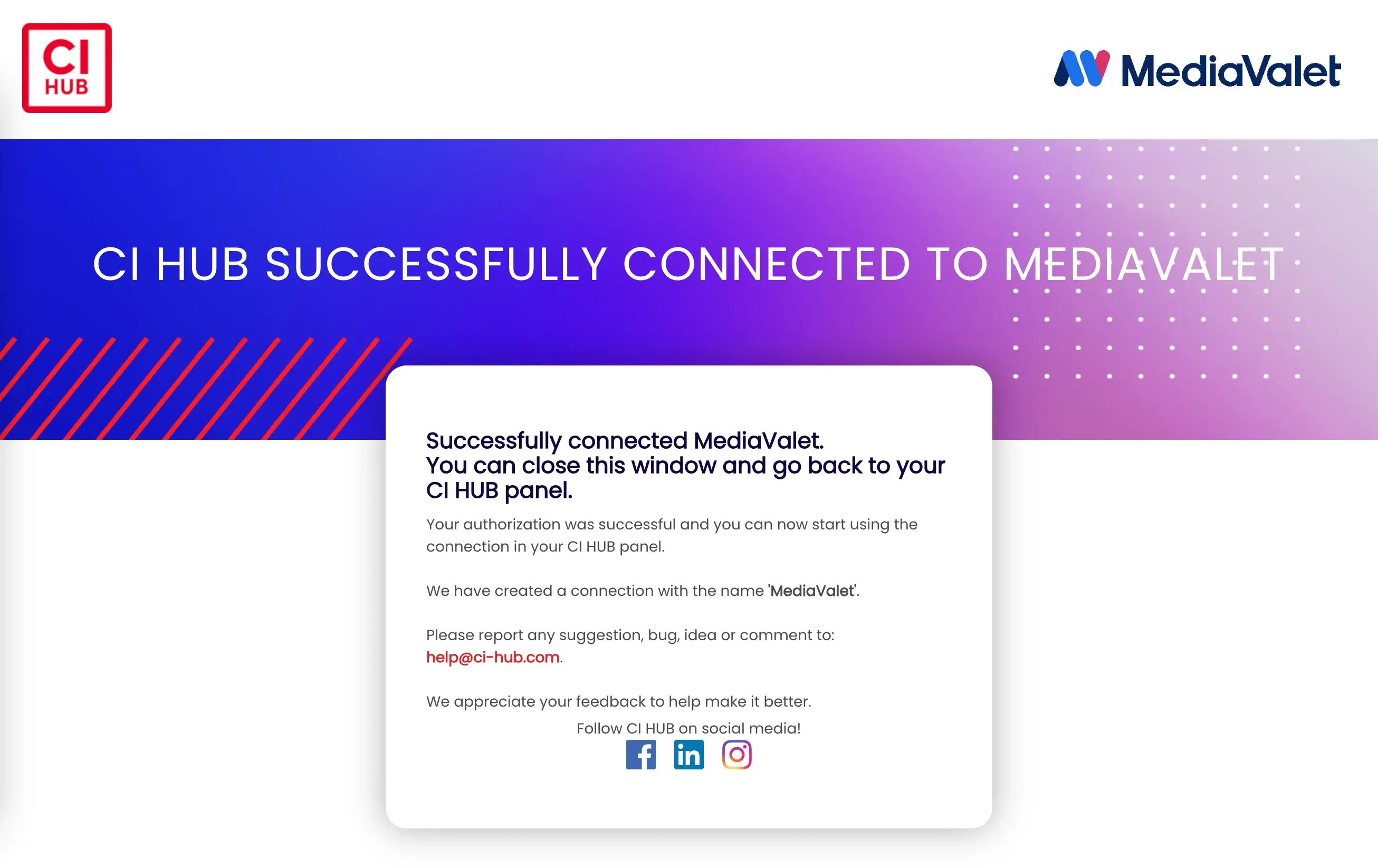
How to Get Started
Installing and running CI HUB Drive is quick and easy. Follow this tutorial video to begin, and start having fun!

.webp?width=54&height=54&name=MS_Powerpoint%20(1).webp)
.webp?width=54&height=55&name=MS_Word%20(1).webp)
