How to install CI HUB Connector Professional in
Google Docs
Follow this step-by-step guide to complete your installation. You can click on the pictures to view enlarged versions of each image!
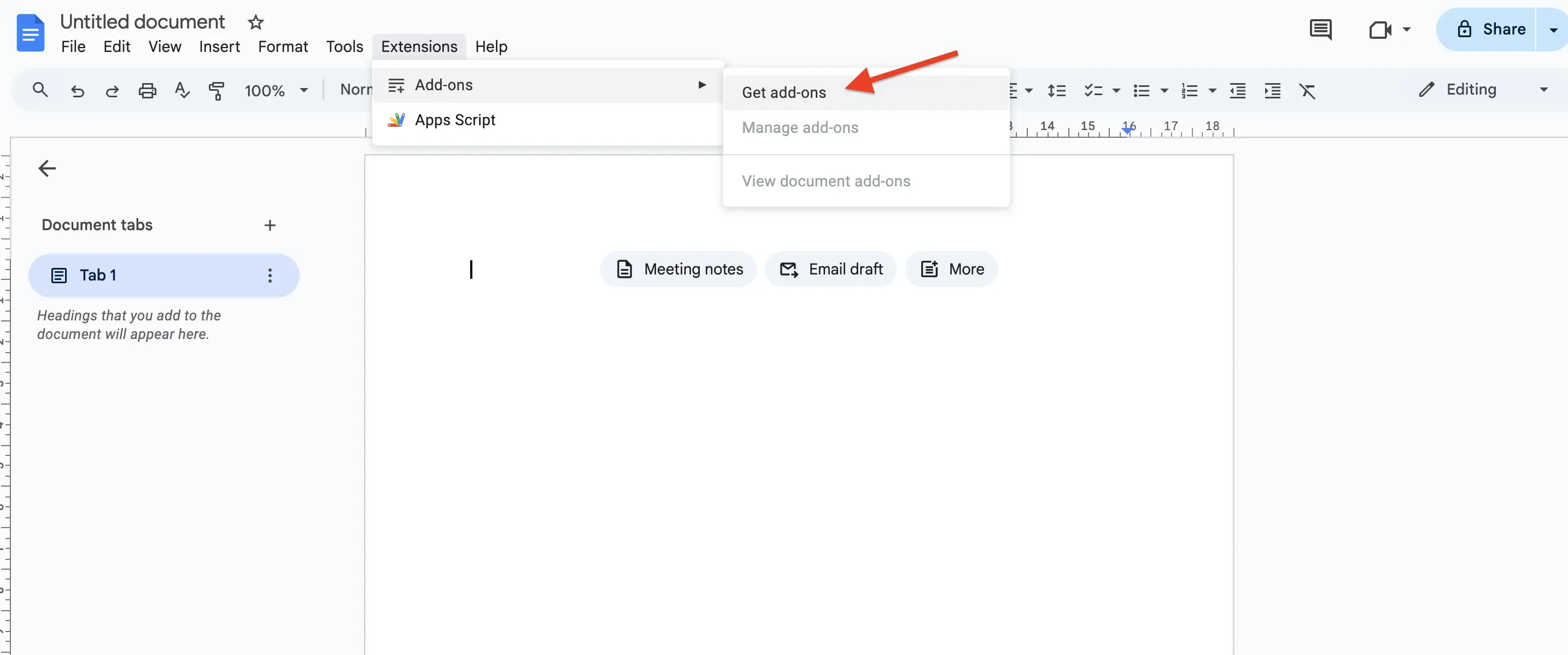
Open Google Docs and create a new or open an existing document. Once it's open, on the top side of your screen, look for "Extensions", "Add-ons" and select "Get add-ons".
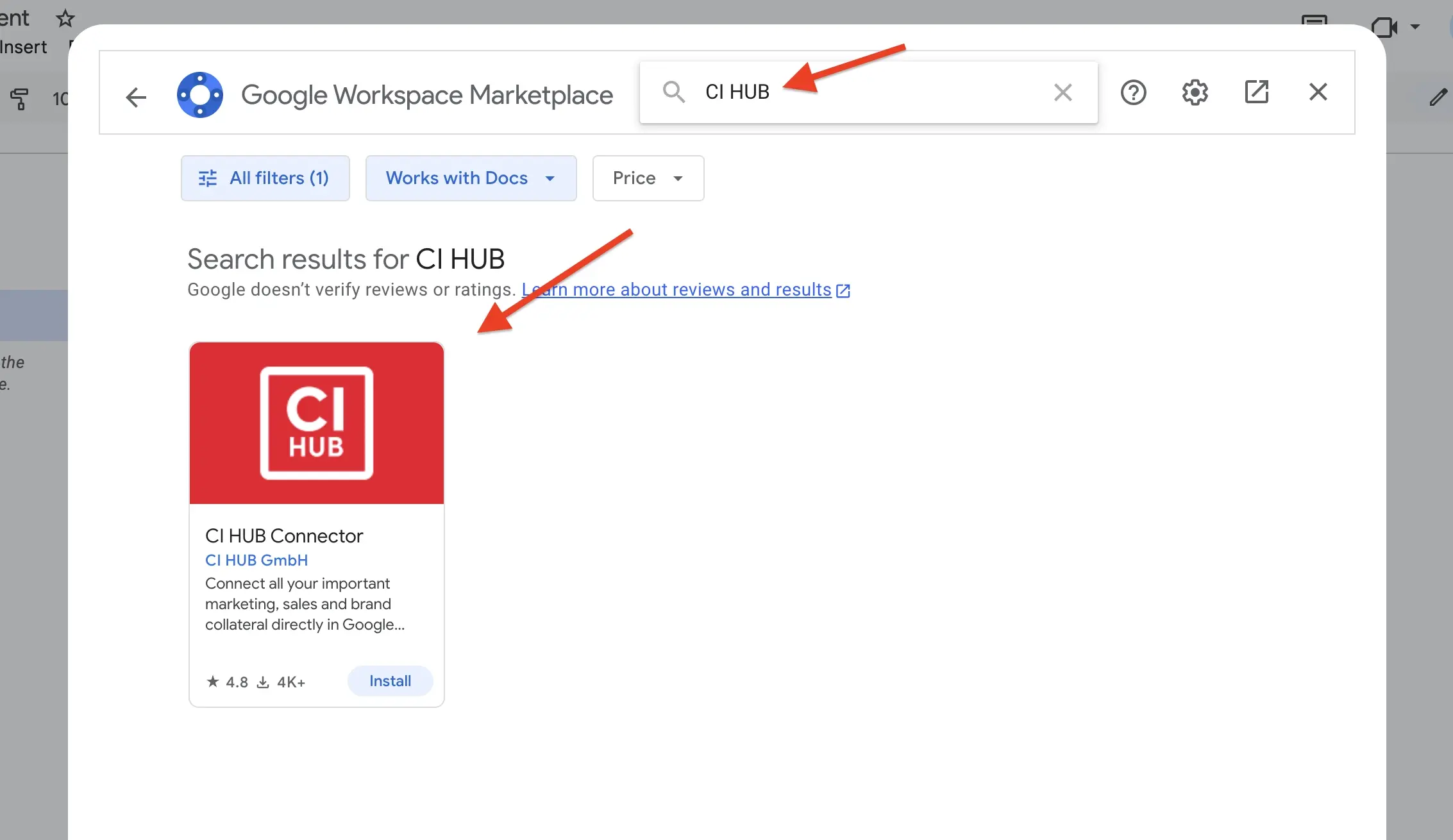
In the search bar type "CI HUB" and click on "CI HUB Connector".
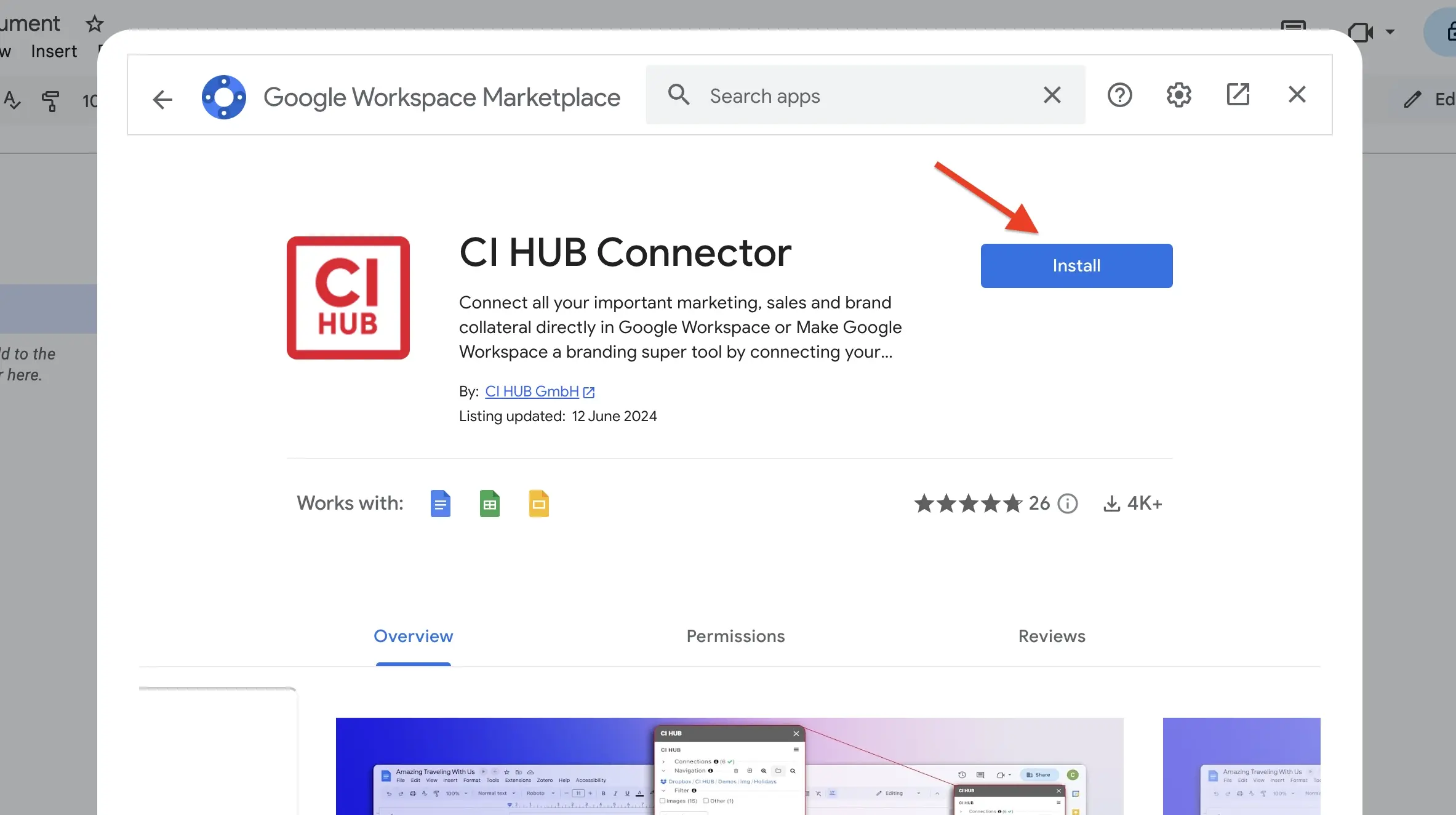
Install the extension by clicking on "Install" and follow the installation process.
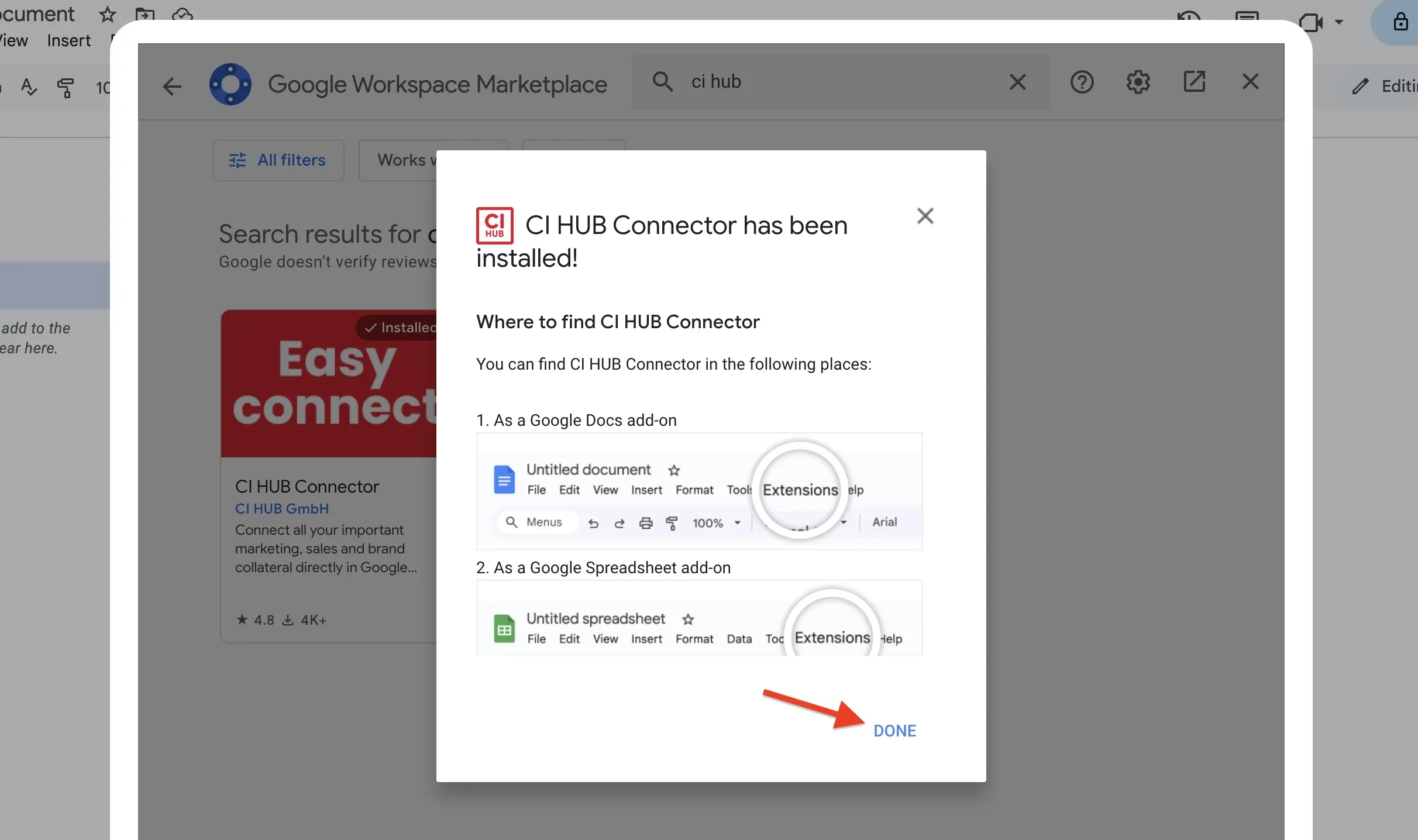
After successfully installing the add-on, close the panel by clicking on Done.
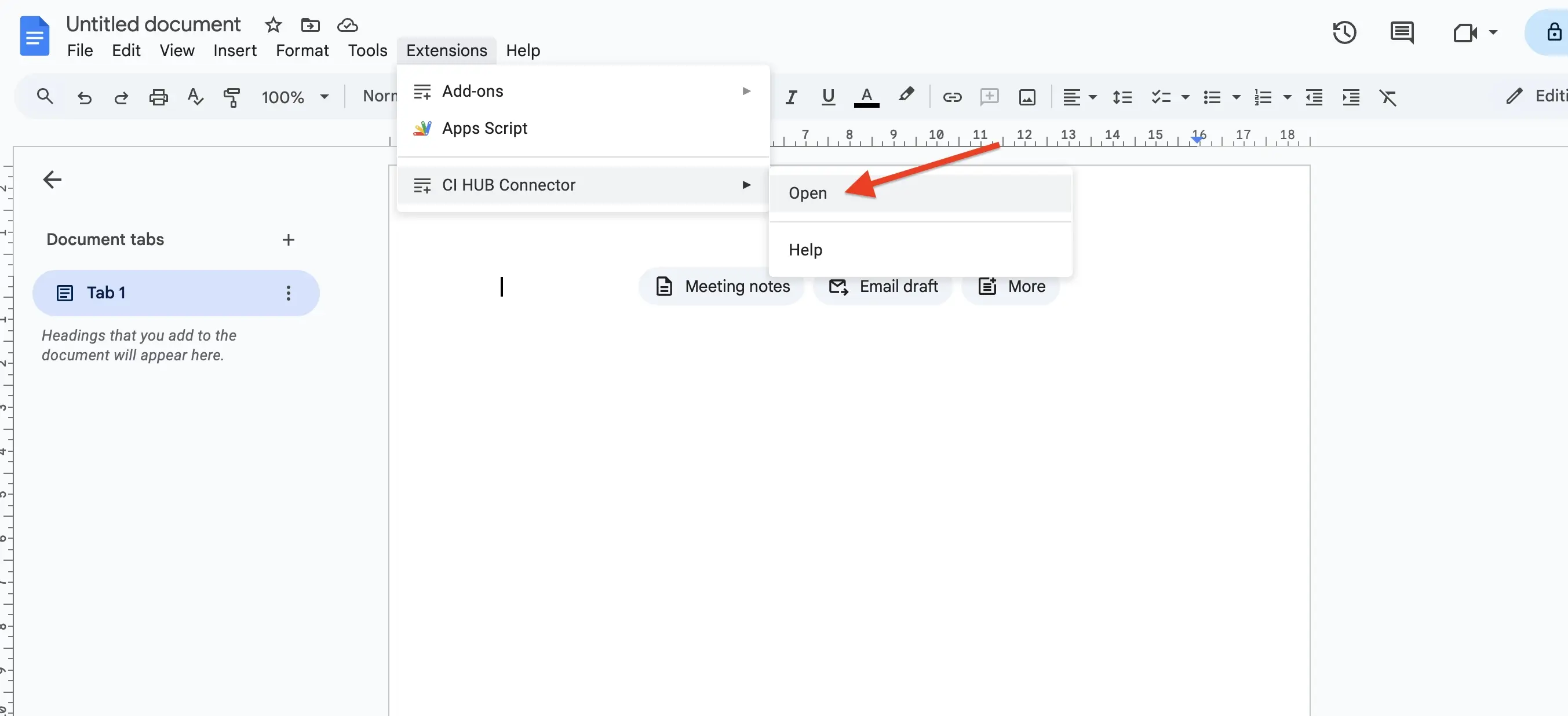
Open your previously created document and on the top side of your screen select "Extensions", "CI HUB Connector", and Open to start the CI HUB Connector.
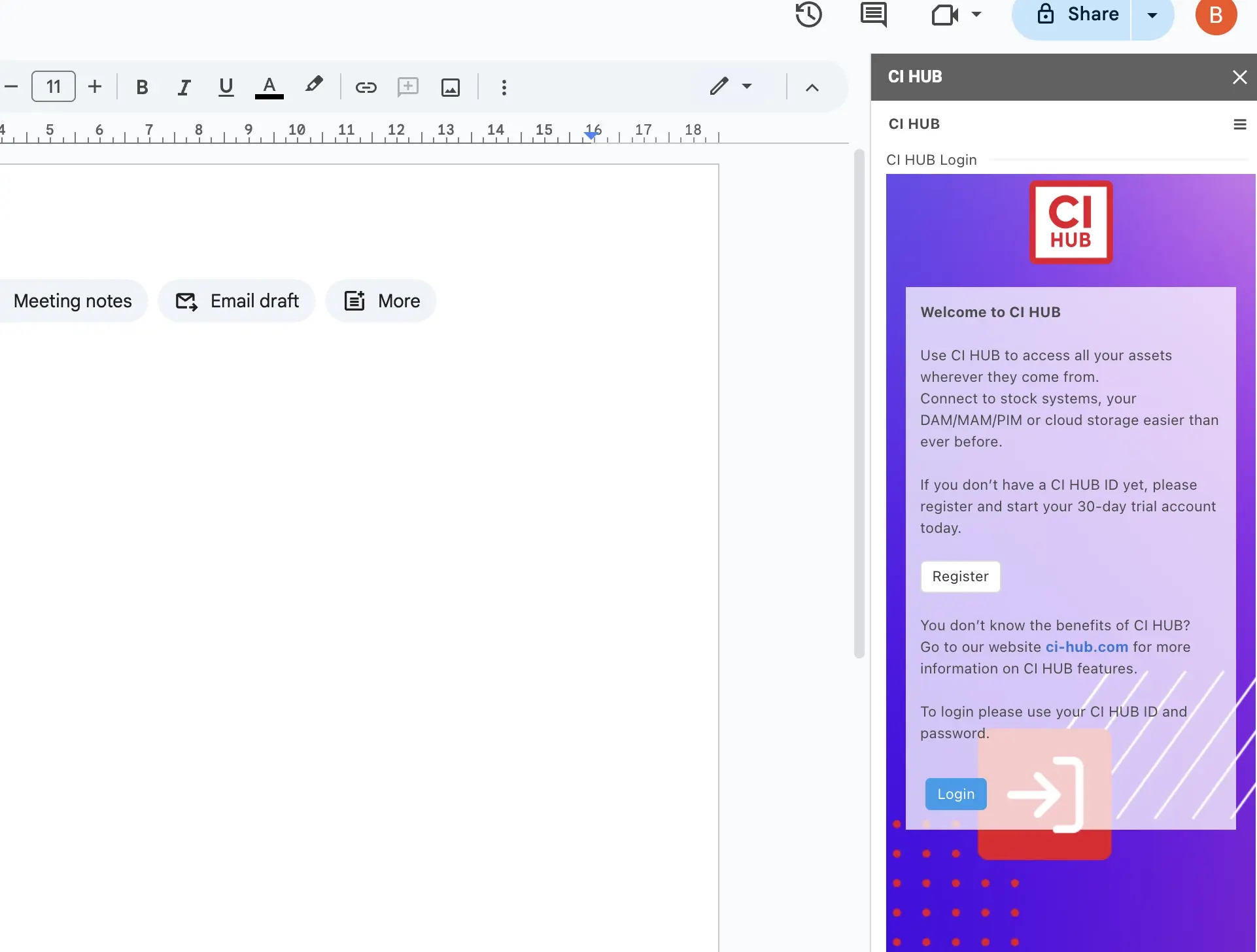
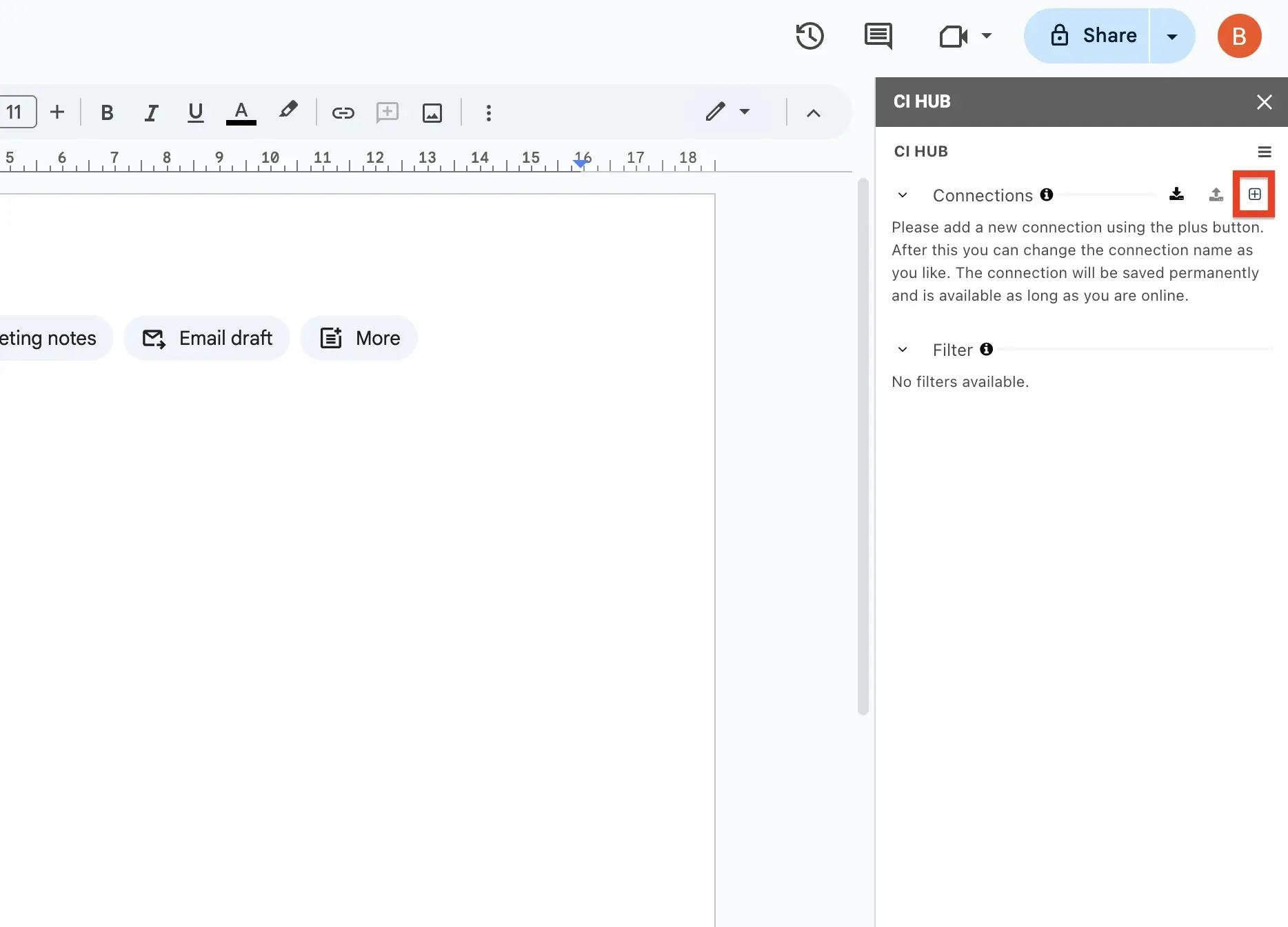
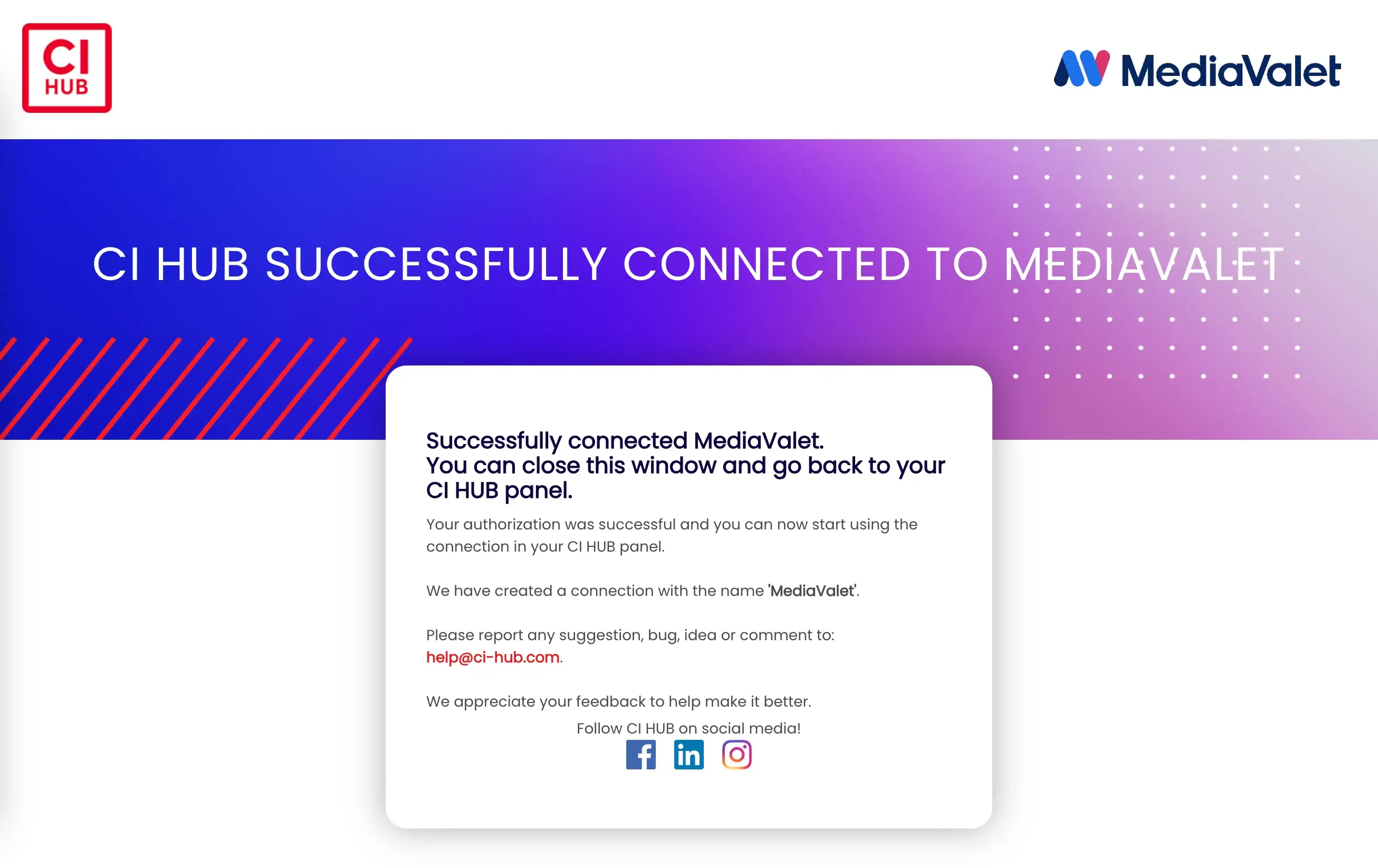
Video Introduction Headline
Lorem ipsum dolor sit amet, consectetur adipiscing elit, sed do eiusmod tempor incididunt ut labore et dolore magna aliqua. Ut enim ad minim veniam, quis nostrud exercitation ullamco laboris nisi ut aliquip ex ea.

.webp?width=54&height=54&name=MS_Powerpoint%20(1).webp)
.webp?width=54&height=55&name=MS_Word%20(1).webp)
