Tasks and Assets United
Enhance Team Productivity with Digital Asset Connector for Asana
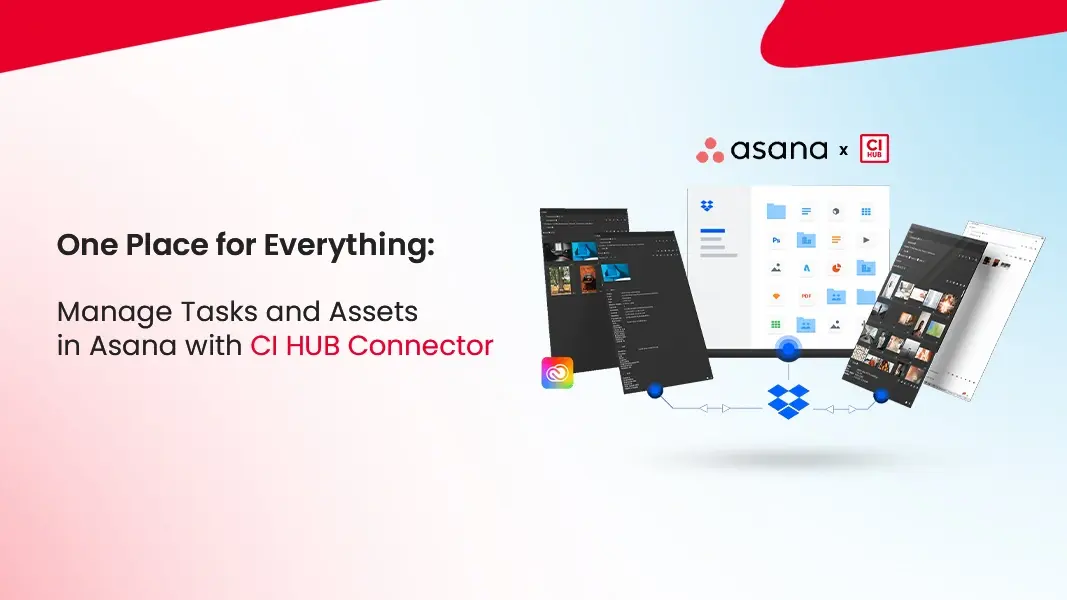
August 05, 2025
It's 2025. Yet teams still waste time chasing assets, manually updating tasks, and switching between tools to stay on track. Creative work happens in one place, task updates and file approvals somewhere else. That disconnect slows everything down: from design to delivery.
CI HUB Connector for Asana closes that gap by linking your asset management process directly into the creative tools you're already using. Finally, you can stop chasing updates and start delivering faster, with every file, comment, and decision in one connected space.
Even with the best tools, outstanding workflows can still fall apart at the handoff. Many teams rely on Work Management Systems like Asana to track progress, while creative assets live in scattered cloud folders and edits happen in isolated design apps. Without a shared, unified space, transparency slips, hours are lost, and productivity takes a hit.
When your tasks, assets, and feedback are in different tools, even simple projects become complicated. The Asana integrator brings task transparency and asset accessibility into one location, so you can update, collaborate, and deliver without tab-switching or losing momentum.

Key features in your creative environment:
Watch how CI HUB Connector brings Asana right into your creative workspace.
Supported in the tools you already use:
Stop chasing versions. With real-time asset updates in Asana, the right file is always right in front of you.
Launching a new product means navigating tight deadlines, adapting to shifting feedback, and keeping marketing and design in sync. Your team is designing Instagram creatives in Adobe Illustrator while tracking tasks and feedback in Asana. Meanwhile, assets are stored in cloud storage, and the constant back-and-forth leads to slowing momentum and delaying delivery.
Every team knows the pain of switching between tools just to get one task done. Workflow transformation software like the CI HUB Connector eliminates that pain by uniting your tasks, assets, and creative apps into a single panel.
Let's see how it is done with and without Asana DAM integration.
| Without Integration | With CI HUB + Asana |
|---|---|
| Switch apps to find a task | Task appears in Illustrator |
| Download and import asset | Open the asset directly inside the tool |
| Re-export after edits | Save directly to Asana |
| Upload, rename, and comment manually | Comment within the task instantly |
| Work on the outdated file by mistake | Always the latest version |
This is how an integrated asset management workflow should be: streamlined, connected, and aligned across teams.
When assets and tasks are monitored in a single place, teams complete work faster with fewer mistakes. Asana DAM integration using the CI HUB Connector enables efficient creative production, reduced lag, and transparency across all stages of the creative workflow.
For Project Managers
For Creatives
For Stakeholders
Enhance Team Productivity with Digital Asset Connector for Asana
To get the most out of linking tasks and assets, structure your creative workflow automation with some helpful habits. These little adjustments improve your team's performance and keep things in check.
When tools connect, so do teams, and that connection goes beyond convenience. It sets the foundation for faster decisions, fewer bottlenecks, and clearer ownership across every deliverable. Integrating Asana with your creative environment means working smarter with less friction between planning and production. Whether you're coordinating campaigns, managing feedback, or delivering assets at scale, bringing tasks and content into one workflow gives you the control and visibility modern projects demand.

Article by
Michael Wilkinson
Marketing & Communications Consultant of CI HUB