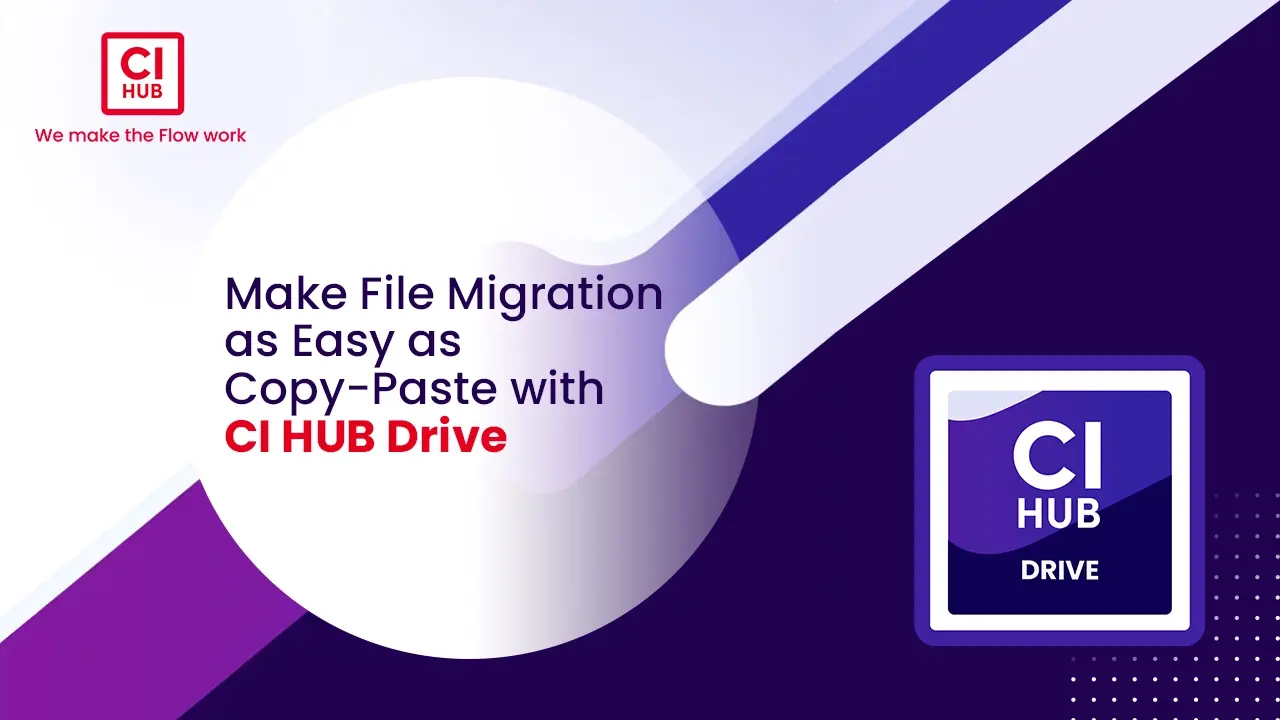
July 31, 2024
Make File Migration as Easy as Copy & Paste with CI HUB Drive
Migrating files between different Digital Asset Management (DAM) systems can be convoluted and time-consuming. The process typically involves multiple logins, hopping between numerous interfaces, and tediously downloading and re-uploading gigabytes of assets.
What if there was an easier way? With CI HUB Drive, there is.
Here’s How CI HUB Drive Helps
With CI HUB Drive, moving files is as easy as copy-paste. You can mount multiple DAMs, Product Information Management (PIM) systems, and cloud storage services directly to your desktop. All assets can then be accessed right from macOS Finder, using the built-in search and folder navigation.
When you need to transfer assets from one asset location to another, simply follow these steps.
-
Mount the two data sources on your desktop with CI HUB Drive.
-
Open a 1st finder and locate the assets you wish to transfer from your first DAM.
-
Open a 2nd finder and locate the destination folder in your second DAM.
-
In the 1st DAM, either copy the assets and then paste them into the 2nd location, or simply drag-and-drop them from one to the other.
CI HUB Drive doesn’t just save time; it significantly reduces the potential for errors and makes file management a more intuitive and less stressful experience. Whether you’re dealing with small file transfers or managing large-scale migrations, CI HUB Drive empowers you to handle it with ease and efficiency.
Say goodbye to the headaches of traditional file migration, and embrace the simplicity of CI HUB Drive. Your workflow will thank you.

Article by
Gerd Glaser
CXO, Chief Experience Officer