
Create Boldly in Figma with CI HUB
Streamline your design workflows and supercharge your creativity with CI HUB for Figma.

Overview
How does CI HUB enhance
Figma?
Truly collaborative design needs inspiration, teamwork and all your resources, right at hand. With CI HUB integrated into Figma, never lose your focus searching for the right asset. Access and use assets from within over 60 digital asset systems without ever leaving your design flow.

Powerful Features Designed for Creatives

No more switching between apps. With CI HUB, access all of your assets – images, fonts, logos and more – from a variety of cloud storage and DAM systems right within Figma. Save time and streamline your workflow.
CI HUB aggregates information and assets from all connected sources and systems into one diverse data pool that is accessible within Figma. This greatly increases your efficiency, so you can spend more time creating great content.
With the bidirectional exchange feature, everyone can access and edit files in Figma together. Edit documents in different applications with track changes, leave comments, chat and collaborate with your team, no matter where they are.
Work Smarter withSeamless Integrations
-1.png?width=580&height=435&name=4_3%20(1)-1.png)
Discover how you can integrate Figma into your workflow
with CI HUB
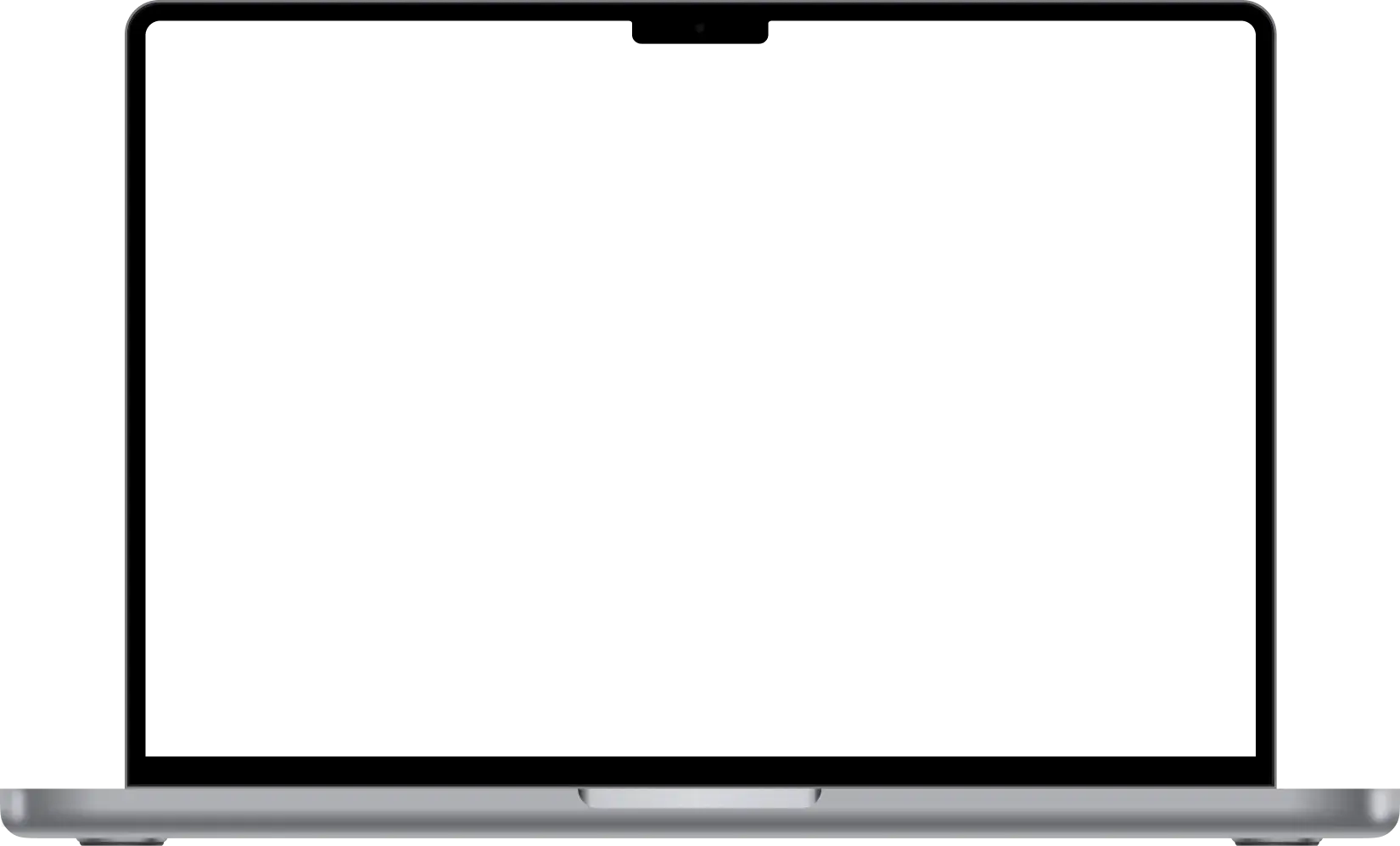
Figma, Perfected with CI HUB
Browsing made easy
Browse and access DAM, MAM, PIM, cloud storage, and stock providers — all within Figma. Give your team instant access to all your creative content and assets.
Drag and Drop
You can simply drag & drop images, icons, graphics, and metadata content (including custom metadata) into your designs.
One Location
You can use the CI HUB Check Panel to search for, view the rights to, and implement the assets you want to use - without leaving Figma.
Great for Teamwork
Collaborate instantly with other designers in real-time, and access work management systems like Asana or Adobe Workfront to keep track of your tasks.
Rendition Flexibility
Insert normally incompatible files into Figma, such as from Photoshop, Illustrator with the rendition feature. Optimize file sizes and convert images to a low resolution for improved performance, then switch them back with a single click!
Secure
CI HUB ensures secure workflows compliance with all data privacy regulations, keeping your files safe and protected.
In addition to Figma, CI HUB is also available for:
Adobe Creative Cloud
Adobe Photoshop, Indesign, InCopy, Illustrator, Premiere Pro, After Effects and Adobe Express.
Microsoft 365
Quickly access brand assets in Word, PowerPoint, Excel, Outlook, and SharePoint.

Google Workspace
Effortlessly access and use your DAM assets within Google Docs, Slides and Sheets.
Canva
Connect your DAM directly to Canva and access all your digital assets like pictures, texts, logos and more from within Canva with ease.
Sketch
Import assets into Sketch to design stunning UI/UX with ease.

Salesforce
Craft personalized experiences that captivate and convert with Salesforce.
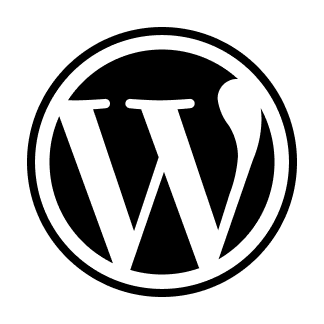
WordPress
Access the data and assets your need to build your website without leaving WordPress.

“By solving many of the problems associated with traditional DAM connectivity, CI HUB is truly a game changer in the field of connectivity tools.“

Marc Konik
Vice President of Technology, PureRed
40%
Reduction in workload
2X Faster
Assets management
Do you have questions?
We have the answers
Take your creative work to the next level.
Start Free Trial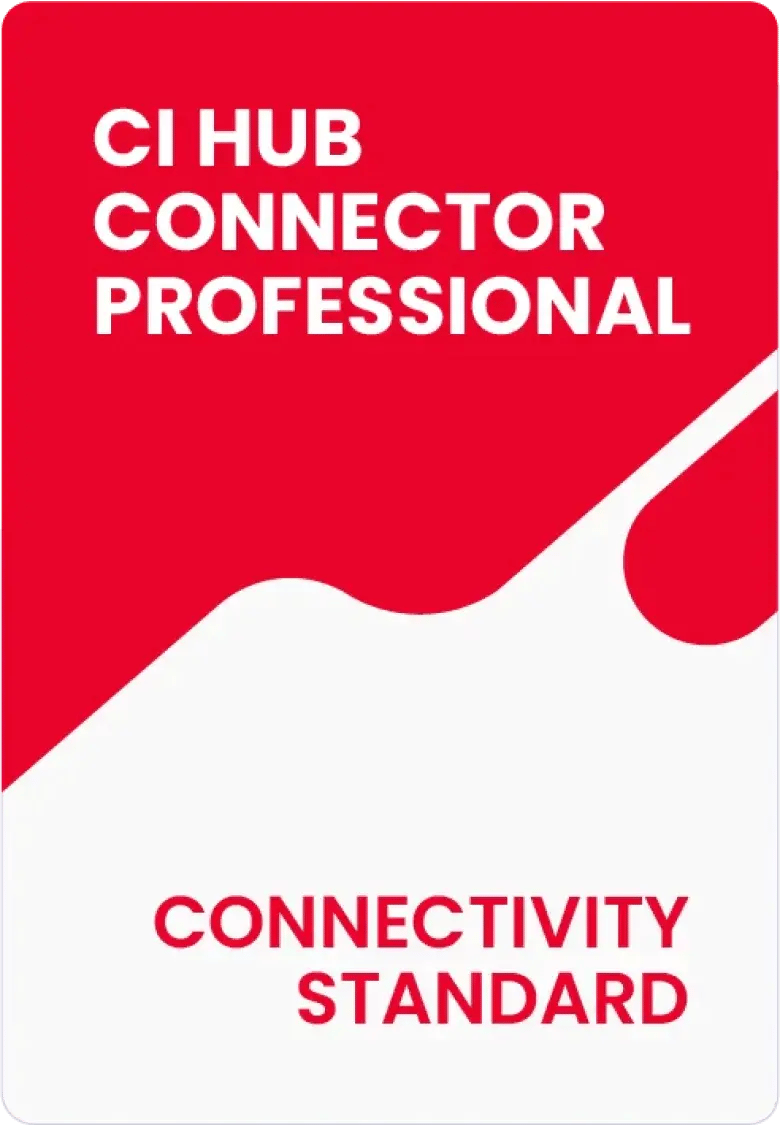



.webp?width=54&height=54&name=MS_Powerpoint%20(1).webp)
.webp?width=54&height=55&name=MS_Word%20(1).webp)
