
Enhance Your InCopy
Workflow with CI HUB
Manage all of your text components, wherever they are stored.
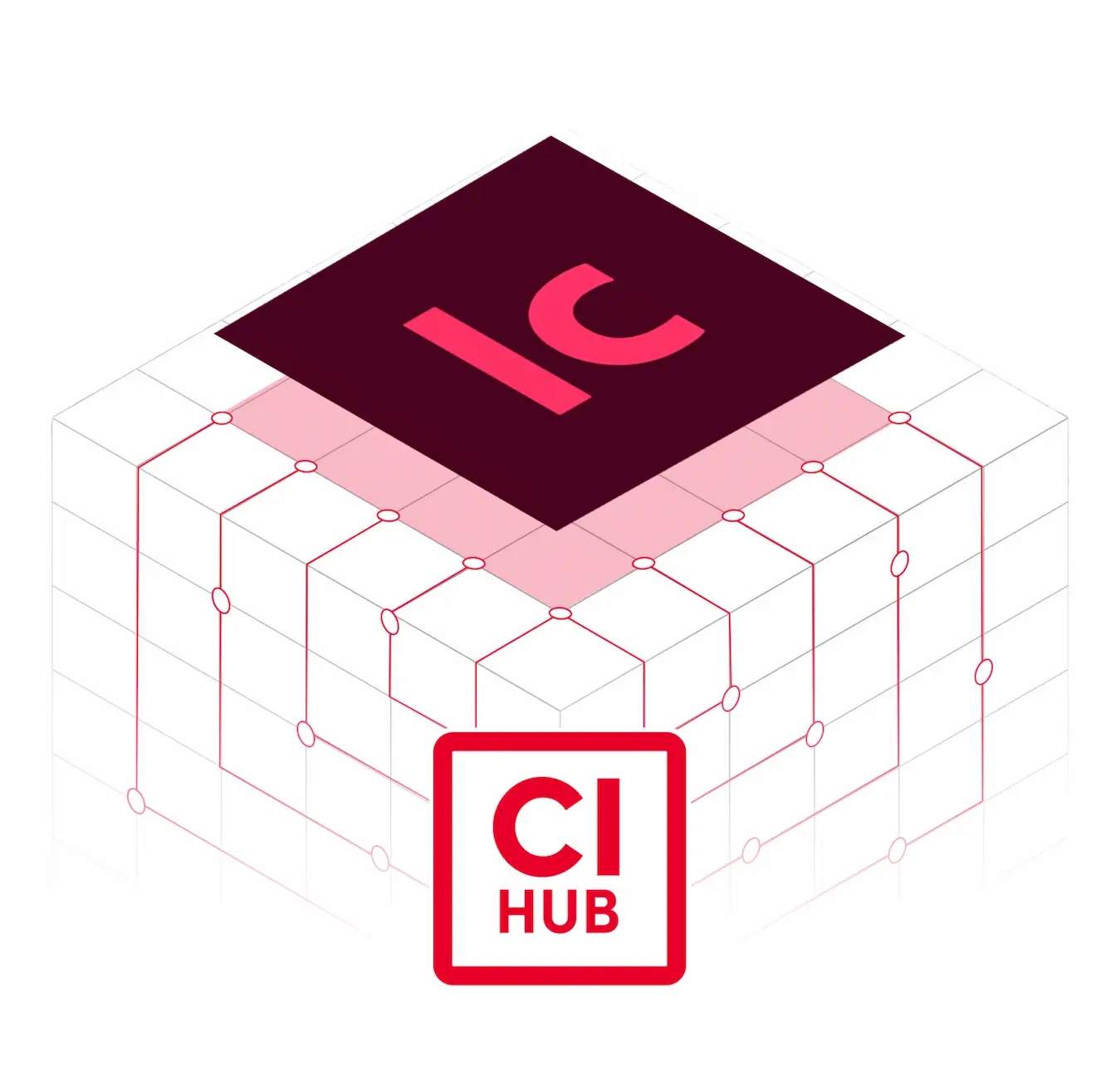
Overview
How does CI HUB enhance
InCopy?
Copywriting and editing can become challenging when searching for assets from external locations. With the CI HUB InCopy Integration, you can eliminate window hopping and accomplish so much more!

Powerful Features Designed for Creatives

No more switching between apps. With CI HUB, access all of your assets – images, fonts, logos and more – from a variety of cloud storage and DAM systems right within InCopy. Save time and streamline your workflow.
With the CI HUB Check Panel, you can drag and drop images, files, or metadata into your InCopy document using full text searches or filters. You can also collaborate with others to view and edit your content, add comments, and adjust the design and/or layout.
With the bidirectional exchange feature, everyone can access and edit files in InCopy together. Edit documents in different applications with track changes, leave comments, chat and collaborate with your team, no matter where they are.
Work Smarter withSeamless Integrations
-1.png?width=580&height=435&name=4_3%20(1)-1.png)
Discover how you can integrate InCopy into your workflow with CI HUB
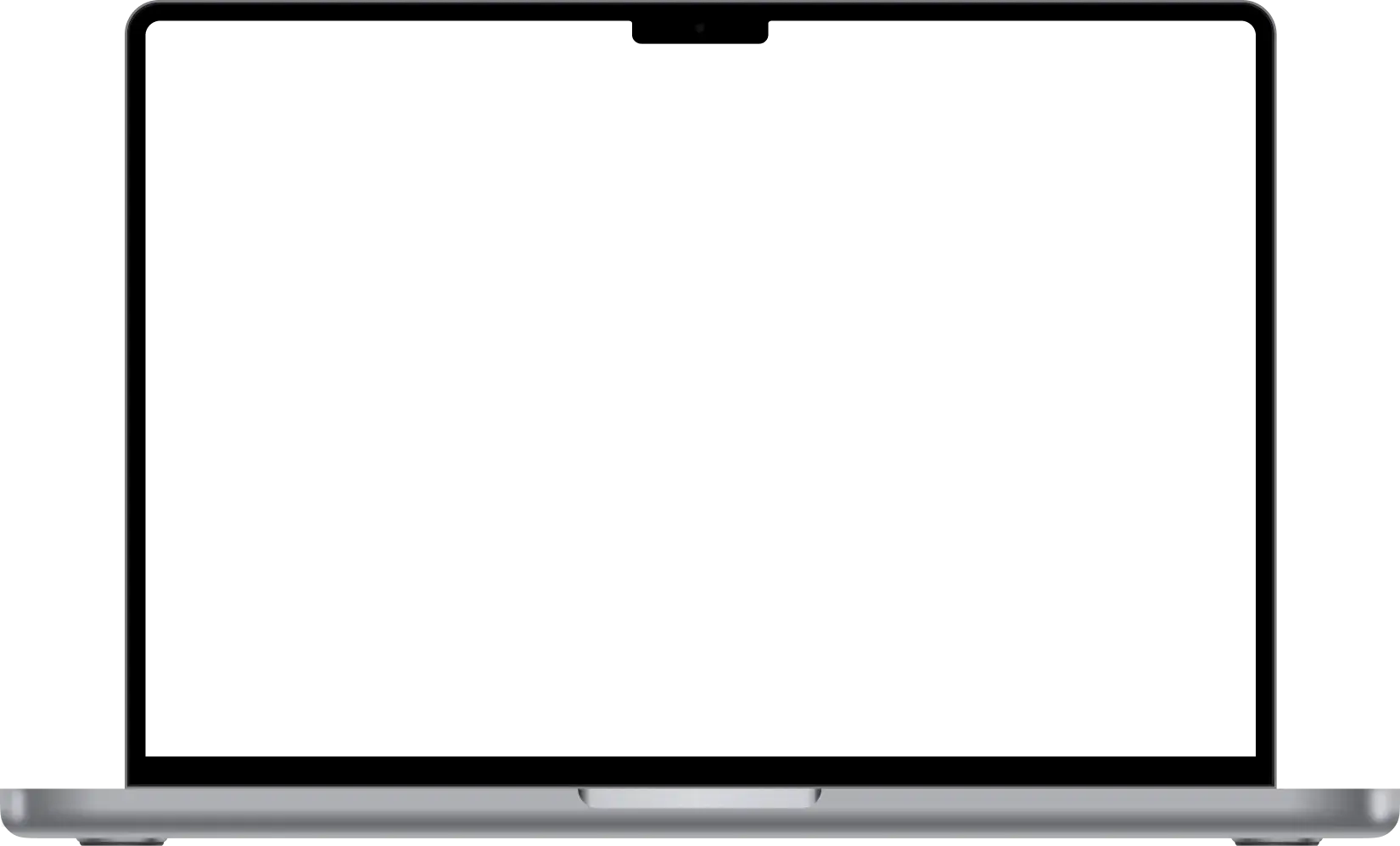
InCopy, Perfected with CI HUB
Easy Browsing
Browse DAM, MAM, PIM, cloud storage, stock providers, or any supported work management system within InCopy.
Rendition Flexibility
Insert normally incompatible files into InCopy, such as from Photoshop, Illustrator with the rendition feature. Optimize file sizes and convert images to a low resolution for improved performance, then switch them back with a single click!
Automated uploads
Save your InCopy project into your connected PIM, DAM, or cloud storage system to eliminate manual uploading
Multilingual functionality
With the Connector, you can easily manage documents containing multilingual content in a distributed environment.
Secure
CI HUB ensures secure workflows compliance with all data privacy regulations, keeping your files safe and protected.
In addition to Adobe InCopy, CI HUB is also available for:
Adobe Creative Cloud
Adobe Photoshop, Indesign, InCopy, Illustrator, Premiere Pro, After Effects and Adobe Express.
Microsoft 365
Quickly access brand assets in Word, PowerPoint, Excel, Outlook, and SharePoint.

Google Workspace
Effortlessly access and use your DAM assets within Google Docs, Slides and Sheets.
Canva
Connect your DAM directly to Canva and access all your digital assets like pictures, texts, logos and more from within Canva with ease.
Figma
Boost your creativity and streamline workflows with CI HUB for Figma.
Sketch
Import assets into Sketch to design stunning UI/UX with ease.

Salesforce
Craft personalized experiences that captivate and convert with Salesforce.
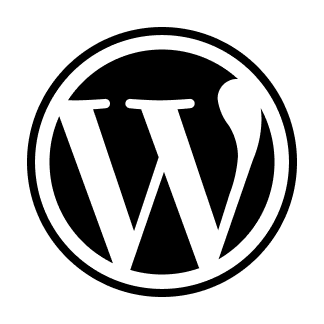
WordPress
Access the data and assets your need to build your website without leaving WordPress.

“CI HUB streamlines our workflows and maintains links in working files so that multiple users can work on the same file seamlessly.”

Amelia O'Shea
Digital Asset Management, Implementation Manager, Article
40%
Reduction in workload
+60 Leading
Tools connected
Do you have questions?
We have the answers
Take your creative work to the next level.
Start your free trial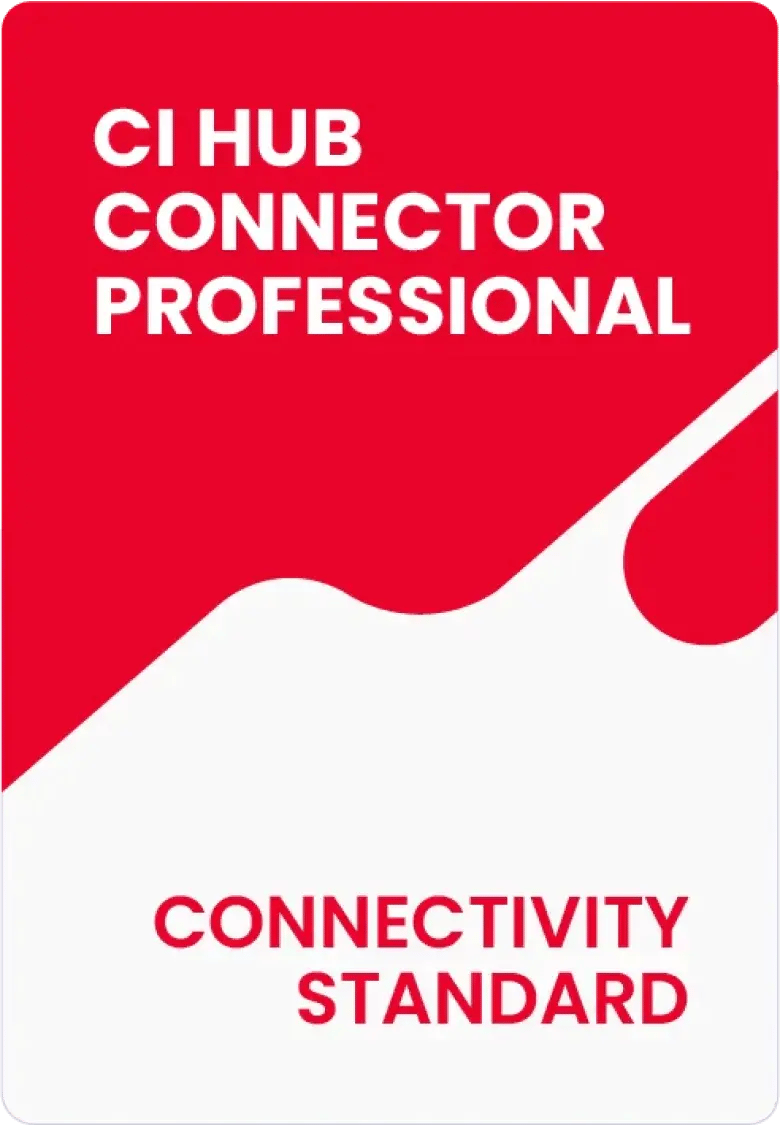



.webp?width=54&height=54&name=MS_Powerpoint%20(1).webp)
.webp?width=54&height=54&name=MS_Word%20(1).webp)




.webp)
.webp)
